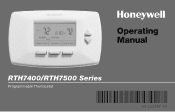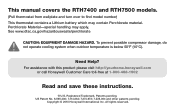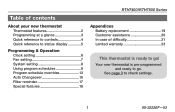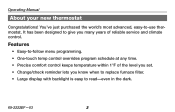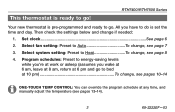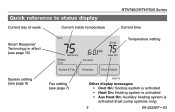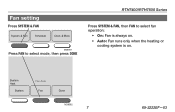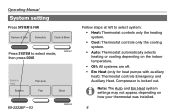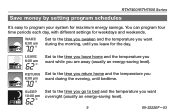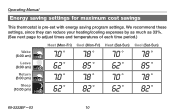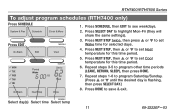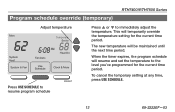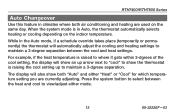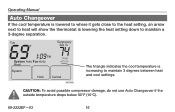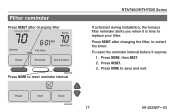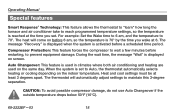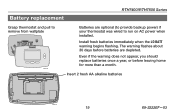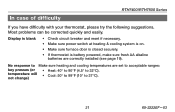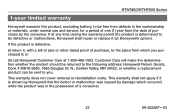Honeywell RTH7400 Support Question
Find answers below for this question about Honeywell RTH7400.Need a Honeywell RTH7400 manual? We have 1 online manual for this item!
Question posted by trckath8 on May 12th, 2014
How To Reset Honeywell Rth7400 Thermostat
The person who posted this question about this Honeywell product did not include a detailed explanation. Please use the "Request More Information" button to the right if more details would help you to answer this question.
Current Answers
Related Honeywell RTH7400 Manual Pages
Similar Questions
How To Reset Your Thermostat
I'm having a problem with my thermostat it's got cooling off heat an only working on E M Heat would ...
I'm having a problem with my thermostat it's got cooling off heat an only working on E M Heat would ...
(Posted by Quintinmoore48 3 years ago)
How Do I Reset A Thermostat That Has Gone Blank?
How do I reset my Honeywell thermostat model TH6220D1002 that has gone blank?
How do I reset my Honeywell thermostat model TH6220D1002 that has gone blank?
(Posted by ashamilt89 7 years ago)
How Do I Reset Time Of Day On My Honeywell Rth7400 Thermostat
(Posted by robinst 9 years ago)
How To Change The Day Of The Week On Honeywell Rth7400 Thermostat
(Posted by sherppj 9 years ago)
Installing Rth7400 Thermostat
I have all the wires connected but I have a VR left over. Where does it go?
I have all the wires connected but I have a VR left over. Where does it go?
(Posted by dandtg 12 years ago)