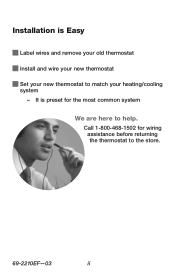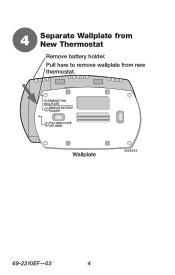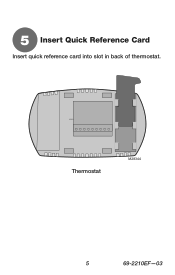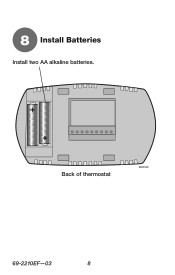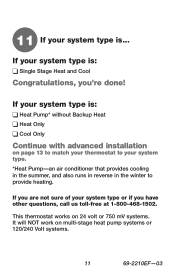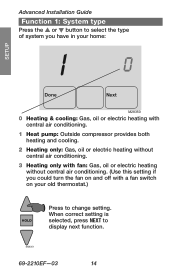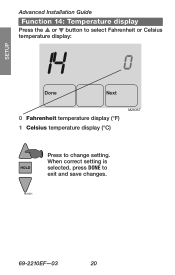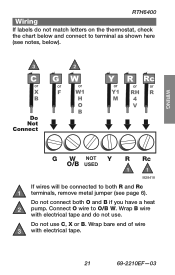Honeywell RTH6400 Support Question
Find answers below for this question about Honeywell RTH6400.Need a Honeywell RTH6400 manual? We have 1 online manual for this item!
Question posted by bubbles05 on January 7th, 2014
Steps To Change Ferenheit To Celcius
The person who posted this question about this Honeywell product did not include a detailed explanation. Please use the "Request More Information" button to the right if more details would help you to answer this question.
Current Answers
Related Honeywell RTH6400 Manual Pages
Similar Questions
How To Change To Celsius
how to change my honeywell rth 6400D to celsius?
how to change my honeywell rth 6400D to celsius?
(Posted by spazzkatz 3 years ago)
How To Change From Celcius To Farenheit On A Honeywell Thermostat Model Number
rth2310b
rth2310b
(Posted by abo7aalit 9 years ago)
How To Change My Display To Celcius
how to i change my display to celcius on my honeywell RTH6400
how to i change my display to celcius on my honeywell RTH6400
(Posted by perrynaclia 10 years ago)
C To F On A Honeywell Rtc8100
How do you change from Celcius to Farenheit on a Honeywell RTC8100?
How do you change from Celcius to Farenheit on a Honeywell RTC8100?
(Posted by aleal57 12 years ago)
How Do I Change From Celcius To Fahrenheit On My Honeywell Tl6120 Thermostat
(Posted by pattersone 12 years ago)