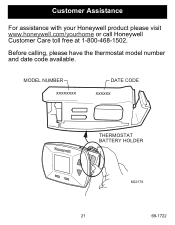Honeywell RTH5100 Support Question
Find answers below for this question about Honeywell RTH5100.Need a Honeywell RTH5100 manual? We have 1 online manual for this item!
Question posted by rbain1 on September 14th, 2012
Rth5100 Reading Room Temp 4 Degrees High
The person who posted this question about this Honeywell product did not include a detailed explanation. Please use the "Request More Information" button to the right if more details would help you to answer this question.
Current Answers
Related Honeywell RTH5100 Manual Pages
Similar Questions
How Long For The Rth3100 To Equalize To Room Temp? Takes A Long Time Quarter Ho
Even put in the fridge and it takes 15 minutes to come to temperature. Room is over cold or over hot...
Even put in the fridge and it takes 15 minutes to come to temperature. Room is over cold or over hot...
(Posted by Allanwenck 9 years ago)
What's The Code To Change The Temp For The Honeywell Thermostat Th5220d1003
(Posted by GKGrsameba 9 years ago)
Why Is The T'stat Temp 5 Degrees Below The Air Temperature?
(Posted by jwbe36348 10 years ago)
Off By 6 Degree, My Thermo Is On 78, But My Room Temp Is 72. Can I Calibrate The
(Posted by signmanstuart 10 years ago)
Rth7400 Displays Temp Reading Six Degrees Higher Than Room Temp. Help!
(Posted by mattkeelean 10 years ago)