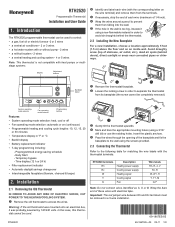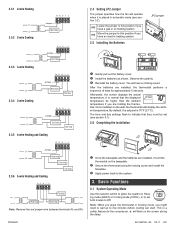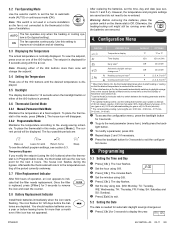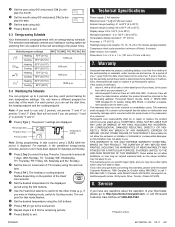Honeywell RTH2520B Support Question
Find answers below for this question about Honeywell RTH2520B.Need a Honeywell RTH2520B manual? We have 1 online manual for this item!
Question posted by Annakallelis on April 3rd, 2016
Cannot Get The Temperature To Stay Where I Set It.
Current Answers
Answer #1: Posted by BusterDoogen on April 3rd, 2016 4:31 PM
I hope this is helpful to you!
Please respond to my effort to provide you with the best possible solution by using the "Acceptable Solution" and/or the "Helpful" buttons when the answer has proven to be helpful. Please feel free to submit further info for your question, if a solution was not provided. I appreciate the opportunity to serve you!
Related Honeywell RTH2520B Manual Pages
Similar Questions
furnace kicks on and off multiple times and records inaccurate temperatures. Is this a furnace issue...
The thermostat only works above 70 degrees, lower settings and the furnace never comes on.
the display screen is blank. I changed the batteries and the fan turns on with the switch but the di...
it wont stay on the permanent settings and i cant get back to the permanant settings to utulize the ...