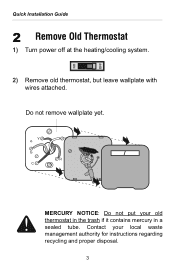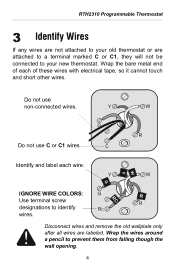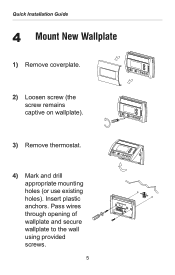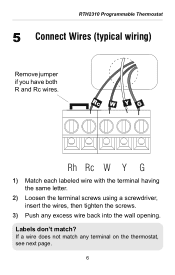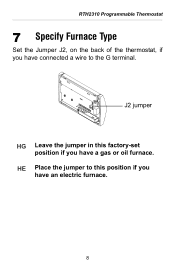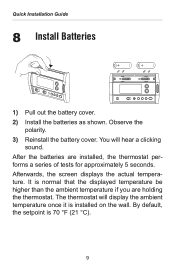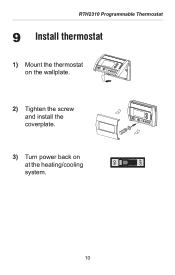Honeywell RTH2310B Support Question
Find answers below for this question about Honeywell RTH2310B.Need a Honeywell RTH2310B manual? We have 1 online manual for this item!
Question posted by juanitalewis1107 on July 27th, 2012
Code On Thermostat
What does a House with the numner 1 in it mean?
Current Answers
Answer #1: Posted by quaff on July 27th, 2012 2:15 PM
That indicates it is running at set point one of the program. You can set the system for four different temperatures throughout the day. Commonly indetified as Wake (1 - what you want the temp to be from the time you wake until you leave). Leave (2 - what you want the temp to be while you are away, i.e at work). Return (3 - what you want the temp to be when you return home and until you go to sleep). Sleep (4 - what you want the temp to be while you sleep.
Related Honeywell RTH2310B Manual Pages
Similar Questions
Honeywell Thermostat Rth2310b What Is The Filter
(Posted by ak414karat 10 years ago)
The Honeywell Programmable Thermostat #rth2310b
Can I download a manual for the above mentioned thermostat?
Can I download a manual for the above mentioned thermostat?
(Posted by RJDAVIS 12 years ago)