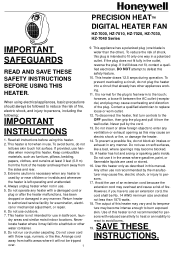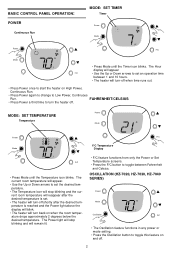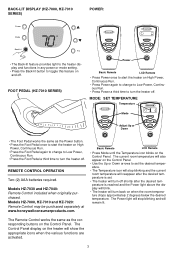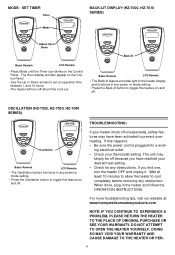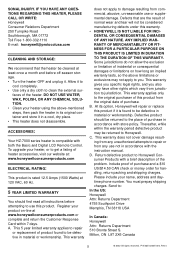Honeywell HZ-7000 Support Question
Find answers below for this question about Honeywell HZ-7000 - Sure-set Digital Heater Fan.Need a Honeywell HZ-7000 manual? We have 2 online manuals for this item!
Question posted by tj on November 18th, 2010
My Heater Does Not Turn On 75% Of The Time.
I can push every button but only get the yellow light to blink on and then go off.
Current Answers
Related Honeywell HZ-7000 Manual Pages
Similar Questions
Digital Ceramic Heater Hz-335, Hz 336 Series Does Not Power On. Is There A Rese
Tested it when purchased. Worked fine. Plugged it in this morning. No power, nothing.. What could th...
Tested it when purchased. Worked fine. Plugged it in this morning. No power, nothing.. What could th...
(Posted by franland 6 years ago)
Honeywell Heater Hz-709
I have a number of these units, 2 of these have started smelling like wires are burning inside unit....
I have a number of these units, 2 of these have started smelling like wires are burning inside unit....
(Posted by shroutd 8 years ago)
Honeywell Oil Filled Radiator Heater Hz 709 Wont Turn On
(Posted by colg 10 years ago)
Honeywell All Metal Heater Hz-2110
I use the heater on low and med the heater works fine but why every time I turn it to high it gets h...
I use the heater on low and med the heater works fine but why every time I turn it to high it gets h...
(Posted by Hairweaverhenry4 10 years ago)
Digital Ceramic Heater Hz-336 Series-does Not Turn On.what Can Be Done?
(Posted by RAMALINGAMIYER 12 years ago)