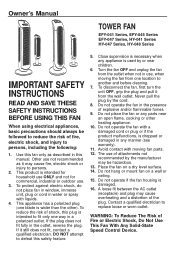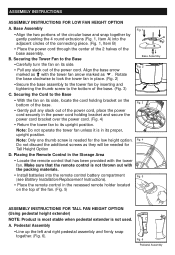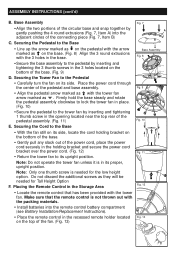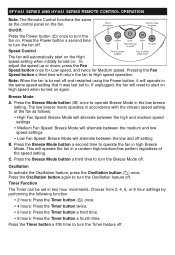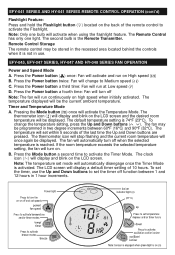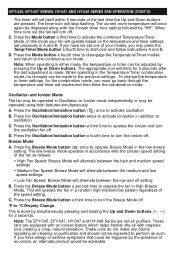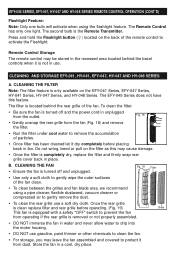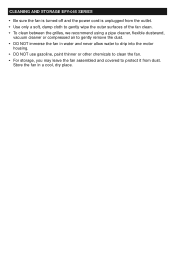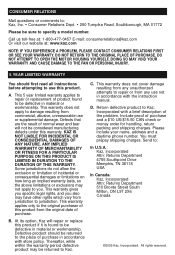Honeywell EFY041 Support Question
Find answers below for this question about Honeywell EFY041 - Enviracare Remote Control Oscillating Tower Fan.Need a Honeywell EFY041 manual? We have 1 online manual for this item!
Question posted by bk2634 on November 2nd, 2012
Can I Purchase A Remote Seperate If So How Much Are They?
The person who posted this question about this Honeywell product did not include a detailed explanation. Please use the "Request More Information" button to the right if more details would help you to answer this question.
Current Answers
Related Honeywell EFY041 Manual Pages
Similar Questions
How Do I Get A Remote Control Hy-048bp Replacement? It Doesn't Work.
The HY-048BP remote control does not work. I have changed the batteries, but it will not control the...
The HY-048BP remote control does not work. I have changed the batteries, but it will not control the...
(Posted by Felicia126 2 years ago)
Replacement Remote Control
Good afternoon,Do you sell replacement remote controls for a Honeywell EFY-041?
Good afternoon,Do you sell replacement remote controls for a Honeywell EFY-041?
(Posted by chuckrut 3 years ago)
Tower Fan Replacement Fuse
Hello! I believe that my fan is in need of a fuse replacement. Cleaned and dried and replaced filter...
Hello! I believe that my fan is in need of a fuse replacement. Cleaned and dried and replaced filter...
(Posted by ashleykpowell 5 years ago)
Remote Control For This Ithem?
Please Tell Me If Do You Have The Botton Base For This Ithem?
Please Tell Me If Do You Have The Botton Base For This Ithem?
(Posted by MANCHO60 9 years ago)
Remote Control
I am looking for a remote control for this fan. My elderly mother mis-placed it. I am trying to get ...
I am looking for a remote control for this fan. My elderly mother mis-placed it. I am trying to get ...
(Posted by Flyers623 12 years ago)