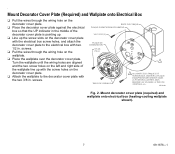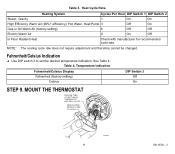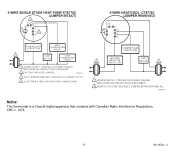Honeywell CT8775C Support Question
Find answers below for this question about Honeywell CT8775C.Need a Honeywell CT8775C manual? We have 1 online manual for this item!
Question posted by ektrewin on July 2nd, 2011
Temperature Not Working Properly
Have round Honeywell CT8775C thermostat. AC temp is set to go on at 77 degrees. At that temp AC turns on but the digital temp indicated on the thermostat rises even though the rooms get cooler. Shouldn't it be going down instead of up? Why is this thermostat no longer being sold?
Current Answers
Related Honeywell CT8775C Manual Pages
Similar Questions
Screen Came On But Is Now Blank And Furnace Is Not Operating. Honeywell Ct8775c
the thermostat came on and furnace came on and then went blankremoved faceplate, waited 5 minutes tu...
the thermostat came on and furnace came on and then went blankremoved faceplate, waited 5 minutes tu...
(Posted by sruderman 7 years ago)
How To Adjust Temperature On Honeywell Thermostat Ct3200a1001
(Posted by cronzagh 9 years ago)
T/stat Mod Ct8775c
Back Lighting Keeps Blinking
Does this indicate a problem. Manual no help. How do I turn the blinking off Control of furnace is...
Does this indicate a problem. Manual no help. How do I turn the blinking off Control of furnace is...
(Posted by felx 11 years ago)
Why Is Thermostat Temperature Set 5 Degrees Higher Than Required
(Posted by perhar71 11 years ago)
Honeywell Ct8775c With Propane-fired System
I have a Propane-fired hot water heating system. I have been using a round Honeywell CT8775C thermos...
I have a Propane-fired hot water heating system. I have been using a round Honeywell CT8775C thermos...
(Posted by hopprov 12 years ago)