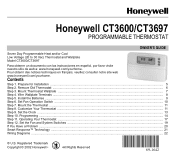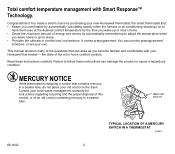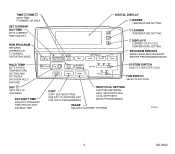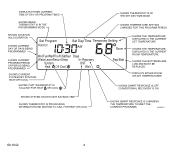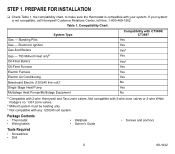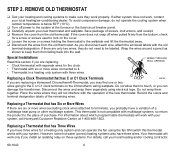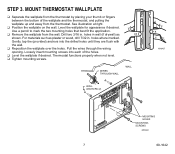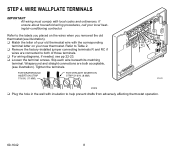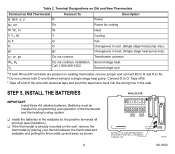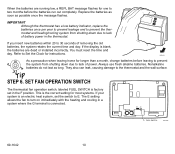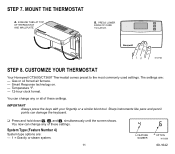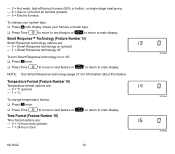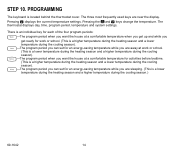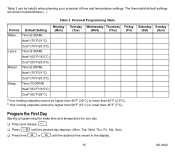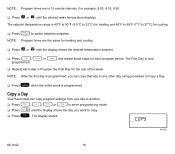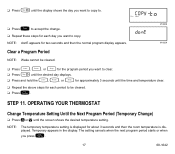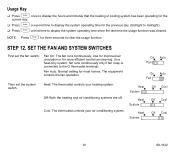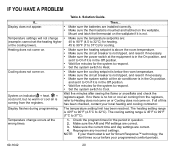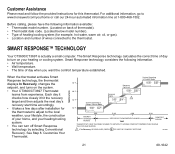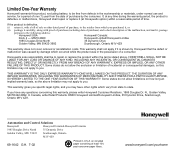Honeywell CT3600 Support Question
Find answers below for this question about Honeywell CT3600.Need a Honeywell CT3600 manual? We have 1 online manual for this item!
Question posted by rmills56 on June 5th, 2011
Display
The display on my Honeywell CT3600 thermostat is going out. I have replaced the batteries and I still have this problem.
Current Answers
Related Honeywell CT3600 Manual Pages
Similar Questions
I Have A Honeywell Ct3600 Thermostat. I Programmed It Several Years Ago To Run O
iI would like to reprogram the thermostat completly to our "retired"schedule. Is there a quick way t...
iI would like to reprogram the thermostat completly to our "retired"schedule. Is there a quick way t...
(Posted by rholl98 6 years ago)
Honeywell Rth230b Thermostat With New Batteries Doesn't Display The Flame Symbol
Hi, I have a Honeywell RTH230B thermostat with new batteries but it doesn't display the flame symbol...
Hi, I have a Honeywell RTH230B thermostat with new batteries but it doesn't display the flame symbol...
(Posted by grgblv 8 years ago)
Ct3600 Celcius To Farenheit And Stop Ch. Filter Warning
Our new home has the Honeywell CT3600 programmable thermostat installed. I would like to change the ...
Our new home has the Honeywell CT3600 programmable thermostat installed. I would like to change the ...
(Posted by bthombs 12 years ago)
How To Replace Battery In Thermostat
my thermostat digitial display is blank and might need new battery how to replace battery
my thermostat digitial display is blank and might need new battery how to replace battery
(Posted by wwebjenks 12 years ago)