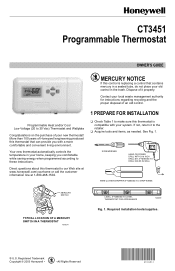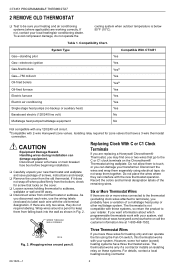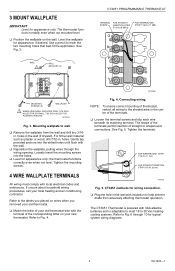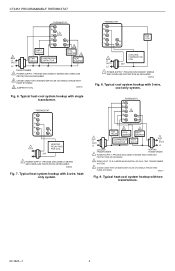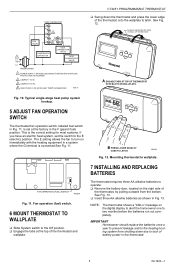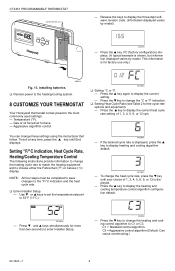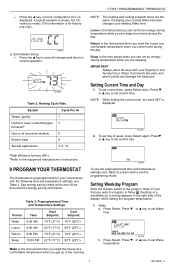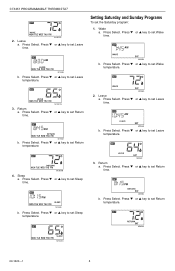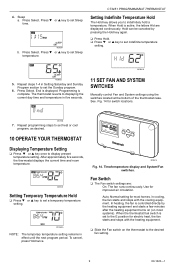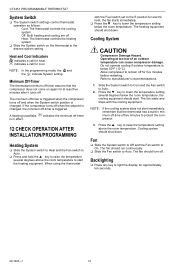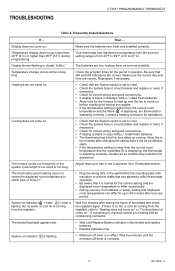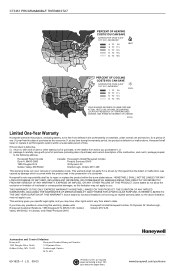Honeywell CT3451 Support Question
Find answers below for this question about Honeywell CT3451.Need a Honeywell CT3451 manual? We have 1 online manual for this item!
Question posted by patrice389 on July 21st, 2011
How Do I Program It?
The person who posted this question about this Honeywell product did not include a detailed explanation. Please use the "Request More Information" button to the right if more details would help you to answer this question.
Current Answers
Related Honeywell CT3451 Manual Pages
Similar Questions
Honeywell Non-programable Thermostat Rth-110b. He Display Screen In Black Even
Honeywell non-programable thermostat RTH-110B. The display screen in black even w/new batteries. Do ...
Honeywell non-programable thermostat RTH-110B. The display screen in black even w/new batteries. Do ...
(Posted by lesandrs 9 years ago)
How Do I Get A Owners Manuel For A Honeywell Ct3451 Thermostat
(Posted by bobi741 12 years ago)
How Do I Get A Owner's Manuel For A Honeywell Ct3451 Thermostat
(Posted by bobi741 12 years ago)
Honeywell Rth7400 Series Programable Thermostat
how do you change the day on the honeywell rth7400 series programable thermostat
how do you change the day on the honeywell rth7400 series programable thermostat
(Posted by Anonymous-36184 12 years ago)