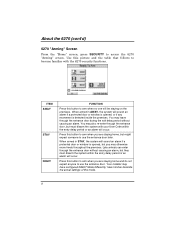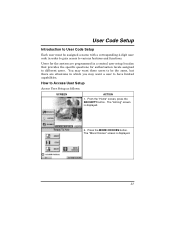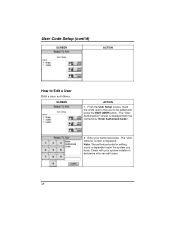Honeywell 6270 Support Question
Find answers below for this question about Honeywell 6270 - Ademco TouchCenter Keypad.Need a Honeywell 6270 manual? We have 1 online manual for this item!
Question posted by bzseen on August 24th, 2014
How To Reset Authorize Code On Ademco 6270
The person who posted this question about this Honeywell product did not include a detailed explanation. Please use the "Request More Information" button to the right if more details would help you to answer this question.
Current Answers
Related Honeywell 6270 Manual Pages
Similar Questions
Resetting Master Code
How do change the master code for my Honeywell 6270 TouchCenter keypad?
How do change the master code for my Honeywell 6270 TouchCenter keypad?
(Posted by sirfemo 5 months ago)
How Do I Reset My 6270 Touchcenter Keypad
(Posted by ivcup 9 years ago)
My Ademco 6270 Screen Display Has Trouble , Picture Of A Hand And ? How Reset?
My Ademco 6270 screen has trouble and a picture of a hand? after I checked the remote sensor battery...
My Ademco 6270 screen has trouble and a picture of a hand? after I checked the remote sensor battery...
(Posted by Anonymous-83263 11 years ago)
Ademco 6270 Touchpad Acting Strange
I had a neighbor install my burglar alarm recently and although i still haven't activated it or setu...
I had a neighbor install my burglar alarm recently and although i still haven't activated it or setu...
(Posted by arielrodriguez 11 years ago)
I Have A Ademco 6270 Panel With Back Light Problems
When my 6270 panel backlightis suppose to turn on either from a door opening or me touching the scre...
When my 6270 panel backlightis suppose to turn on either from a door opening or me touching the scre...
(Posted by dmoreau 12 years ago)