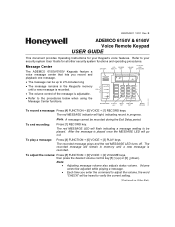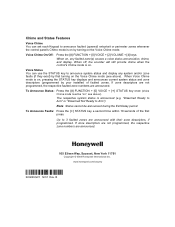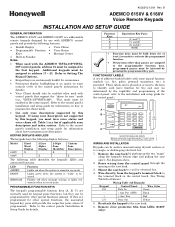Honeywell 6160V Support Question
Find answers below for this question about Honeywell 6160V - Ademco Talking Alpha Display Keypad.Need a Honeywell 6160V manual? We have 2 online manuals for this item!
Question posted by choeffel on September 27th, 2010
Can My Customer Turn Off Or Down The Talking Feature But Keep The Chime Feature?
The person who posted this question about this Honeywell product did not include a detailed explanation. Please use the "Request More Information" button to the right if more details would help you to answer this question.
Current Answers
Related Honeywell 6160V Manual Pages
Similar Questions
Disable The Chime
how can I disable the chime when a door opens?
how can I disable the chime when a door opens?
(Posted by trentonfamily 8 years ago)
My Ademco 6270 Screen Display Has Trouble , Picture Of A Hand And ? How Reset?
My Ademco 6270 screen has trouble and a picture of a hand? after I checked the remote sensor battery...
My Ademco 6270 screen has trouble and a picture of a hand? after I checked the remote sensor battery...
(Posted by Anonymous-83263 11 years ago)
How Do I Turn The Voice Feature Off
(Posted by gtlang 13 years ago)