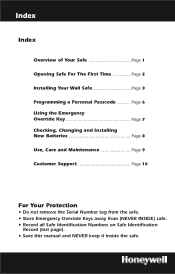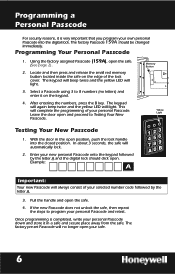Honeywell 2070A Support Question
Find answers below for this question about Honeywell 2070A - 43 Cubic Foot Expandable Anti-Theft Wall Safe.Need a Honeywell 2070A manual? We have 1 online manual for this item!
Question posted by rickangwin on September 4th, 2014
New Access Code For My Safe
need a new access code formy safe
Current Answers
Related Honeywell 2070A Manual Pages
Similar Questions
How Can I Open My Honeywell 2072 With Dead Battery
How can I unlock my 2072 safe with dead battery. I have the key
How can I unlock my 2072 safe with dead battery. I have the key
(Posted by akr30228 1 year ago)
The Combination Gotten Thrown Away. I Have The Key.
(Posted by Fencemaster01 2 years ago)
Who Can Open A Honeywell Anti Theft Safe 2073 With Dead Batteries
overide key will not work on honeywell anti theft 2073 safe with dead batteries. who or how can this...
overide key will not work on honeywell anti theft 2073 safe with dead batteries. who or how can this...
(Posted by TamaraBuckley32 8 years ago)
Safe Beeps 5 Times Every 20 Seconds With A Flashing Amber Light. Ideas?
(Posted by dennis43456 10 years ago)
With No Manual I Do Not Know How To Operate The Keypad
please explain? Honeywell 2025 .28 Cubic Foot Anti-Theft Shelf Safe
please explain? Honeywell 2025 .28 Cubic Foot Anti-Theft Shelf Safe
(Posted by teddyfrantjr 14 years ago)