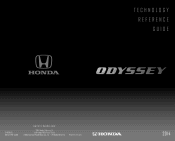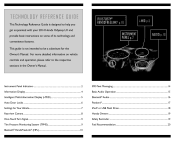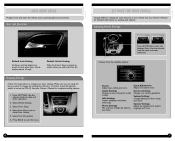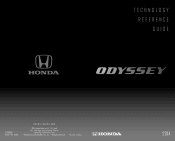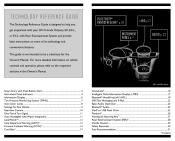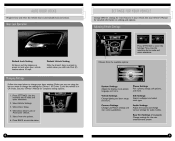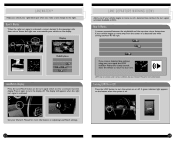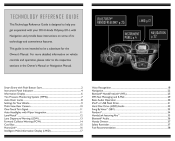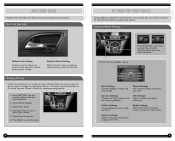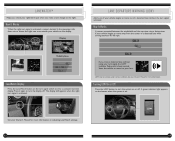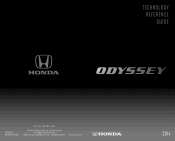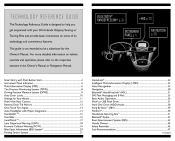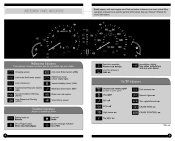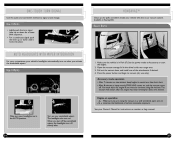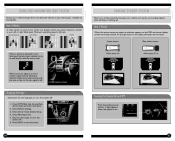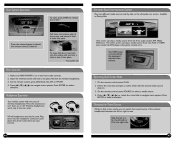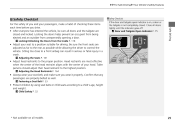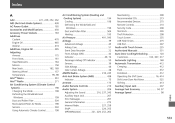2014 Honda Odyssey Support Question
Find answers below for this question about 2014 Honda Odyssey.Need a 2014 Honda Odyssey manual? We have 6 online manuals for this item!
Question posted by duongl on September 6th, 2014
How To Adjust Head Lights On 2014 Odyssey Touring Elite?
The person who posted this question about this Honda automobile did not include a detailed explanation. Please use the "Request More Information" button to the right if more details would help you to answer this question.
Current Answers
Answer #1: Posted by TechSupport101 on September 6th, 2014 10:33 PM
Hi. Download the manual here
http://m.owners.honda.com/manual/2014/odyssey/touring_elite_package_6_speed_automatic
for the best tutorial.
Related Manual Pages
Similar Questions
2014 Honda Odyssey Exl Valet Key
Is there a valet key for a 2014 honda odyssey exl
Is there a valet key for a 2014 honda odyssey exl
(Posted by brandygriff 10 years ago)
2008 Honda Odyssey Touring Interior Lights Won't Turn On
(Posted by glennyiann 10 years ago)
Radio Code 2005 Honda Odyssey Touring
radio code 2005 honda odyssey touring
radio code 2005 honda odyssey touring
(Posted by roro143 10 years ago)
Where Is The Seat Cushion For Plus One Seat In 2008 Honda Odyssey Touring
(Posted by adnanakclem 10 years ago)