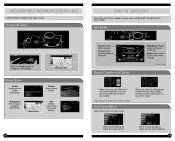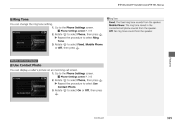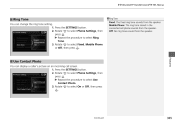2014 Honda Accord Support Question
Find answers below for this question about 2014 Honda Accord.Need a 2014 Honda Accord manual? We have 10 online manuals for this item!
Question posted by LKShuman on August 8th, 2014
I Find The Radio Too Complicated And My Mobile Phone Cannot Connect To Bluetooth
Current Answers
Answer #1: Posted by BusterDoogen on August 8th, 2014 4:36 PM
I hope this is helpful to you!
Please respond to my effort to provide you with the best possible solution by using the "Acceptable Solution" and/or the "Helpful" buttons when the answer has proven to be helpful. Please feel free to submit further info for your question, if a solution was not provided. I appreciate the opportunity to serve you!
Related Manual Pages
Similar Questions
i needed to change the battery and the radio doesnt work it says code error. What do i do?
I am approaching 1 year and approx 4500 miles. Oil life indicator says 40%. The manual states when i...
Does someone have the unlock codes for a 2003 Honda Accord Ex radio?