2013 Honda Pilot Support Question
Find answers below for this question about 2013 Honda Pilot.Need a 2013 Honda Pilot manual? We have 1 online manual for this item!
Question posted by christineabreu on February 27th, 2013
2013 Honda Pilot, Brand New, Aux Audio Port Problem. No Longer Plays From Ipod
2013 Honda Pilot, brand new, AUX audio port problem. No longer plays from ipod, stopped mid song never to go again.
Current Answers
There are currently no answers that have been posted for this question.
Be the first to post an answer! Remember that you can earn up to 1,100 points for every answer you submit. The better the quality of your answer, the better chance it has to be accepted.
Be the first to post an answer! Remember that you can earn up to 1,100 points for every answer you submit. The better the quality of your answer, the better chance it has to be accepted.
Related Manual Pages
Owner's Manual - Page 1
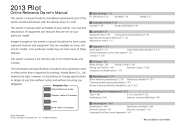
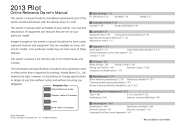
...The information and specifications included in the United States and Canada. 2013 Pilot
Contents
Online Reference Owner's Manual
This owner's manual should be ...Moonroof * P. 123 Adjusting the Seats P. 137
2 Features P. 171
Audio System P. 172 Audio System Basic Operation P. 216 General Information on the Audio System P. 272 Compass * P. 320
2 Driving P. 323
Before Driving...Honda Motor Co., Inc -
Owner's Manual - Page 2
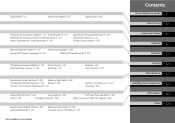
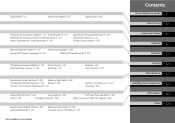
Contents
2013 Pilot
Quick Reference Guide
Child Safety P. 52 Exhaust Gas Hazard P. 65 Safety Labels P. 66
P. 2 P....135 Climate Control System P. 165
Instrument Panel
Controls
Rear Entertainment System * P. 251 HomeLink® Universal Transceiver * P. 276 Audio Error Messages P. 266 Bluetooth® HandsFreeLink® P. 278
Features
Off-Highway Driving Guidelines P. 340 Multi-View Rear Camera ...
Owner's Manual - Page 3
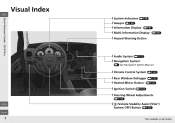
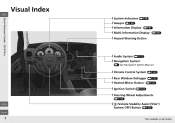
Quick Reference Guide
QRG
Quick Reference Guide - 2013 Pilot
Visual Index
❙ System Indicators (P68) ❙ Gauges (P 80) ❙ Information Display * (P81) ❙ Multi-Information Display * (P85) ❙ Hazard Warning Button
❙ Audio System (P172) ❙ Navigation System *
() See Navigation System Manual
❙ Climate Control System (P165) ❙ Rear Window ...
Owner's Manual - Page 4
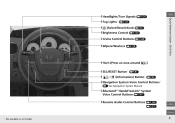
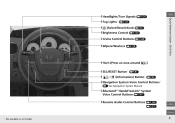
...; Fog Lights * (P127) ❙ (Select/Reset) Knob (P81) ❙ Brightness Control (P130) ❙ Cruise Control Buttons (P348) ❙ Wipers/Washers (P128)
QRG
Quick Reference Guide - 2013 Pilot
❙ Horn (Press an area around ❙ SEL/RESET Button * (P81)
.)
❙ / (Information) Button * (P85) ❙ Navigation System Voice Control Buttons *
() See Navigation System Manual...
Owner's Manual - Page 5
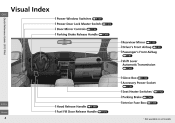
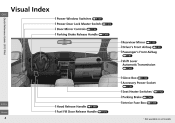
QRG
Quick Reference Guide -2013 Pilot
Visual Index
❙ Power Window Switches (P120) ❙ Power Door Lock Master Switch (P103) ❙ Door Mirror Controls (P136) ❙ Parking Brake Release Handle (P360) &#...
Owner's Manual - Page 6
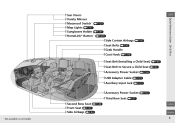
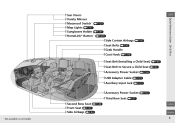
... Row Seat (P57) ❙ Second Row Seat (P146) ❙ Front Seat (P137) ❙ Side Airbags (P44)
* Not available on all models
QRG
Quick Reference Guide - 2013 Pilot
Index Home
5
Owner's Manual - Page 7
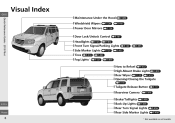
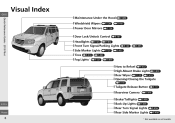
QRG
Quick Reference Guide - 2013 Pilot
Visual Index
❙ Maintenance Under the Hood (P389) ❙ Windshield Wipers (P128) (P410) ❙ Power Door Mirrors (P136) ❙ Door Lock/Unlock Control (P101) ❙ ...
Owner's Manual - Page 8
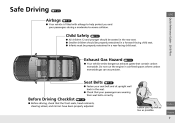
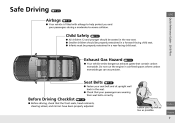
... not run the engine in the seat. ● Check that your passengers are wearing their seat belts correctly.
Safe Driving
(P 23)
QRG
Quick Reference Guide - 2013 Pilot
Airbags (P37)
● Your vehicle is fitted with airbags to -severe collision.
Exhaust Gas Hazard (P65)
● Your vehicle emits dangerous exhaust gases that the...
Owner's Manual - Page 9
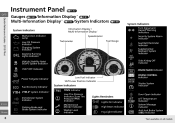
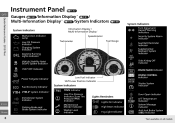
... Airbag Off Indicator CRUISE MAIN Indicator
Canada
U.S. Power Tailgate Indicator Fuel Economy Indicator
*
Low Fuel Indicator Shift Lever Position Indicator
U.S. QRG
Quick Reference Guide - 2013 Pilot
Instrument Panel
System Indicators
Malfunction Indicator Lamp Low Oil Pressure Indicator Charging System Indicator Daytime Running Lights Indicator * Vehicle Stability Assist (VSA®) System...
Owner's Manual - Page 11
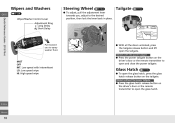
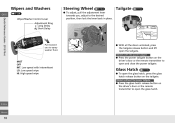
... intermittent LO: Low speed wipe HI: High speed wipe
● Press the power tailgate button on the tailgate.
Wipers and Washers
QRG
Quick Reference Guide - 2013 Pilot (P128) Wiper/Washer Control Lever Adjustment Ring : Long Delay : Short Delay
Steering Wheel (P134)
● To adjust, pull the adjustment lever towards you to open...
Owner's Manual - Page 14


...song. Button * FM/AM Button *
CD Button USB/AUX Button (CD Eject) Button
VOL/ (Volume/ Power) Knob SKIP Bar
Preset Buttons (1-6) CD Slot HDD Button
SCAN Button
Interface Dial * AUDIO ... of the next song or return to select the next or previous strong station. Features
(P171)
● Audio Remote Controls (P184) MODE Button
QRG
Quick Reference Guide - 2013 Pilot
Audio System (P172)
VOL...
Owner's Manual - Page 198
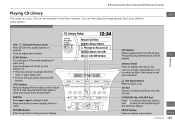
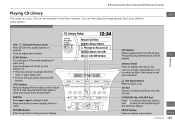
...the first track in each song. CATEGORY Bar (FOLDER Bar) Press (+ to skip to the previous display. uu Audio System Basic Operation u Playing CD Library
Playing CD Library
The songs on the album list ...Button You will be recorded to move rapidly within a track. CDL Button Press to play the songs directly from CD Library.
TITLE Button Press to display menu items.
Continued
TOC
Features...
Owner's Manual - Page 208
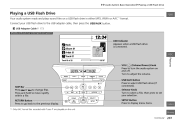
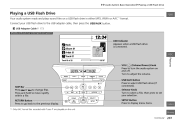
... or to move rapidly within a file. Index Home
Continued
207 uu Audio System Basic Operation u Playing a USB Flash Drive
Playing a USB Flash Drive
Your audio system reads and plays sound files on and off. Press and hold to change files. Connect your selection. USB/AUX Button Press to the USB adapter cable, then press the USB...
Owner's Manual - Page 214


... the phone maker's operating instructions. Rotate to HFL. 2. Press the USB/AUX button. TOC
Features
Index Home
Continued
213 Press the SETUP button. 2.
The pause function may not be already linked.
1 Playing Bluetooth® Audio Not all Bluetooth-enabled phones with streaming audio capabilities are compatible with the system. Switching to select the Bluetooth...
Owner's Manual - Page 245
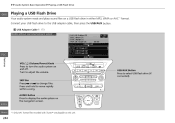
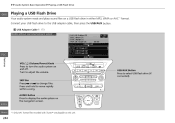
uu Audio System Basic Operation u Playing a USB Flash Drive
QRG
Playing a USB Flash Drive
Your audio system reads and plays sound files on this unit.
244 Press and hold to select USB flash drive (if connected). USB/AUX Button Press to move rapidly within a song.
SKIP Bar Press or to display the audio system on and off.
Index Home...
Owner's Manual - Page 249
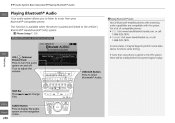
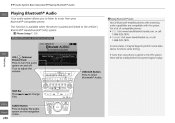
...without rear entertainment system
1 Playing Bluetooth® Audio Not all Bluetooth-enabled phones with streaming audio capabilities are compatible with the...Audio. Features
If more than one phone is paired and linked to music from your Bluetooth®-compatible phone.
USB/AUX Button Press to adjust the volume. For a list of compatible phones: • U.S.: Visit www.handsfreelink.honda...
Owner's Manual - Page 264
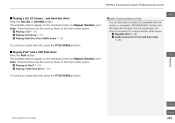
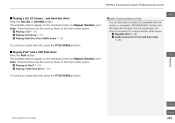
... button. These functions are the same as those of the front audio system.
2 Playing an iPod® P. 203 2 Playing a USB Flash Drive P. 207
TOC
Features
To scroll your audio data title, press the TITLE/SCROLL button.
■ Playing iPod® and a USB flash drive
Press the AUX button. Index Home
* Not available on the overhead screen are Repeat...
Owner's Manual - Page 465
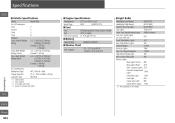
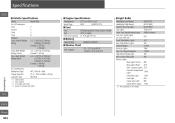
of Passengers: Front Second Third Total Weights: Gross Vehicle Weight Rating Honda Pilot 2 3 3 8 U.S.: 5,953 lbs (2,700 kg)*1 6,096 lbs (2,765 kg)*2 Canada: 2,700 kg*1 2,765 kg*2 U.S.: 2,921 lbs (1,325 kg) Canada: 1,325 kg U.S.: 3,197 lbs (1,450 kg)*1 3,251 ...
Owner's Manual - Page 474
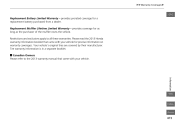
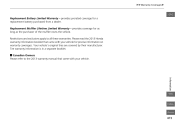
...manufacturer. TOC
Index Home
473
Information Tire warranty information is in a separate booklet.
■ Canadian Owners
Please refer to all these warranties. Please read the 2013 Honda warranty information booklet that came with your vehicle for precise information on warranty coverages. uu Warranty Coverages u
QRG
Replacement Battery Limited Warranty - provides prorated coverage...
Owner's Manual - Page 475
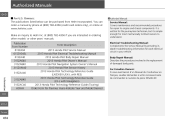
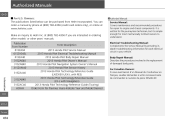
...Description 2013 Honda Pilot Service Manual 2013 Honda Pilot Electrical Troubleshooting Manual 2013 Honda Pilot Body Repair Manual 2013 Honda Pilot Owner's Manual 2013 Honda Pilot Navigation System Owner's Manual 2013 Honda Pilot Service History 2013 Honda Pilot Technology Reference Guide (LX/EX/EX-L/EX-L with RES) 2013 Honda Pilot Technology Reference Guide (EX-L with Navigation) 2013 Honda Pilot...
Similar Questions
Where Do I Find The Radio Code In The 2013 Honda Pilot
(Posted by aispot08 9 years ago)
Dimensions Of Cargo Area Floor
Size in inches of floor of cargo area. Schematic?
Size in inches of floor of cargo area. Schematic?
(Posted by Tmgriffith 9 years ago)
After Battery Restart My Cd Player Does Not Work In Honda Pilot...it Asks For Co
what is the code to start the CD player in Honda Pilot 2005...
what is the code to start the CD player in Honda Pilot 2005...
(Posted by shilpaawatramani 12 years ago)

