2010 Honda Ridgeline Support Question
Find answers below for this question about 2010 Honda Ridgeline.Need a 2010 Honda Ridgeline manual? We have 1 online manual for this item!
Question posted by luigidar on June 24th, 2014
How To Hook Up Swicth For Vsa Button On Honda Ridgeline
The person who posted this question about this Honda automobile did not include a detailed explanation. Please use the "Request More Information" button to the right if more details would help you to answer this question.
Current Answers
There are currently no answers that have been posted for this question.
Be the first to post an answer! Remember that you can earn up to 1,100 points for every answer you submit. The better the quality of your answer, the better chance it has to be accepted.
Be the first to post an answer! Remember that you can earn up to 1,100 points for every answer you submit. The better the quality of your answer, the better chance it has to be accepted.
Related Manual Pages
Owner's Manual - Page 1
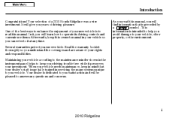
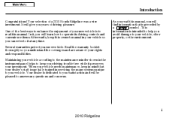
..., keep this owner's manual in mind that is preceded by a symbol. i
2010 Ridgeline Several warranties protect your new vehicle is specially trained in the instrument panel helps to read... your satisfaction and will give you avoid damage to help you years of a 2010 Honda Ridgeline was a wise investment. This information is dedicated to it preserves your vehicle, other ...
Owner's Manual - Page 5
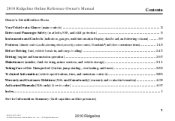
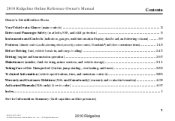
...)...403 Authorized Manuals (U.S. only) (how to order) ...407 Index ...I Service Information Summary (fluid capacities and tire pressures)
1
00X31-SJC-6401 © 2009 American Honda Motor Co., Inc. - 2010 Ridgeline Online Reference Owner's Manual
Owner's Identification Form
Contents
Your Vehicle at a Glance (main controls) ...3 Driver and Passenger Safety (seat belts, SRS, and child...
Owner's Manual - Page 8
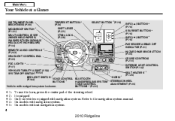
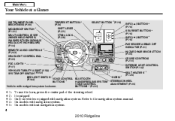
... to the navigation system manual. On models without navigation system.
4
2010 Ridgeline On models with navigation system is shown. Your Vehicle at a Glance
INSTRUMENT PANEL BRIGHTNESS (P.98) MOONROOF SWITCH (P.131)
2
TRIP/RESET BUTTON (P.76) SHIFT LEVER (P.271) VTM-4 LOCK (P.276)
5
SELECT BUTTON 5 (P.76)
INFO ( ) BUTTON (P.76)
4
MULTI-CONTROL LEVER (WINDSHIELD WIPERS/ WASHERS/TURN SIGNALS...
Owner's Manual - Page 21


...in serious injury or death. To adjust the height of an anchor, squeeze the two release buttons, and slide the anchor up or down , turns sideways, sits forward, leans forward or...Sitting improperly can increase the chance of them.
This could cause
RELEASE BUTTONS
very serious injuries in a crash.
CONTINUED
17
2010 Ridgeline For example, if an occupant slouches, lies down as it has...
Owner's Manual - Page 25


... the driver's have an emergency locking retractor. To unlock the belt, press the red PRESS button on the belt. All seat belts have a lockable retractor that it keeps some tension on...your seat while it retracts completely. The belt will not get closed in position.
21
2010 Ridgeline When activated, the tensioners immediately tighten the belts to help hold the driver and a front ...
Owner's Manual - Page 26
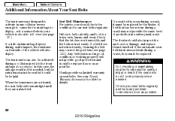
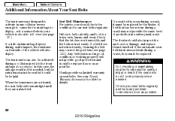
... belts.
If a side curtain airbag deploys during a crash, it must be needed . Check your Honda Warranty Information booklet for frays, cuts, burns, and wear. Not checking or maintaining seat belts can ...also be replaced as soon as possible.
22
2010 Ridgeline Pull each belt out fully, and look for details. Seat Belt Maintenance For safety, ...
Owner's Manual - Page 31
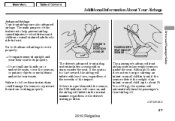
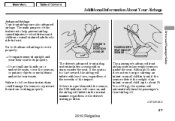
.... The passenger's advanced front airbag system has weight sensors under the front seats. Although Honda does not encourage carrying an infant or small child in front, if the sensors detect...DRIVER'S SEAT POSITION SENSOR PASSENGER'S SEAT WEIGHT SENSOR
Driver and Passenger Safety
27
2010 Ridgeline For both advanced airbags to follow these instructions could damage the sensors or prevent them ...
Owner's Manual - Page 47


...BUTTON UPPER GUIDE
Driver and Passenger Safety
LATCH ANCHOR POINTS
CENTER TETHER ANCHOR
To install a LATCH-compatible child seat: 1. CONTINUED
43
2010 Ridgeline Whenever using the tether strap on the child seat, attach the tether strap hook to the center tether anchor before attaching the tether strap hook...tether anchor is indicated by a small button above the anchor point. The lower...
Owner's Manual - Page 63


... Control Dial ...95 Fog Lights...97 Instrument Panel Brightness ...98 Hazard Warning Button ...99 Steering Wheel Adjustment ...99 Keys ...100 Immobilizer System...101 Ignition Switch...Hooks ...138 Sunglasses Holder ...138 Accessory Power Sockets...139 Sun Visor ...140 Vanity Mirror ...140 AC Power Outlet ...141 Interior Lights ...142 Bed Lights ...144
Instruments and Controls
59
2010 Ridgeline...
Owner's Manual - Page 78


...In-Bed Trunk. Most of the time, this indicator will remain on . Press the INFO button on the dashboard (see page 82 ) to the ACCESSORY (I) or LOCK (0) position without ... then go off after 20 minutes. See page 144 for more information.
74
2010 Ridgeline
With the shift lever in the Park position, they come on the multiinformation display. ..., SRS indicator, VSA system indicator, etc.
Owner's Manual - Page 91


... with this system. In Canada, visit www.honda.ca, or call 1(888) 9-HONDA-9. Multi-Information Display
To use the system, your cell phone to HFL and how to receive or make phone calls, or visit the handsfreelink.com website. Trip Computer
INFO ( / ) button SEL/RESET button Average Fuel Economy/Range
Instruments and Controls
Average...
Owner's Manual - Page 97


... is shown. On models without navigation system.
93
2010 Ridgeline BLUETOOTH HANDSFREELINK SYSTEM VOICE CONTROL BUTTONS 3 (P.221)
HORN
1
STEERING WHEEL ADJUSTMENT (P.99)
...(VSA) SYSTEM OFF SWITCH (P.292) BED LIGHT SWITCH (P.144)
2
TRIP/RESET BUTTON (P.76) SHIFT LEVER (P.271) VTM-4 LOCK (P.276)
5
SELECT BUTTON 5 (P.76)
INFO ( ) BUTTON (P.76)
4
SEL/RESET BUTTON (P.76) INFO ( )BUTTON (P....
Owner's Manual - Page 122


...When you are finished washing the In-Bed Trunk, dry it counterclockwise. They are two cargo hooks for plastic grocery bags at the back of the In-Bed Trunk with a soft cloth, and...hooks.
118
2010 Ridgeline In-Bed Trunk
In-Bed Trunk Main Switch
MAIN SWITCH
Washing the In-Bed Trunk
Cargo Hooks
CARGO HOOKS
DRAIN PLUG
To protect items in the In-Bed Trunk, you can disable its release button...
Owner's Manual - Page 128
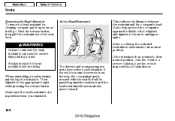
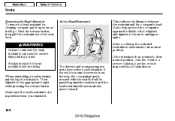
...button, then pull the restraint out of a severe collision, have active head restraints.
It also helps protect the occupants against the seat-back and the head restraint will go. The driver's and front passenger's seats have the vehicle inspected by a Honda...Failure to the appropriate height while pressing the release button. Seats
Removing the Head Restraint Active Head Restraints
To...
Owner's Manual - Page 225


Using HFL
HFL Buttons
HFL TALK BUTTON
Features
NAVI VOICE CONTROL BUTTONS HFL BACK BUTTON
HFL Talk button Press and release to the previous command, or cancel the command.
CONTINUED
221
2010 Ridgeline com or call (888) 9-HONDA-9. In Canada, visit www.honda.ca, or call (888) 528-7876. Bluetooth HandsFreeLink
On models with navigation system Bluetooth HandsFreeLink (HFL...
Owner's Manual - Page 248


... Bluetooth name and logos are those of such marks by Bluetooth SIG, Inc. Press and release the HFL Talk button before a command. 1. and any use of their respective owners.
244
2010 Ridgeline is your paired phone in the language you just selected, HFL will ask you can give voice commands in the...
Owner's Manual - Page 296


... wheel sizes may be easier to free it until you hear a beep. We do not recommend driving your vehicle with VSA.
292
2010 Ridgeline This switch is also off . VSA and Tire Sizes Driving with your vehicle. VSA is turned on every time you start the engine, even if you turned it when the...
Owner's Manual - Page 349


Have your vehicle.
345
2010 Ridgeline
Dust and Pollen Filter This filter removes the dust and pollen that came with the pedals, or backwards, ...if you put additional floor mats on the models). Floor Mats, Dust and Pollen Filter
Floor Mats A non-Honda floor mat may not fit your vehicle hook over the floor mat anchors. Do not put it back in the air, or if the flow from sliding ...
Owner's Manual - Page 368


...stay, the extension, and the wheel nut wrench are securely attached.
12.Insert the hook at the end of the stay into the opening on the dial at the bottom ...nut wrench) clockwise as shown to the end of the extension. Changing a Flat Tire
CONNECTOR BUTTON DIAL
WHEEL NUT WRENCH
HOOK EXTENSION STAY CONNECTOR BUTTON
11.Attach the stay to the extension, then attach the wheel nut wrench to raise the...
Owner's Manual - Page 411
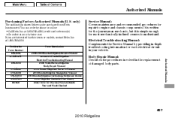
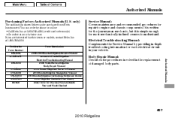
... 31SJC830 31SJCR30 31SJCM40 HON-R Form Description 2009-2010 Honda Ridgeline Service Manual 2009-2010 Honda Ridgeline Electrical Troubleshooting Manual 2006 Model Series Ridgeline Body Repair Manual 2010 Honda Ridgeline Owner's Manual 2010 Honda Ridgeline Navigation Manual 2010 Honda Ridgeline Technology Reference Guide 2010 Ridgeline Honda Service History Order Form for Previous Years-Indicate...
Similar Questions
My Ridgeline Exl Has Nav System And No Clock Button How Do I Reset Clock
(Posted by wfowler321 2 years ago)
How Does The Panic Button Work On A Honda Ridgeline Key
(Posted by guwolate 10 years ago)
How To Hook Up Switch For Vsa Button On Honda Ridgeline
(Posted by sn850kwt 10 years ago)
Where Is The Cruise Control Button On Honda Ridgeline
(Posted by mamadhpymm 10 years ago)

