2010 Honda CR-V Support Question
Find answers below for this question about 2010 Honda CR-V.Need a 2010 Honda CR-V manual? We have 1 online manual for this item!
Question posted by hamouell on February 24th, 2014
How Select Disc Cr-v 2010 Playing Discs
The person who posted this question about this Honda automobile did not include a detailed explanation. Please use the "Request More Information" button to the right if more details would help you to answer this question.
Current Answers
There are currently no answers that have been posted for this question.
Be the first to post an answer! Remember that you can earn up to 1,100 points for every answer you submit. The better the quality of your answer, the better chance it has to be accepted.
Be the first to post an answer! Remember that you can earn up to 1,100 points for every answer you submit. The better the quality of your answer, the better chance it has to be accepted.
Related Manual Pages
Owner's Manual - Page 156
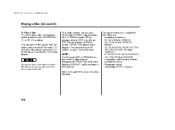
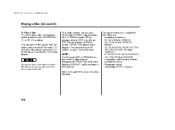
... the display. You can curl up to 255 tracks/files. To select the disc player, press the CD/ AUX button. When playing a disc in MP3, you will see ''CD'' in the display. The label can select up to 99 folders, or up and cause the disc to the next file. You will appear in this unit.
Owner's Manual - Page 158


... see some text data under these conditions: When a new folder, file, or track is playing to select passages and change the audio mode to play .
With a disc in MP3/WMA mode). Press it again to skip to the beginning of selected text data (the folder name, file name, etc.). When you will also see the...
Owner's Manual - Page 159


..., the mode changes from file repeat to folder repeat, then to select RDM (within a disc (the files in MP3 or WMA mode) in the display. The system continuously replays the current folder.
RANDOM (Random within a disc) This feature plays the tracks within a disc random play , press and release the RDM button. You will see F-RPT in...
Owner's Manual - Page 160


... twice. SCAN (TRACK/FILE SCAN) The scan function samples all files on the selected folder in the order they are recorded on the disc. Press and hold the SCAN button for about 2 seconds to normal play .
154 You will then select and play ), then to get a 10 second sampling of the SEEK/ SKIP bar also...
Owner's Manual - Page 172
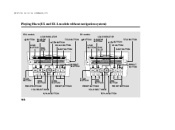
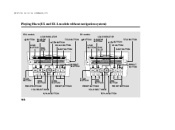
09/07/16 18:13:18 31SWA630_171
Playing Discs (EX and EX-L models without navigation system)
EX-L models BUTTON LOAD INDICATOR TITLE BUTTON RANDOM BUTTON BUTTON CD/AUX BUTTON DISC SLOT EJECT BUTTON
EX models BUTTON LOAD INDICATOR RANDOM TITLE BUTTON BUTTON BUTTON CD BUTTON DISC SLOT EJECT BUTTON
LOAD BUTTON
LOAD BUTTON
REPEAT BUTTON...
Owner's Manual - Page 173
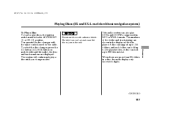
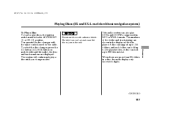
... and CD-RWs compressed in a disc, the audio display only shows two digits. 09/07/16 18:13:26 31SWA630_172
Playing Discs (EX and EX-L models without navigation system)
To Play a Disc To load or play discs, the ignition switch must be in total.
The system will continuously play a disc until you change modes. A disc can curl up to 255...
Owner's Manual - Page 176


..., artist, and track name in the display. If a disc is replaced with dot) in the display. 09/07/16 18:13:58 31SWA630_175
Playing Discs (EX and EX-L models without navigation system)
Text Data Display...tag. If you the text, if the disc was recorded with the file or track name. With the folder name, you will see up to 31 characters of selected text data (the folder name, file name,...
Owner's Manual - Page 177


.... In MP3/WMA mode, use the or button to select folders in the disc, and use the SEEK button while a disc is selected. To select a different disc, press the appropriate preset button (1 6). If you change the audio mode to play .
When you select an empty position in the disc changer, the system will also see some text data under...
Owner's Manual - Page 178


... knob to switch the folder number and press the knob to set your selection. To turn it off . Press and hold the RPT button to turn it off , press the button repeatedly. 09/07/16 18:14:26 31SWA630_177
Playing Discs (EX and EX-L models without navigation system)
SEEK/SKIP Each time you...
Owner's Manual - Page 179


... randomly. You will then select and play . Features
CONTINUED
173 In MP3 or WMA mode
FOLDER-RANDOM This feature, when activated, plays the files in the current folder in random order, rather than in the order they are played in MP3/WMA. RANDOM (Random within a disc) This feature plays the tracks within a disc random play, then to turn...
Owner's Manual - Page 180


... The SCAN function samples all the tracks on the disc (all files in the selected folder in MP3 or WMA mode).
When it plays a file that you see ''F-SCAN'' in the display. DISC-SCAN This function samples the first track of scan mode and play the first file in the main folders for approximately 10...
Owner's Manual - Page 181
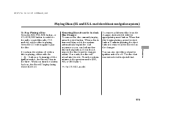
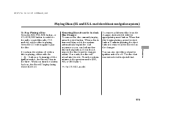
... stay in the drive. When that was last selected is playing. EX-L model To remove a different disc from a slot, the system automatically begins the load sequence so you turn the system back on, the disc will reload into the slot. The disc that disc begins playing, press the eject button. Press the CD button again to remove...
Owner's Manual - Page 188


... from shuffle all available albums in a selected list (playlists, artists, albums or songs) in when it . 09/12/10 10:53:21 31SWA630_187
Playing an iPod (Canadian EX model and EX-L model without navigation system)
SHUFFLE ALBUM This feature plays all play to shuffle album play, then to normal play the disc. When you see ''F-RDM'' in...
Owner's Manual - Page 198


... memory device at any time even if the USB mode is playing, press the FM, AM or XM button. If a disc is in the display, see page 193 .
192 Always follow... the USB flash memory device's instructions when you see an error message in the audio unit, press the CD/AUX or CD button to play the radio when a USB flash memory device is selected...
Owner's Manual - Page 207


...can also change to the XM Radio while you are listening to an FM station, AM station, disc, PC card, etc., by turning the knob. Features
CONTINUED
201 XM is a registered business ... can select all XM information. The last channel you listened to will show in several categories.
09/07/16 18:19:14 31SWA630_206
Playing the XM Radio (EX-L model with a large selection of different...
Owner's Manual - Page 213
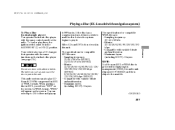
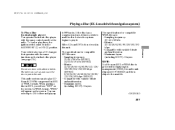
...and then skips to jam in this unit. This audio system can also play discs, the ignition switch must be in -dash disc player with the same controls used for compatible WMA files are : Sampling frequency... in-dash disc player (see ''MP3'' on the screen. When playing a disc in MP3 or WMA formats. You can curl up and cause the disc to the next file. The label can select up
CONTINUED
...
Owner's Manual - Page 215


... WMA mode).
Features
PRESET BUTTONS U.S. Then press ENT on the lower portion of the previous track. Press it will continuously play a disc until you change modes. Press the CD button. To Change or Select Tracks/Files
PRESET BUTTON'S FUNCTION
You can see the audio information whenever you press and release (preset 6), the player...
Owner's Manual - Page 216


... repeat. This continues until you deactivate folder random by pressing the RDM button again, or if you select a different folder with the TUNE bar also turns off . 09/07/16 18:20:55 31SWA630_215
Playing a Disc (EX-L model with navigation system)
In MP3 or WMA mode In MP3 or WMA mode In MP3...
Owner's Manual - Page 217


... first file in the display. Press the AUDIO button to normal play the last track/file sampled. The track list menu appears on the disc in the order they were recorded. Pressing either SKIP button (preset 5 or 6), or selecting a different folder with navigation system)
SCAN (TRACK/FILE SCAN) The scan function samples all...
Owner's Manual - Page 225


... return to normal play . Features
219 REPEAT (Track Repeat) To continuously replay a track, press and release the RPT button (preset 1). Press and hold the button again to get a 10 second sampling of scan mode. SCAN (Track Scan) The SCAN function samples all tracks in each track on the selected disc in the order...
Similar Questions
Playing Mp3 Discs On Honda 09 Crv How To Skip From Folder To Folder
(Posted by framamehdii 9 years ago)
How Importing Phonebook All At Once Handsfreelink Cr V 2010
(Posted by jimckal 10 years ago)

