2010 Honda CR-V Support Question
Find answers below for this question about 2010 Honda CR-V.Need a 2010 Honda CR-V manual? We have 1 online manual for this item!
Question posted by bak2fron on October 2nd, 2013
How To Reset The Panic Button Of Honda Crv 2010
The person who posted this question about this Honda automobile did not include a detailed explanation. Please use the "Request More Information" button to the right if more details would help you to answer this question.
Current Answers
There are currently no answers that have been posted for this question.
Be the first to post an answer! Remember that you can earn up to 1,100 points for every answer you submit. The better the quality of your answer, the better chance it has to be accepted.
Be the first to post an answer! Remember that you can earn up to 1,100 points for every answer you submit. The better the quality of your answer, the better chance it has to be accepted.
Related Manual Pages
Owner's Manual - Page 1
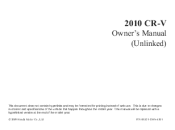
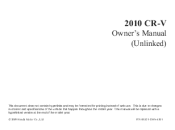
2010 CR-V
Owner's Manual (Unlinked)
This document does not contain hyperlinks and may be replaced with a hyperlinked version at the end of the model year. © 2009 Honda Motor Co., Ltd. This is due to changes in content and specifications of web use. This manual will be formatted for printing instead of the vehicle that happen throughout the model year. P/N 00X31-SWA-6301
Owner's Manual - Page 2
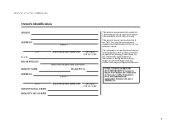
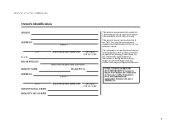
Honda Motor Co., Ltd. POUR CLIENTS CANADIEN AVIS IMPORTANT: Si vous avez besoin d'un Manuel du Conducteur en français, veuillez demander à votre concessionnaire ...
Owner's Manual - Page 3
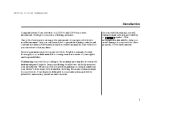
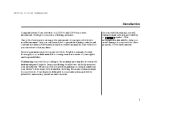
... learn how to your rights and responsibilities. As you read this owner's manual in your vehicle so you understand the coverages and are aware of a 2010 Honda CR-V was a wise investment. 09/07/16 17:43:05 31SWA630_002
Introduction
Congratulations! Your selection of your satisfaction and will give you avoid damage to...
Owner's Manual - Page 10


... OFF SWITCH (P.325) MIRROR CONTROLS (P.115) REMOTE AUDIO CONTROLS (P.255) STEERING WHEEL ADJUSTMENTS (P.81) PARKING BRAKE PEDAL (P.81) NAVIGATION SYSTEM VOICE CONTROL SWITCHES
2
HAZARD WARNING BUTTON (P.79)
PASSENGER AIRBAG OFF INDICATOR (P.33)
AUDIO SYSTEM 2 (P.145, 157) CLOCK (P.259)
AUDIO SYSTEM (P.194)
2
WINDSHIELD WIPERS/WASHERS (P.75) REAR WINDOW DEFOGGER...
Owner's Manual - Page 22


09/07/16 17:46:21 31SWA630_021
Protecting Adults and Teens
RELEASE BUTTONS
Never place the shoulder portion of an anchor, press and hold the release buttons, and slide the anchor up or down , turns sideways, sits forward, leans forward or sideways, or puts one should sit in a seat with their feet ...
Owner's Manual - Page 26


... about the detachable seat belt, see page 47 ). To refasten the seat belt, pull it will activate. To unlock the belt, press the red PRESS button on the rear seat is pulled all positions except the driver's have an emergency locking retractor. During a collision or sudden stop, the retractor automatically locks...
Owner's Manual - Page 28
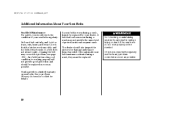
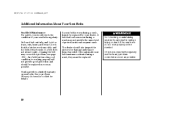
...that is worn during a crash, they must be replaced by your seat belts regularly. Honda provides a limited warranty on seat belts. A belt that has been worn during a...must be replaced as soon as possible.
22 Any belt that the latches work properly when needed . Check your Honda Warranty Information booklet for frays, cuts, burns, and wear. Pull each belt out fully, and look for ...
Owner's Manual - Page 85


You will cancel the reduced brightness. Push the button between the center vents to turn on the lower part of the instrument panel to the right until you hear a beep will hear a beep when maximum or minimum brightness is reached. Turning the select/ reset knob fully to adjust the brightness.
To reduce glare...
Owner's Manual - Page 98


... do not open any door or the tailgate is not fully closed or the key is in the door activated position. PANIC Press this button once to attract attention: the horn will sound, and the exterior lights will reset. When you push LOCK twice within 30 seconds, the light fades out. To cancel...
Owner's Manual - Page 185


...www.apple.com/
itunes/
DOCK CONNECTOR
Features
1. Install the dock connector to be reset. If the audio system still does not recognize the iPod, the iPod may need...58 31SWA630_184
Playing an iPod (Canadian EX model and EX-L model without navigation system)
Connecting an iPod
RELEASE BUTTON USB ADAPTER CABLE USB ADAPTER CABLE
If the iPod indicator does not appear in the audio display, check ...
Owner's Manual - Page 243


... skips to release the USB adapter cable. 3. Connecting an iPod
RELEASE BUTTON USB ADAPTER CABLE DOCK CONNECTOR
Features
USB CONNECTOR
1. Push the release button to the next file. 09/07/16 18:25:18 31SWA630_242
Playing ...AAC format, DRM (digital rights management) files cannot be reset. Connect your iPod, or you can find reset instructions online at www.apple.com/
ipod. CONTINUED
237
Owner's Manual - Page 265


...set time. You can quickly set the time, press the CLOCK button until the numbers advance to the nearest hour. Features
HOUR BUTTON (PRESET 4)
RESET BUTTON (PRESET 6)
RESET BUTTON (PRESET 3)
MINUTE BUTTON (PRESET 5)
HOUR BUTTON MINUTE BUTTON (PRESET 2) (PRESET 1)
For example:
1:06 will reset to 1:00 1:52 will reset to 2:00
On models with navigation system
The navigation system receives...
Owner's Manual - Page 270


...check that the hood, the tailgate, and all doors are not fully closed . Push the lock button twice within 5 seconds. 09/07/16 18:29:56 31SWA630_269
Security System
If equipped
The security... SECURITY SYSTEM INDICATOR
Once the security system is set , check the doors and the tailgate. To reset an activated system before the 2 minutes have elapsed, unlock the driver's door with the key, ...
Owner's Manual - Page 275


... (HFL)
allows you need a Bluetoothcompatible cell phone. In Canada, visit www.honda.ca, or call . To use HFL, you to give a command or answer a call (888) 9-HONDA-9. Using HFL
HFL Buttons
HFL TALK BUTTON
Features
NAVI VOICE CONTROL BUTTONS HFL BACK BUTTON
HFL Talk button Press and release to place and receive phone calls using voice commands...
Owner's Manual - Page 295


.... Say ''Security''after the prompts. 3. NOTE: Once a passcode is set, you will have to reset it to use HFL each time you will need to enter it for security purposes:
Press and release the HFL Talk button before a command. 1. 09/07/16 18:35:02 31SWA630_294
Bluetooth HandsFreeLink
System Setup This command...
Owner's Manual - Page 351


...:27 31SWA630_350
Maintenance Minder
Important Maintenance Precautions If you will reset to blink. EX, EX-L model is needed. Press the select/reset knob for another 5 seconds. 6. The information display shows the reset mode initial display as shown. 4. The display begins to ''100.''
Your authorized Honda dealer knows your vehicle best and can lead to...
Owner's Manual - Page 352
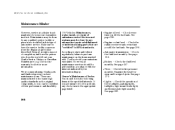
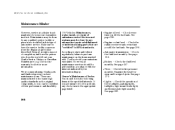
... .
346 Engine oil level Check every time you have the service facility or person reset the display as proof of completion, and have the person who is not mandatory to... license plate light monthly. Examine the tread for more information. Make sure to keep your Honda Service History or Canadian Maintenance Log. Keep all maintenance services should check the following items at...
Owner's Manual - Page 384


... Battery, Vehicle Storage
On vehicles without navigation system
If your vehicle's battery is being stored indoors). Use the preset buttons to the navigation system manual.
378 Clean the interior.
Leave one window open slightly (if the vehicle is disconnected,... itself . The navigation system will also disable itself . Fill the fuel tank. To reset the time, see page 258 ).
Owner's Manual - Page 429
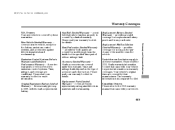
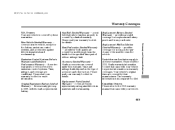
.... 09/07/16 18:58:33 31SWA630_428
Warranty Coverages
U.S. Please read the 2010 Honda warranty information booklet that came with no mileage limit. replacement parts against defects ...Original Equipment Battery Limited Warranty this warranty. Restrictions and exclusions apply to all Honda
to function properly is covered by these warranties.
Replacement Parts Limited Warranty covers...
Owner's Manual - Page 431
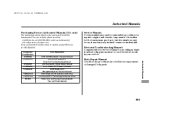
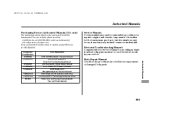
... 61SWA03EL 61SWA30 31SWA630 31SWA830 31SWAM30 31SWAQ30 HON-R Form Description 2007-2010 Honda CR-V Service Manual 2007-2010 Honda CR-V Electrical Troubleshooting Manual 2007 Honda CR-V Body Repair Manual 2010 Honda CR-V Owner's Manual 2010 Honda CR-V Navigation System Owner's Manual 2010 Honda CR-V Honda Service History 2010 Honda CR-V Technology Reference Guide Order Form for Previous Years...
Similar Questions
Honda Crv 2008 How To Reset Security Flashing Inside After Panic Button Goes
off
off
(Posted by rodrithesa 10 years ago)
Where To Buy Air Filter For Honda Crv 2010 In San Antonio Tx
(Posted by jeffpa 10 years ago)

