2010 Honda CR-V Support Question
Find answers below for this question about 2010 Honda CR-V.Need a 2010 Honda CR-V manual? We have 1 online manual for this item!
Question posted by louruss on August 18th, 2014
Honda Crv Wont Start After Changing Battery In Keypad
The person who posted this question about this Honda automobile did not include a detailed explanation. Please use the "Request More Information" button to the right if more details would help you to answer this question.
Current Answers
There are currently no answers that have been posted for this question.
Be the first to post an answer! Remember that you can earn up to 1,100 points for every answer you submit. The better the quality of your answer, the better chance it has to be accepted.
Be the first to post an answer! Remember that you can earn up to 1,100 points for every answer you submit. The better the quality of your answer, the better chance it has to be accepted.
Related Manual Pages
Owner's Manual - Page 1
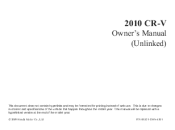
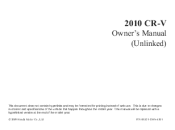
This manual will be formatted for printing instead of web use. P/N 00X31-SWA-6301 2010 CR-V
Owner's Manual (Unlinked)
This document does not contain hyperlinks and may be replaced with a hyperlinked version at the end of the model year. © 2009 Honda Motor Co., Ltd. This is due to changes in content and specifications of the vehicle that happen throughout the model year.
Owner's Manual - Page 2
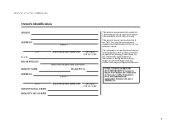
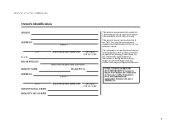
... N. reserves the right, however, to original retail purchaser)
DEALER NAME ADDRESS
STREET
DEALER NO. Honda Motor Co., Ltd. ZIP CODE/ POSTAL CODE The information and specifications included in this publication were... owner's manual should remain with the vehicle when it is sold to discontinue or change specifications or design at the time of equipment and features that are not on your...
Owner's Manual - Page 88
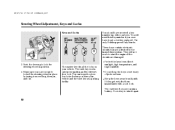
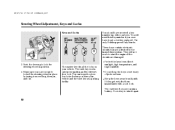
... drop the keys or set heavy objects on your vehicle. The valet key does not contain a battery.
The master key fits all the locks on them immediately with your vehicle and the valet key ... only in place by the immobilizer system. Use only Honda-approved key blanks. LEVER
3. Make sure you ever have to take it up to start the engine if the circuits are activated by trying to...
Owner's Manual - Page 89
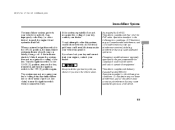
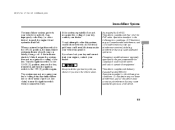
... protects your dealer. Operation is subject to the ON (II) position again. If the indicator starts to the following two conditions: (1) this device may not cause interference, and (2) this device ... ON (II) position, the immobilizer system indicator should come on briefly, then go off. Changes or modifications not expressly approved by the FCC: This device complies with Part 15 of the ...
Owner's Manual - Page 92
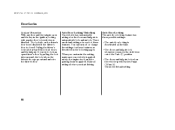
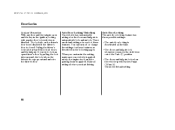
...an open and the key in the ignition, locking with master door lock switches is off or change the settings for these features. When you move the shift lever out of these features as ...you customize the setting, make sure your vehicle is parked safely, the engine is disabled. If you start driving. You can turn off , and the parking brake is deactivated all settings before you try to...
Owner's Manual - Page 100
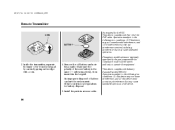
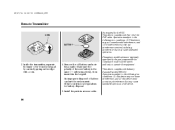
... transmitter, separate the inner cover from the keypad by the FCC: This device complies with Industry Canada Standard RSS-210. Operation is subject to operate the equipment. Remove the old battery and note the polarity. Make sure the polarity of battery can hurt the environment.
Changes or modifications not expressly approved by the party...
Owner's Manual - Page 104


... up the lever on the bar under the seat cushion's front edge. Make all seat adjustments before you start driving. 09/07/16 18:01:30 31SWA630_103
Seats
LX and U.S. Once a seat is adjusted correctly, ...rock it back and forth to properly position the seats and seatbacks. To change the seat-back angle of the front seat, pull up on the outside of the seat bottom. To ...
Owner's Manual - Page 117
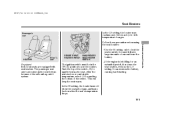
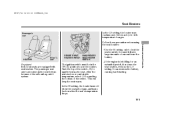
...DRIVER'S SEAT HEATER SWITCH
PASSENGER'S SEAT HEATER SWITCH
If equipped
Both front seats are equipped with temperature changes. In the HI setting, the heater turns off when the seat gets warm, and turns back on... airbag cutoff system.
This will keep the seat warm. It can weaken the battery, causing hard starting.
The passenger seat only has heaters in the ON (II) position to rapidly...
Owner's Manual - Page 264
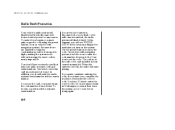
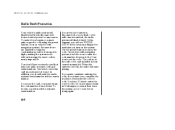
The code is entered correctly, the radio will start over; You have received a card that lists your audio system's code and serial numbers. ..., the audio system will need the system's serial number. To do not start playing. To make a mistake entering the code, do this card in your vehicle's battery is disconnected or goes dead, or the radio fuse is best to enter the...
Owner's Manual - Page 295


... purposes:
Press and release the HFL Talk button before a command. 1. Features
CONTINUED
289 If you to change or customize HFL basic settings. To set a 4-digit passcode to confirm the number. Say ''System setup.''... system for you, or you will have to reset it to use HFL each time you start the vehicle. 09/07/16 18:35:02 31SWA630_294
Bluetooth HandsFreeLink
System Setup This command group...
Owner's Manual - Page 298
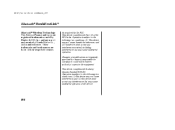
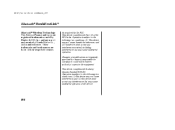
Other trademarks and trade names are registered trademarks owned by Honda Motor Co., Ltd. This device complies with Part 15 of the FCC rules. As required by the party responsible for compliance could void the user's authority to operate the equipment. Changes or modifications not expressly approved by the FCC: This device complies...
Owner's Manual - Page 300


... fuel-related information for your authorized dealer for service. Do not change the oil until the scheduled maintenance time. You should also follow these...is blended with a pump octane number of gasoline. In Canada, visit www.honda.ca for the first 200 miles (300 km). During this happens, contact ...starts and rapid acceleration. Some gasoline today is designed to engine damage.
Owner's Manual - Page 320
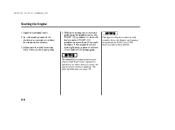
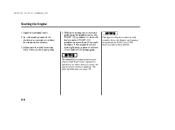
... at a time. The engine is disabled. Also, the thinner air f ound at least 10 seconds before trying again. Press on the battery. 3. 09/07/16 18:39:41 31SWA630_319
Starting the Engine
1. Apply the parking brake. 2. Without touching the accelerator pedal, turn off all electrical accessories to reduce the drain on the...
Owner's Manual - Page 336
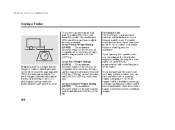
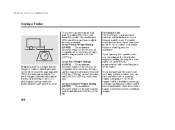
... public scale, you cannot get to sway.
330 09/07/16 18:42:28 31SWA630_335
Towing a Trailer
To achieve a proper tongue load, start by loading 60% of the load toward the front of the trailer and 40% toward the rear, then re-adjust the load as quoted... tow a trailer, you set up a towing combination (a fully loaded vehicle and trailer), then recheck the tongue load whenever the conditions change.
Owner's Manual - Page 340


...
When purchasing a tow bar, make sure you begin towing.
Let the engine run down the battery.
334 To avoid damage to the 4WD system, your vehicle must be towed behind a motorhome at... place wheel chocks at legal highway speeds up . Do not exceed 65 mph (100 km/h). Start the engine. Move the shift lever through all normal precautions when parking, including firmly setting the ...
Owner's Manual - Page 341


...repeat the above procedure at least every 8 hours (when you cannot shif t the transmission or start the engine, your vehicle for fuel, etc.)
Driving
Failure to f ollow the recommended instructions exactly...your vehicle must be changed every 2 years or 30,000 miles (48,000 km), whichever comes first.
This fuse is shown as a reminder to reduce drain on battery. Store the fuse ...
Owner's Manual - Page 345


.... Maintenance Safety ...340 Maintenance Minder ...341 Fluid Locations...348 Adding Engine Oil ...349 Changing the Engine Oil and Filter ...350 Engine Coolant ...352 Windshield Washers ...354 Automatic Transmission...and Pollen Filter ...366 Wiper Blades ...367 Tires ...370 Wheels ...376 Checking the Battery ...376 Vehicle Storage ...378
Maintenance
339 09/07/16 18:44:18 31SWA630_344
Maintenance
...
Owner's Manual - Page 434
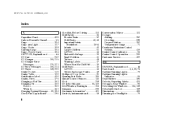
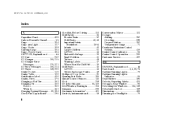
......120 Certification Label ...406 Chains, Tires ...375 Changing a Flat Tire ...383 Changing Oil ...350 How to ...350 When to...341...259 CO in the Exhaust ...55, 416 Cold Weather, Starting in ...314 Compass...260 Consumer Information ...421 Controls, ...Daytime Running Lights...78 Daytime Running Lights Indicator ...65 Dead Battery ...390 Defects, Reporting Safety...424 Defogger, Rear Window ...80 ...
Owner's Manual - Page 435


... Cargo Shelf ...117 Dual Temperature Control ...140 Dust and Pollen Filter ...366 Emergencies...381 Battery, Jump Starting ...390 Brake System Indicator ...396 Changing a Flat Tire ...383 Charging System Indicator ...394 Checking the Fuses...398 Hazard Warning Flashers ...79 Jump Starting ...390 Low Oil Pressure Indicator ...394 Malfunction Indicator Lamp ...395 Overheated Engine ...392 Towing...
Owner's Manual - Page 440


...Work...31 SRS Indicator...32, 63 START (Ignition Key Position) ...84 Starting the Engine...314 In Cold Weather at High Altitude ...314 With a Dead Battery ...390 Steam Coming from Engine ...... Oil ...350
T
Table Center ...120 Tailgate Open Indicator ...65 Opening the ...95 Taillights, Changing Bulbs ...363 Taking Care of the Unexpected .. 381 Technical Descriptions DOT Tire Quality Grading ...410...
Similar Questions
Honda Crv 2010 Charle Battery Problem
the battery of my car is weak i check the charge volt and is a round on 13.7 volts and when turn on ...
the battery of my car is weak i check the charge volt and is a round on 13.7 volts and when turn on ...
(Posted by Mechenique 9 years ago)
Where Is The Selector Knob To Change The Angle Of The Crv Camera
(Posted by digbycondog 10 years ago)

