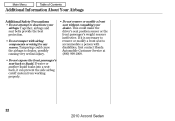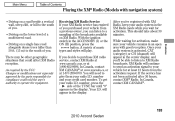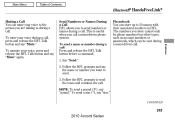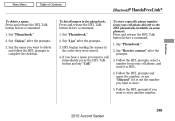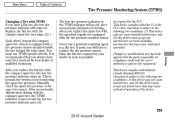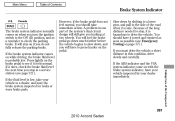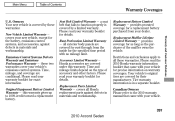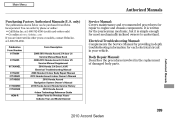2010 Honda Accord Support Question
Find answers below for this question about 2010 Honda Accord.Need a 2010 Honda Accord manual? We have 1 online manual for this item!
Question posted by zcomputers on September 6th, 2012
How Do I Complain Services Provided By An Agent >
It is a long story but I wanted to send a complaint against a Sales Rep in St Charles, IL . I did not buy car from them and bought from another dealer but they still gave me a hard time I was just wondering if there was a web site or an email address I could use to explain what I believe could be a discrimination issue
Current Answers
Related Manual Pages
Similar Questions
Issue With Car Not Idoling Right
i had the water pump ,timing belt,balance belt and radiator replaced last week for overheating..now ...
i had the water pump ,timing belt,balance belt and radiator replaced last week for overheating..now ...
(Posted by Lindalee746 8 years ago)
How To Make The Oil Service Indactor Set For 7 Thousand Miles Instead Of The
stock setting on 2009 honda accord
stock setting on 2009 honda accord
(Posted by temca 10 years ago)
Customer Service Complaint Number About Dealership Please
My car was not repaired by the dealershiip. The service manager attempts to white wash the inicide...
My car was not repaired by the dealershiip. The service manager attempts to white wash the inicide...
(Posted by jlking58 11 years ago)
39100-swa-a111-m1 Service Manual
I need a pinout for my old radio so I can find the steering wheel radio controls.
I need a pinout for my old radio so I can find the steering wheel radio controls.
(Posted by eggeraat 11 years ago)
How Do I Find Recalls For Service That Are Outstanding
(Posted by almitz 12 years ago)