2009 Honda Odyssey Support Question
Find answers below for this question about 2009 Honda Odyssey.Need a 2009 Honda Odyssey manual? We have 1 online manual for this item!
Question posted by itayiEil on December 20th, 2013
Honda Odyssey Bluetooth System Is Locked What Is The Four Digit Passcode
The person who posted this question about this Honda automobile did not include a detailed explanation. Please use the "Request More Information" button to the right if more details would help you to answer this question.
Current Answers
There are currently no answers that have been posted for this question.
Be the first to post an answer! Remember that you can earn up to 1,100 points for every answer you submit. The better the quality of your answer, the better chance it has to be accepted.
Be the first to post an answer! Remember that you can earn up to 1,100 points for every answer you submit. The better the quality of your answer, the better chance it has to be accepted.
Related Manual Pages
Owner's Manual - Page 1


...When your investment. One of the best ways to your new vehicle. i
2009 Odyssey Main Menu
Introduction
Congratulations! Your dealer is dedicated to enhance the enjoyment of driving pleasure... mind that is to help you understand the coverages and are aware of a 2009 Honda Odyssey was a wise investment.
Your selection of your vehicle, other property, or the environment...
Owner's Manual - Page 145
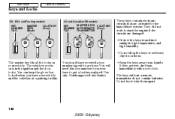
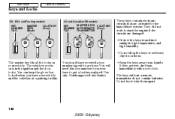
...them immediately with your keys. Use only Honda-approved key blanks. The master key fits all the locks on them apart.
142
2009 Odyssey You can keep the glove box locked when you ever have received a key ... if the circuits are activated by the immobilizer system. Main Menu
Table Of Contents
Keys and Locks
EX, EX-L and Touring models KEY NUMBER TAG MASTER KEYS (Black) VALET KEY (Gray)...
Owner's Manual - Page 328


... find an approved phone by visiting handsfreelink.honda.com, or by calling the HandsFreeLink consumer support at (888) 528-7876. Features
325
2009 Odyssey Here are those of HFL. Other trademarks and trade names are the main features of their respective owners. HFL uses a Class 2 Bluetooth, which means the maximum range between your...
Owner's Manual - Page 329
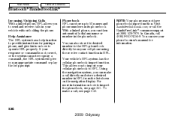
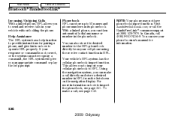
... Visit handsfreelink.honda.com, or call (888) 9-HONDA-9. If your cellular phonebook to HFL. Your vehicle's HFL system has the cellular phonebook import function. Main Menu
Table Of Contents
Bluetooth HandsFreeLink
Incoming...from the list shown on how to provide instructions for information.
326
2009 Odyssey Phonebook HFL can see your cell phone using the receive contact function in ...
Owner's Manual - Page 333
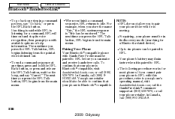
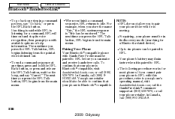
In Canada, call (888) 9-HONDA-9.
330
2009 Odyssey Up to six phones can make and receive hands-free calls. When you finish... example, when you store the name ''Eric,'' the HFL system response is Bluetooth compatible, visit handsfreelink.honda.com, or call your phone's operating manual, visit handsfreelink.honda.com, call the HandsFreeLink consumer support at any time, press and hold the...
Owner's Manual - Page 335
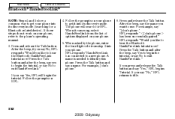
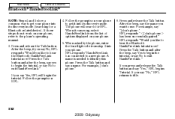
... a name. Main Menu
Table Of Contents
Bluetooth HandsFreeLink
NOTE: Steps 4 and 5 show ...and say the name you want to hear the Bluetooth HandsFreeLink tutorial now? If you like to use...by the phone, enter the four-digit code from the list of options ...No,'' HFL returns to hear the Bluetooth HandsFreeLink tutorial now? Press the ...for a Bluetooth related device). The phone will begin...
Owner's Manual - Page 340
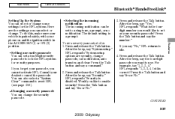
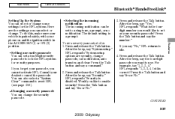
....''
If you want to lock the HFL system for the HFL system. Press and release the Talk button. After the beep, say the four-digit passcode you say ''Yes.'' HFL responds ''What is disabled. Setting a security passcode You can be set to set a four-digit security passcode to use. Consult your security passcode? Press and release the...
Owner's Manual - Page 341
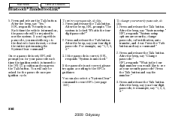
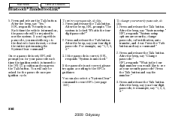
... reset HFL (see as your four-digit passcode.
If the passcode is correct, HFL responds ''System is unlocked.'' If the passcode is on , the passcode will be asked for example, say ''1, 2, 3, 4.''
338
2009 Odyssey Press and release the Talk button. Press and release the Talk button. Main Menu
Table Of Contents
Bluetooth HandsFreeLink
5. After the beep, say...
Owner's Manual - Page 342
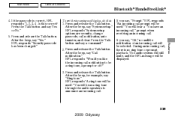
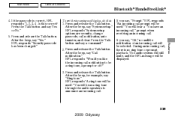
... will be a ring tone, a prompt or off?'' 3. Main Menu
Table Of Contents
Bluetooth HandsFreeLink
4. After the beep, say a command.'' 2.
Press and release the Talk button.
Features
339
2009 Odyssey Press the Talk button and say ''Yes.'' HFL responds ''Security passcode has been changed.''
To set the incoming notification, do this correct? If the...
Owner's Manual - Page 348
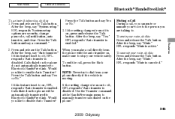
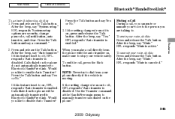
...transferred to stop your voice to the person you are security, change passcode, call , press the Back button. Press the Talk button and ...transfer is set to enable Auto Transfer? Main Menu
Table Of Contents
Bluetooth HandsFreeLink
To activate this function, do this:
Press and release the Talk... canceled.''
345
2009 Odyssey To mute your voice, do not automatically transfer to on, press and...
Owner's Manual - Page 352
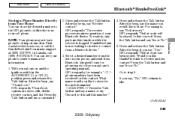
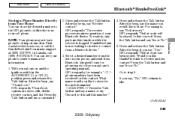
...Visit handsfreelink.honda.com, or call (888) 9-HONDA-9. With your phone's operating manual). After the beep, say ''Receive contact.'' HFL responds ''The receive process requires operation of your Bluetooth device. ... After the beep, say the name you say Discard, to store. CONTINUED
349
2009 Odyssey Press the Talk button and say Yes or No.''
Features
5. HFL responds, for this...
Owner's Manual - Page 353


... of Bluetooth HandsFreeLink from your phone is not linked to HFL, Cellular Phonebook icon is grayed out.
350
2009 Odyssey In ...Bluetooth device.'' Go back to receive a contact from the information screen. To use the cellular phonebook with HFL, say ''Yes.'' HFL responds ''HandsFreeLink is not stored and your cellular phonebook. Visit handsfreelink.honda.com, or call (888) 9-HONDA...
Owner's Manual - Page 355


... number by entering keywords to HFL, see page 330 . IMPORTED DATE
NOTE: HFL does not allow you will need the four-digit PIN number to HFL. Main Menu
Table Of Contents
Bluetooth HandsFreeLink
To search the imported phonebook
IMPORTED PHONEBOOK PIN ICON
Select a phonebook from the ''Select an option'' screen.
The display...
Owner's Manual - Page 358
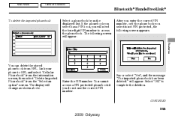
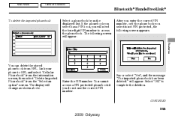
...CONTINUED
355
2009 Odyssey
After you enter the correct PIN number, or if the phonebook you select is not PIN protected, the following screen will need the four-digit PIN number to ...protected phonebook if you will appear. The following screen appears. Main Menu
Table Of Contents
Bluetooth HandsFreeLink
To delete the imported phonebook
Select a phonebook from the displayed list. If the...
Owner's Manual - Page 359
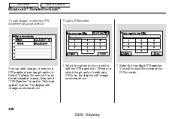
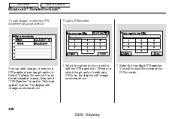
...phonebook. The display will be asked to re-enter the PIN to . Main Menu
Table Of Contents
Bluetooth HandsFreeLink
To add, change, or remove a PIN number from any phonebook To add a PIN number...1. When you wish to add the PIN number to verify.
356
2009 Odyssey Enter the four-digit PIN number. Select ''Cellular Phonebook'' from the information screen, then select ''PIN Number'' from...
Owner's Manual - Page 360
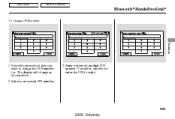
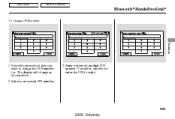
Enter your new four-digit PIN number. Enter your current PIN number.
3. The display will be asked to reenter the PIN to change a PIN number
Features
1. Select the phonebook that you wish to verify.
357
2009 Odyssey Main Menu
Table Of Contents
Bluetooth HandsFreeLink
To change the PIN number for. You will change as shown above. 2.
Owner's Manual - Page 361
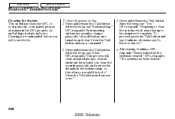
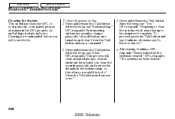
...
358
2009 Odyssey Press the Talk button and say ''Clear.'' HFL responds ''This process will clear all paired phones, clear all entries in the phonebook, clear the security passcode, and restore...you would like to complete.
Main Menu
Table Of Contents
Bluetooth HandsFreeLink
Clearing the System This operation clears the HFL of your passcode, your vehicle. To clear the system, do ? Press...
Owner's Manual - Page 379
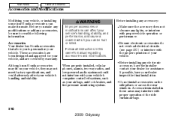
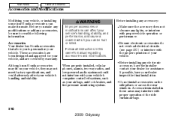
...Honda accessories may fit on the side pillars or across the rear windows. Do not install accessories on your vehicle, they may interfere with the proper operation of the side curtain airbags.
376
2009 Odyssey...Main Menu
Table Of Contents
Accessories and Modifications
Modifying your airbags, anti-lock brakes, and tire pressure monitoring system. When properly installed, cellular phones...
Owner's Manual - Page 380
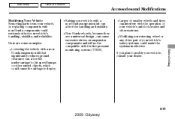
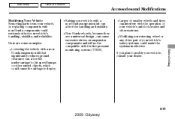
...stability, and reliability.
Non-Honda wheels, because they are some examples: Lowering the vehicle with a non-Honda suspension kit can allow the undercarriage to hit speed bumps or other part of your vehicle's anti-lock brakes and other systems. Modifying...safety systems could make the systems ineffective. Raising your dealer.
377
2009 Odyssey Before Driving
If you plan to deploy.
Owner's Manual - Page 516


... 31SHJ640 31SHJ820 31SHJM40 31SHJQ40 HON-R Form Description 2007-09 Honda Odyssey Service Manual 2005-09 Honda Odyssey Electrical Troubleshooting Manual 2005 Model Series Honda Odyssey Body Repair Manual 2009 Honda Odyssey Owner's Manual 2009 Honda Odyssey Navigation System Manual 2009 Honda Odyssey Honda Service History 2009 Honda Odyssey Quick Start Guide Order Form for Previous Years-Indicate...
Similar Questions
How To Customize The Power Locks On A 2009 Honda Odyssey
(Posted by terebai 10 years ago)

