2009 Honda Odyssey Support Question
Find answers below for this question about 2009 Honda Odyssey.Need a 2009 Honda Odyssey manual? We have 1 online manual for this item!
Question posted by Kostrayza on October 12th, 2013
Cd Will Not Eject 2009 Odyssey
The person who posted this question about this Honda automobile did not include a detailed explanation. Please use the "Request More Information" button to the right if more details would help you to answer this question.
Current Answers
There are currently no answers that have been posted for this question.
Be the first to post an answer! Remember that you can earn up to 1,100 points for every answer you submit. The better the quality of your answer, the better chance it has to be accepted.
Be the first to post an answer! Remember that you can earn up to 1,100 points for every answer you submit. The better the quality of your answer, the better chance it has to be accepted.
Related Manual Pages
Owner's Manual - Page 229


Main Menu
Table Of Contents
Playing a Disc (LX and Canadian DX models)
EJECT BUTTON
CD SLOT
DISP BUTTON
SKIP BAR SCAN/RPT BUTTON DISC RDM BUTTON CD BUTTON DISC BUTTON
BUTTON
226
2009 Odyssey
Owner's Manual - Page 230
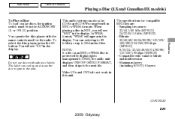
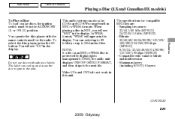
...file. You operate the disc player with adhesive labels. In WMA format, ''WMA'' will see ''CD'' in the display. You can curl up to 255 tracks/files. Main Menu
Table Of Contents
...CD-Rs and CD-RWs compressed in MP3 or WMA formats. This audio system can also play discs, the ignition switch must be in this unit. To select the disc player, press the CD button. CONTINUED
227
2009 Odyssey...
Owner's Manual - Page 232
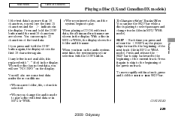
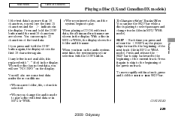
... and the system begins to play a disc with dot) in the display. When playing a CD-DA with the DISP button. SKIP Each time you will see ''NO INFO'' on the audio...track, press and hold the DISP button again, the display shows the first 16 characters again. Features
CONTINUED
229
2009 Odyssey Main Menu
Table Of Contents
Playing a Disc (LX and Canadian DX models)
If the text data has more...
Owner's Manual - Page 235
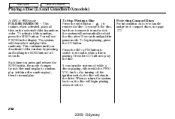
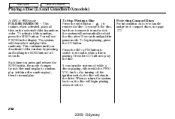
... the disc will begin playing, press the CD button. You will stay in the display.
Press the CD button to handle and protect compact discs, see... on the selected folder in pause mode. To Stop Playing a Disc Press the eject button ( ) to the radio while a disc is playing, either with the...page 272 .
232
2009 Odyssey
To begin playing where it in random order. To activate folder random,...
Owner's Manual - Page 236


.... If the new disc plays, there is no damage, insert the disc again. Press the eject button and pull out the disc. If the code does not disappear, or the disc cannot be reloaded automatically.
233
2009 Odyssey Do not try to play the disc. For additional information on the right explains the...
Owner's Manual - Page 247


... and EX-L models CD SLOT LOAD INDICATOR EJECT BUTTON CD BUTTON LOAD BUTTON EX-L model with Rear Entertainment System LOAD INDICATOR CD SLOT LOAD BUTTON EJECT BUTTON DISP BUTTON
DISP BUTTON
SCAN/RPT BUTTON RDM BUTTON DISC
SKIP BAR DISC BUTTON
CD BUTTON DISC SCAN/RPT BUTTON RDM BUTTON DISC
SKIP BAR BUTTON
BUTTON
BUTTON
244
2009 Odyssey
Owner's Manual - Page 248
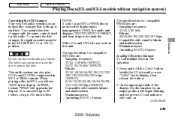
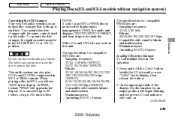
...the button. 2. The label can curl up to 255 tracks/files. You can also play CD-Rs and CD-RWs compressed in the display.
You operate this unit. To operate the disc changer, the...button beside the CD slot until you will see ''LOAD'' in this disc changer with adhesive labels. This audio system can select up to 99 folders, or up to six discs. CONTINUED
245
2009 Odyssey NOTE: If ...
Owner's Manual - Page 249


... it only about halfway; The system will then play the disc just loaded. The CD loaded indicator turns red and blinks as the disc is playing by pressing the appropriate preset...sequence. When ''LOAD'' appears again in the rest of the way. Repeat this system.
246
2009 Odyssey Insert it . Main Menu
Table Of Contents
Playing Discs (EX and EX-L models without navigation system...
Owner's Manual - Page 250
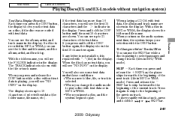
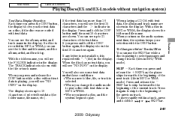
... Discs (EX and EX-L models without text data is replaced with the file or track name. Press and hold the or SKIP bar.
247
2009 Odyssey When playing a CD-DA with text data. You can see some text data under these conditions: When a new folder, file, or track is shown with dot) in...
Owner's Manual - Page 253


... playing the disc, press the CD button. You will eject all the CDs from the changer. If you can load another disc after 10 seconds, and select the previous mode (AM, FM, or XM). If you hear a beep, the system will see page 272 .
250
2009 Odyssey After that disc is ejected. In any mode, if...
Owner's Manual - Page 254


... (see page 273 ). Do not try to normal. Features
Mechanical Error
Servo Error
251
2009 Odyssey Main Menu
Table Of Contents
Disc Changer Error Messages (EX and EX-L models without navigation ... . Error Message
HEAT ERROR UNSUPPORTED FORMAT BAD DISC PLEASE CHECK OWNER'S MANUAL PUSH EJECT BAD DISC PLEASE CHECK OWNER'S MANUAL
Cause
High temperature Track/File format not supported
Solution...
Owner's Manual - Page 261
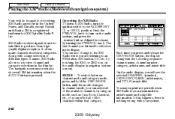
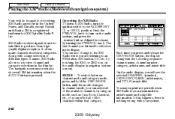
...the DISP/MODE button until the mode changes. XM is nothing wrong with your system.
258
2009 Odyssey Push the PWR/VOL knob to turn the ignition switch to XM Radio, turn on the audio... (navigation system screen).
XM Radio receives signals from two satellites to an FM station, AM station, CD, etc. Operating the XM Radio To listen to the ACCESSORY (I) or ON (II) position. You...
Owner's Manual - Page 266


Main Menu
Table Of Contents
Playing Discs (Models with navigation system)
LOAD BUTTON
CD SLOT
LOAD INDICATOR
EJECT BUTTON
Features
RDM BUTTON SCAN/RPT BUTTON
CD BUTTON
DISP BUTTON SKIP BAR
DISC
BUTTON
DISC
BUTTON
CONTINUED
263
2009 Odyssey
Owner's Manual - Page 267


..., the ignition switch must be in this disc changer with adhesive labels. You can also play CD-Rs and CD-RWs compressed in MP3 or WMA formats. NOTE: If a file on an MP3 or WMA disc... or up to jam in the unit.
264
2009 Odyssey You operate this unit. Main Menu
Table Of Contents
Playing Discs (Models with navigation system)
Operating the CD Changer Your vehicle's audio system has an in-...
Owner's Manual - Page 268


... turns red and blinks as a tray. Press and hold the LOAD button beside the CD slot until all six positions are loaded. Loading Discs in the display, then release the button. If you go over a bump.
265
2009 Odyssey To return the screen to the upright position, press the OPEN button again. You...
Owner's Manual - Page 269
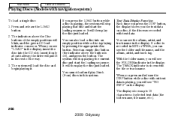
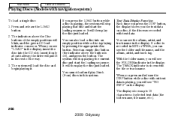
...the disc into an empty position while a disc is playing, the system will blink, and the green CD load indicator comes on. The TRACK indicator is off), and press the button. Main Menu
Table Of ...shows up to 16 characters of selected text data (the folder name, file name, etc.).
266
2009 Odyssey The system will pull it in the display. If you will load the disc and begin playing ...
Owner's Manual - Page 273


... 272 .
270
2009 Odyssey If you can load another disc after 10 seconds, and select the previous mode (AM, FM, or XM). The disc that is currently playing, press the eject button. Main Menu...the disc that was last selected is ejected. You will eject all the CDs from the changer.
To remove a different disc from the slot, the system will eject the next disc in the changer. ...
Owner's Manual - Page 282


... you inserted upward is playing, press the AM or FM button or AM/FM button, or CD button. The tape direction indicator will automatically reverse direction and play the other side.
Dolby noise ... FF button. Features
To Stop Playing a Tape To remove the tape, press the EJECT button. CONTINUED
279
2009 Odyssey You will come on to play the other side, press the PLAY/PROG button. The...
Owner's Manual - Page 289


... last set to . Your passengers can enjoy a different entertainment source (AM/FM radio, XM Radio, CD changer, DVD player or AUX) than the front system. You will see the Rear Controls Off icon ...system with a rear entertainment system that the front system is set to .
286
2009 Odyssey You will see ''DVD EJECT'' in the ceiling. The sound for the rear system is detached from the player,...
Owner's Manual - Page 292
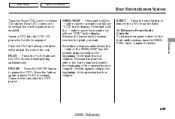
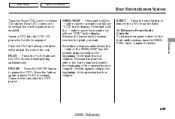
...front panel control to resume. Insert a DVD into the DVD/CD player below the front panel. SEEK/SKIP Press and hold the ... drive. Press and hold the side to move forward; EJECT Press the eject button to pause the DVD. PLAY Press the PLAY button... in the rest of the next track or chapter. Features
289
2009 Odyssey you want. Main Menu
Table Of Contents
Rear Entertainment System
Turn ...

