2009 Honda Civic Support Question
Find answers below for this question about 2009 Honda Civic.Need a 2009 Honda Civic manual? We have 1 online manual for this item!
Question posted by MFilbhsmo on August 28th, 2013
How To Set Enter Code On 2009 Honda Civic
The person who posted this question about this Honda automobile did not include a detailed explanation. Please use the "Request More Information" button to the right if more details would help you to answer this question.
Current Answers
There are currently no answers that have been posted for this question.
Be the first to post an answer! Remember that you can earn up to 1,100 points for every answer you submit. The better the quality of your answer, the better chance it has to be accepted.
Be the first to post an answer! Remember that you can earn up to 1,100 points for every answer you submit. The better the quality of your answer, the better chance it has to be accepted.
Related Manual Pages
Owner's Manual - Page 1


... new vehicle is intended to help you understand the coverages and are aware of a 2009 Honda Civic was a wise investment. Read the warranty booklet thoroughly so you avoid damage to read... keep in servicing the many systems unique to it preserves your new vehicle. i
2009 Civic Sedan Main Menu
Introduction
Congratulations! Your selection of your satisfaction and will give you ...
Owner's Manual - Page 54
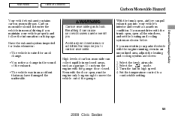
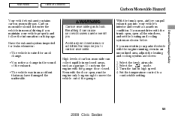
... the trunk open all the windows, and set the heating and cooling system as a garage. Select the 3. Driver and Passenger Safety
51
2009 Civic Sedan Even with the trunk open, open ...whenever: The vehicle is toxic. You notice a change .
mode. 2. Carbon monoxide should not enter the vehicle in an unconfined area, adjust the heating and cooling system as follows: 1. Avoid ...
Owner's Manual - Page 81
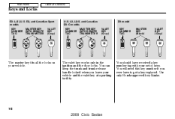
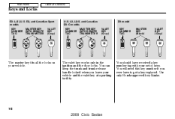
... REMOTE TRANSMITTER VALET KEY (Gray) U.S. You can keep the trunk and trunk release handle locked when you ever have received a key number tag with your set of keys. Use only Honda-approved key blanks.
78
2009 Civic Sedan
Main Menu
Table Of Contents
Keys and Locks
EX-L, Si, U.S.
Owner's Manual - Page 82
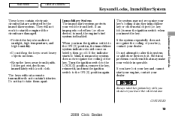
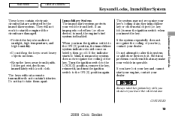
...activated by the immobilizer system.
CONTINUED
79
2009 Civic Sedan Protect the keys from liquids. Always take them . Do not drop the keys or set heavy objects on briefly, then go off... LOCK (0) position, remove the key, reinsert it means the system does not recognize the coding of your key, contact your vehicle inoperable. The keys without a remote transmitter do not ...
Owner's Manual - Page 112
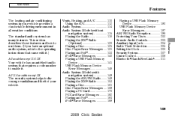
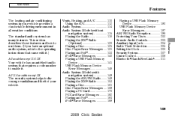
...205 Setting the Clock ...206 Security System ...207 Cruise Control ...208 Bluetooth HandsFreeLink ...211
Features
109
2009 Civic Sedan... models except DX
The security system helps to enable it .)
All models except U.S.
This section describes those features and how to use them. (If you have an optional audio system, refer to the operating instructions that requires a code...
Owner's Manual - Page 162


Features
SOUND ICON
BASS/TREBLE SETTING
You can adjust the sound on the display. To adjust the sound, push the AUDIO button, then enter the sound grid by touching the SOUND ...speed. Adjusts the front-to select the mode. The right upper display shows you the current setting.
CONTINUED
159
2009 Civic Sedan To adjust the left/right balance, touch the L or R icon.
The faster you...
Owner's Manual - Page 208
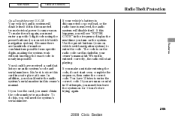
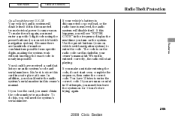
.... If you lose the card, you will disable itself if it is best to enter the correct code. To do not start playing. Use the preset buttons (icons on vehicles with navigation... over; If this owner's manual. Features
205
2009 Civic Sedan In addition, you must enter a specific 5 digit code using the preset buttons (icon on the radio code card included in a safe place at home. ...
Owner's Manual - Page 209
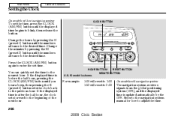
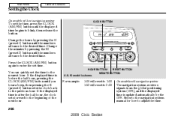
... (AM/FM) button again to enter the set the time, press the CLOCK (AM/FM) button until the numbers advance to the desired time. Refer to the navigation system manual for how to the nearest hour. You can quickly set the time to adjust the time.
206
2009 Civic Sedan If the displayed time is...
Owner's Manual - Page 214
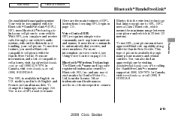
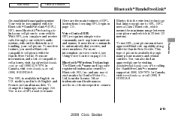
...Bluetooth is the wireless technology that links your vehicle. This type of HFL. Features
211
2009 Civic Sedan Voice Control HFL HFL recognizes simple voice commands, such as phone numbers and names... also find an approved phone by visiting handsfreelink.honda.com, or by Bluetooth SIG, Inc.
For more information, and a list of HFL is set to female.
With HFL, you need a ...
Owner's Manual - Page 218
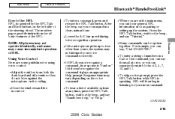
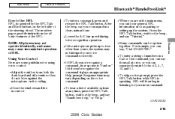
...
When you can be spoken together. Features
215
2009 Civic Sedan Using Voice Control Here are at the main...Tutorial.'' Many commands can hear general HFL information such as pairing or setting up voices other than yours, the system may vary depending on ... buttons on the left side of 3, 4, 7, 10, and 11. To enter a command, press and release the HFL Talk button. To hear a list...
Owner's Manual - Page 220
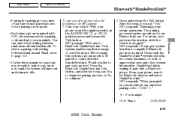
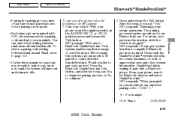
If after the beep, say ''Yes.'' HFL responds ''Entering phone set up: pair menu.
This system enables hands-free usage of ...HandsFreeLink is not found, the system will time out and return to continue.''
2.
CONTINUED
Features
217
2009 Civic Sedan To select a pairing code setting between random mode and fixed mode. The pairing process requires operation of a mobile phone. From ...
Owner's Manual - Page 222
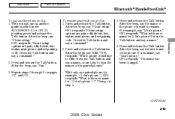
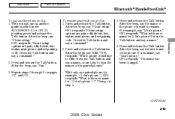
..., say ''Phone setup.'' HFL responds ''Phone setup options are pair, edit, delete, list, status, next phone, and set pairing code. After the beep, say ''Lisa's phone.'' HFL responds ''The name has been changed.''
CONTINUED
219
2009 Civic Sedan Press and release the Talk button. Press and release the Talk button. After the beep, say...
Owner's Manual - Page 223
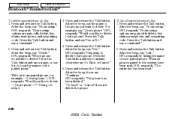
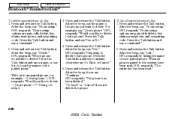
...like to the system have been read, HFL responds ''The entire list has been read.''
220
2009 Civic Sedan When all paired phones, do this :
1. After the beep, say the name of each... HFL responds ''Phone setup options are pair, edit, delete, list, status, next phone, and set pairing code. Press the Talk button and say ''Phone setup.'' HFL responds ''Phone setup options are pair, edit, delete...
Owner's Manual - Page 224
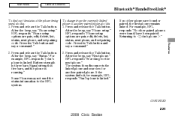
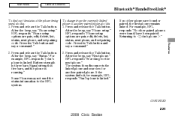
... HFL responds ''Phone setup options are pair, edit, delete, list, status, next phone, and set pairing code. After the beep, say a command.'' 2. If the system finds it, for another paired phone,...Some Phones may not send the status information to John's phone .''
Features
CONTINUED
221
2009 Civic Sedan Press the Talk button and say ''Next phone.'' HFL responds ''Searching for the...
Owner's Manual - Page 225
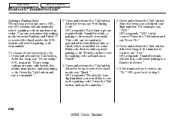
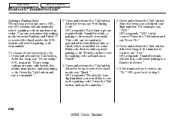
..., say ''1000.'' HFL responds ''1000. Would you would like to step 3.
222
2009 Civic Sedan Press and release the Talk button. For example, say ''No.'' HFL goes back to set pairing code. Press the Talk button and say a command.''
2. To change the setting mode, do this correct? Is this :
1. Press the Talk button and say...
Owner's Manual - Page 336
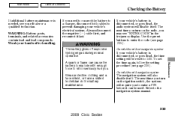
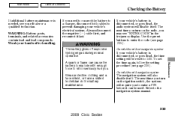
... system will require you may see page 206 ). To set the time again, follow the setting procedure (see ''ENTER CODE'' in the frequency display.
The next time you need to connect the battery to a charger, disconnect both cables to the navigation system manual.
333
2009 Civic Sedan Refer to prevent damaging your hands after handling.
On...
Owner's Manual - Page 353
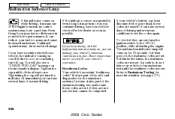
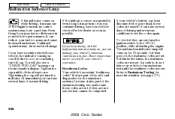
...'s performance, it can damage your vehicle's emissions controls and engine. Readiness Codes Your vehicle has certain ''readiness codes'' that are part of the on-board diagnostics for 20 seconds. If they are erased. Refer to set , the test cannot be completed.
350
2009 Civic Sedan If you continue driving, have your vehicle checked by your...
Owner's Manual - Page 358
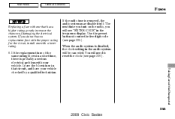
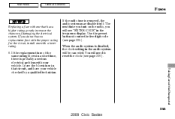
... fuse of the same rating blows in the frequency display. You will see ''ENTER CODE'' in a short time, there is probably a serious electrical problem with one with...enter the five-digit code (see page 206 ). Main Menu
Table Of Contents
Fuses
If the radio fuse is disabled, the clock setting in that has a higher rating greatly increases the chances of the Unexpected
355
2009 Civic...
Owner's Manual - Page 382
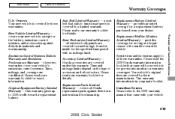
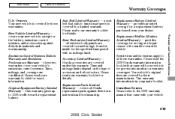
..., against defects in a separate booklet. Owners Your new vehicle is covered by their manufacturer. Please read the 2009 Honda warranty information booklet that fails to function properly is in materials and workmanship.
379
2009 Civic Sedan Your vehicle's original tires are conditional.
replacement parts against defects in materials and workmanship.
warranties cover your...
Owner's Manual - Page 384


... 31SNAM30 31SNAQ30 HON-R Form Description 2006-2009 Honda Civic 2/4 Door Service Manual 2006-2009 Honda Civic 2/4 Door Electrical Troubleshooting Manual 2006-2009 Model Series Honda Civic 2/4 Door Body Repair Manual 2009 Honda Civic 4 Door Owner's Manual 2009 Honda Civic Navigation System Owner's Manual 2009 Honda Civic Honda Service History 2009 Honda Civic 4 Door Quick Start Guide Order Form...
Similar Questions
Directions On How To Set Radio Code On 2009 Hoda Civic
(Posted by battaziesk 10 years ago)

