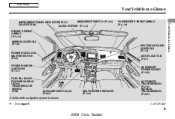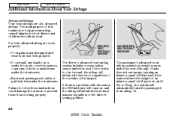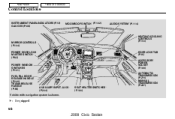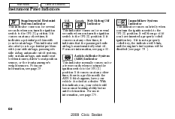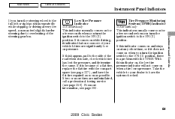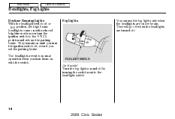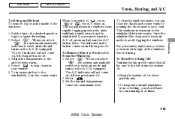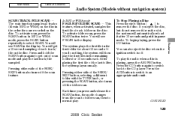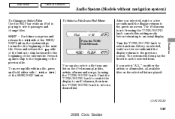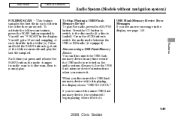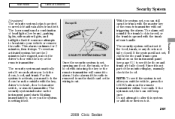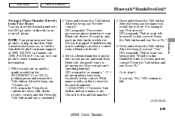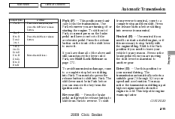2009 Honda Civic Support Question
Find answers below for this question about 2009 Honda Civic.Need a 2009 Honda Civic manual? We have 1 online manual for this item!
Question posted by randjn on August 19th, 2014
How To Rotate The Hood Release Switch Back To Normal On A 98 Honda Civiv
The person who posted this question about this Honda automobile did not include a detailed explanation. Please use the "Request More Information" button to the right if more details would help you to answer this question.
Current Answers
Related Manual Pages
Similar Questions
Where Is The Trunk Release Button On The 2009 Honda Civic
(Posted by stupishor 10 years ago)
How To Use Test Light For Headlight Switch 2006 Civic
(Posted by wwpmeh 10 years ago)
Why Us The 'd' Light Blinking On A 1997 Honda Civiv Dx
The "D" light keeps blinking. I added transmission oil and checked everything over but still the bli...
The "D" light keeps blinking. I added transmission oil and checked everything over but still the bli...
(Posted by cmpaulo 11 years ago)
Trip Odometer And Light Dimming Switch
i bought a 2009 honda civic gx and the trip odometer is working but i can not reset it i hild down t...
i bought a 2009 honda civic gx and the trip odometer is working but i can not reset it i hild down t...
(Posted by IsraelHemmert 11 years ago)
Dash Board Switches
under the dash on the drivers side there is a chrome pencil thin switch. I hit it with my knee and t...
under the dash on the drivers side there is a chrome pencil thin switch. I hit it with my knee and t...
(Posted by grumpy123us 11 years ago)