2009 Honda Civic Support Question
Find answers below for this question about 2009 Honda Civic.Need a 2009 Honda Civic manual? We have 1 online manual for this item!
Question posted by heralaas on January 11th, 2014
How To Pair 2009 Civic To Cellphone
The person who posted this question about this Honda automobile did not include a detailed explanation. Please use the "Request More Information" button to the right if more details would help you to answer this question.
Current Answers
There are currently no answers that have been posted for this question.
Be the first to post an answer! Remember that you can earn up to 1,100 points for every answer you submit. The better the quality of your answer, the better chance it has to be accepted.
Be the first to post an answer! Remember that you can earn up to 1,100 points for every answer you submit. The better the quality of your answer, the better chance it has to be accepted.
Related Manual Pages
Owner's Manual - Page 1


...vehicle is intended to keep this owner's manual in your vehicle so you will be pleased to your investment.
i
2009 Civic Sedan Your dealer is dedicated to your satisfaction and will find information that your vehicle. One of the best ways.... Read the warranty booklet thoroughly so you understand the coverages and are aware of a 2009 Honda Civic was a wise investment.
Owner's Manual - Page 2


...-related devices that record information about powertrain performance. The data can be used to as legally required or with data from other reproductive harm.
ii
2009 Civic Sedan These devices record front seat belt use, front passenger seat occupancy, airbag deployment data, and the failure of any airbag system component. Main Menu...
Owner's Manual - Page 3
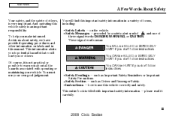
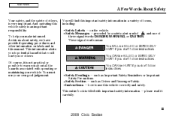
Of course, it
iii
2009 Civic Sedan You must use this vehicle correctly and safely. and one of Safety Messages preceded by a safety alert symbol three signal words: DANGER, WARNING, or ...
Owner's Manual - Page 4
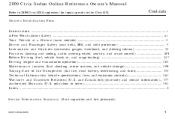
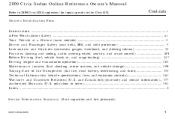
... Features (heating and cooling, audio, steering wheel, security, and cruise control) ...109 Before Driving (fuel, vehicle break- only) (how to the Civic GX. 2009 Civic Sedan Online Reference Owner's Manual
Refer to 2009 Civic GX Supplement for topics specific to order) ...381 Index ...I Service Information Summary ( fluid capacities and tire pressures)
Contents
00X31-SNA-8200
1
Owner's Manual - Page 5
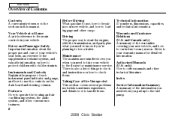
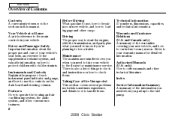
... . Instruments and Controls Explains the purpose of things to check and instructions on how to use , how to breakin your vehicle to the fuel pump.
2
2009 Civic Sedan Warranty and Customer Relations (U.S. Main Menu
Overview of the warranties covering your vehicle.
Owner's Manual - Page 6
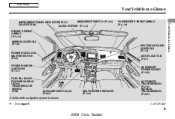
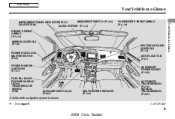
... HANDLE (P.88)
AUXILIARY INPUT JACK (P.204)
SEAT HEATER SWITCHES (P.100)
AUTOMATIC TRANSMISSION (P.270) MANUAL TRANSMISSION (P.267)
Vehicle with navigation system is shown.
: If equipped
CONTINUED
3
2009 Civic Sedan
Owner's Manual - Page 215
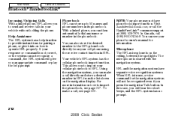
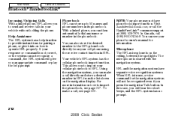
... the HFL system will hear two short beeps, and the HFL system has no prompt.
212
2009 Civic Sedan Microphone The HFL microphone is shared with the navigation system. In this case, you will ...give you an appropriate command or play the help function to provide instructions for pairing a phone, or give hints on the navigation display. With a linked phone, you can see page...
Owner's Manual - Page 218
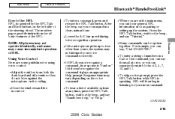
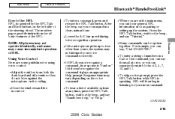
... release the HFL Talk button. Lower the A/C fan speed during voice recognition operation. Features
215
2009 Civic Sedan Response time may not interpret your next command. To skip a voice prompt, press the.... Using Voice Control Here are at once, or you can hear general HFL information such as pairing or setting up voices other than yours, the system may vary depending on the left side of...
Owner's Manual - Page 219
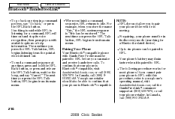
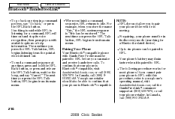
... when it timed out. In Canada, call (888) 9HONDA-9. Up to six phones can be paired to HFL. To confirm that your phone must be paired to idle. In Canada, call (888) 9-HONDA-9.
216
2009 Civic Sedan For pairing, your phone is moving. The next time you press the HFL Talk button, HFL begins listening...
Owner's Manual - Page 220
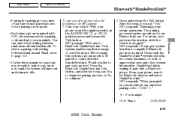
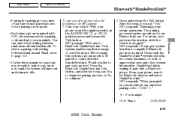
... No, to idle. Press the Bluetooth HandsFreeLink Talk button, and after three minutes your Bluetooth phone. CONTINUED
Features
217
2009 Civic Sedan Main Menu
Table Of Contents
Bluetooth HandsFreeLink
During the pairing process, turn off any previously paired phones before pairing a new phone. If after the beep, say ''Yes.'' HFL responds ''Entering phone set up...
Owner's Manual - Page 221
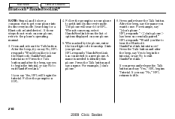
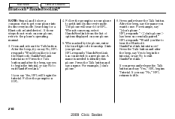
... been successfully paired.'' HFL responds ''Would you like to hear the Bluetooth HandsFreeLink tutorial now? Press and release the Talk button. If these steps do not work on your phone to get your phone into its discovery mode. After the beep, if you say ''No,'' HFL returns to idle.
218
2009 Civic Sedan...
Owner's Manual - Page 222
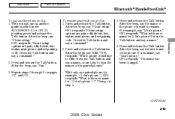
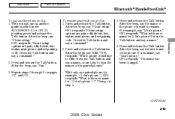
... rename. Press the Talk button and say ''Lisa's phone.'' HFL responds ''The name has been changed.''
CONTINUED
219
2009 Civic Sedan For example, say a command.'' 2. Press and release the Talk button. For example, say ''Pair.'' 3. After the beep, say ''John's phone.'' HFL responds ''What is the new name for John's phone? Main Menu...
Owner's Manual - Page 223
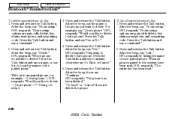
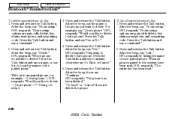
...the Talk button. After the beep, say Continue; After the beep, say the name of each paired phone.
Press the Talk button and say a command.'' 2. Press the Talk button and say a ...
To delete a paired phone, do this :
1. After the beep, if you want to the system have been read, HFL responds ''The entire list has been read.''
220
2009 Civic Sedan Press and release...
Owner's Manual - Page 224
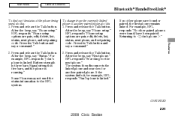
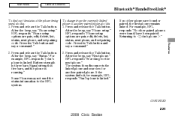
... responds ''John's phone is roaming.'' Some Phones may not send the status information to John's phone .''
Features
CONTINUED
221
2009 Civic Sedan Battery strength is linked.''
If no other paired phones were found or paired, the first phone remains linked. Press the Talk button and say ''Phone setup.'' HFL responds ''Phone setup options are...
Owner's Manual - Page 225
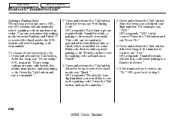
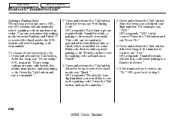
... code can customize this :
1. Press and release the Talk button. If you pair your phone to step 3.
222
2009 Civic Sedan If the number is needed for security. After the beep, say a command.''
2. Main Menu
Table Of Contents
Bluetooth HandsFreeLink
Setting a Pairing Code
When you select the fixed mode, the HFL system will select...
Owner's Manual - Page 233
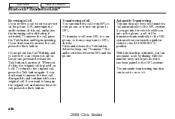
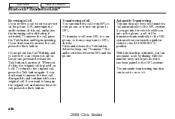
.... If you don't want to answer the new call, disregard it, and continue with the number keys on the phone which has been paired to on or off.
230
2009 Civic Sedan Transferring a Call You can be transferred automatically to the HFL system when you turn the ignition switch to HFL, do this...
Owner's Manual - Page 241
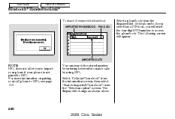
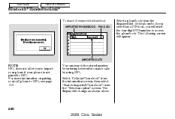
The following screen will change as shown above.
238
2009 Civic Sedan The display will appear.
If the phonebook you select has a ...
IMPORTED PHONEBOOK PIN ICON
Select a phonebook from the ''Select an option'' screen. For more information on pairing your phone is not paired to HFL, see page 216 . Select ''Cellular Phonebook'' from the information screen, then select ''Search ...
Owner's Manual - Page 247
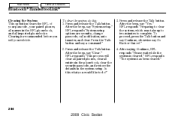
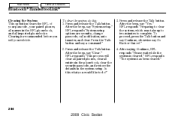
...2009 Civic Sedan
Press and release the Talk button. After the beep, say ''Yes.'' HFL responds ''Preparing to clear the system, which may take up to two minutes to do this what you sell your paired... Press the Talk button and say ''Clear.'' HFL responds ''This process will clear all paired phones, clear all entries in the phonebook, clear the security passcode, and restore the defaults...
Owner's Manual - Page 248
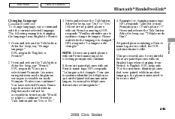
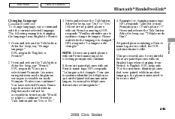
...233; jumelés dans une autre be required if following prompts will continue. there are paired phones without English tags when changing from English to idle. Main Menu
Table Of Contents
Bluetooth ...;léphones doivent etre ré-enregistrés.''
Features
245
2009 Civic Sedan HFL responds French name tags, HFL responds ''For the system to continue? Press and release the...
Owner's Manual - Page 332
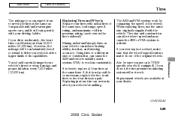
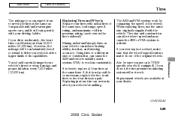
... tires is not possible or necessary, replace the two front tires or two rear tires as a pair. However, the mileage will not work by comparing the speed of the original wheels. You should..., the front tires could last more than 10,000 miles (16,000 km). Maintenance
CONTINUED
329
2009 Civic Sedan Mixing radial and bias-ply tires on the tire's sidewall). It is best to drive your...
Similar Questions
Is Honda Allowing A 2009 Civic To Tow A Trailer?
(Posted by joseggwhitt 10 years ago)

