2009 Honda Civic Support Question
Find answers below for this question about 2009 Honda Civic.Need a 2009 Honda Civic manual? We have 1 online manual for this item!
Question posted by newZeb on October 14th, 2013
How To Delete Contacts On A 2009 Civic Navigation
The person who posted this question about this Honda automobile did not include a detailed explanation. Please use the "Request More Information" button to the right if more details would help you to answer this question.
Current Answers
There are currently no answers that have been posted for this question.
Be the first to post an answer! Remember that you can earn up to 1,100 points for every answer you submit. The better the quality of your answer, the better chance it has to be accepted.
Be the first to post an answer! Remember that you can earn up to 1,100 points for every answer you submit. The better the quality of your answer, the better chance it has to be accepted.
Related Manual Pages
Owner's Manual - Page 4
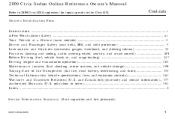
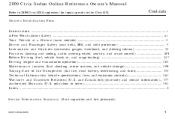
...Driving (fuel, vehicle break- S. and Canada only) (warranty and contact information) ...377 Authorized Manuals (U. only) (how to the Civic GX. S. in, and cargo loading) ...247 Driving (engine and...and emissions controls) ...361 Warranty and Customer Relations (U. 2009 Civic Sedan Online Reference Owner's Manual
Refer to 2009 Civic GX Supplement for topics specific to order) ...381 Index ...
Owner's Manual - Page 5
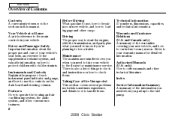
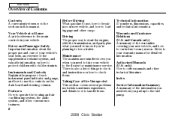
.... plus what you need to take your new vehicle, and how to contact us for maintenance service. Warranty and Customer Relations (U.S. Maintenance The maintenance minder shows you when you need to know if you pull up to the fuel pump.
2
2009 Civic Sedan Authorized Manuals (U.S. only) How to order manuals and other convenience...
Owner's Manual - Page 6
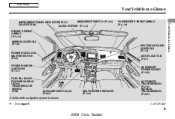
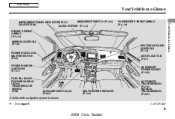
... FILL DOOR RELEASE HANDLE (P.249) TRUNK RELEASE HANDLE (P.88)
AUXILIARY INPUT JACK (P.204)
SEAT HEATER SWITCHES (P.100)
AUTOMATIC TRANSMISSION (P.270) MANUAL TRANSMISSION (P.267)
Vehicle with navigation system is shown.
: If equipped
CONTINUED
3
2009 Civic Sedan
Owner's Manual - Page 7


Refer to the navigation system manual.
4
2009 Civic Sedan If equipped Si model Only on vehicles equipped with navigation system is shown. Main Menu
Your... CONTROL BUTTONS 4 (P.213) HOOD RELEASE HANDLE (P.250) NAVAGATION SYSTEM VOICE CONTROL BUTTONS 4 Vehicle with navigation system. STEERING WHEEL ADJUSTMENT HORN (P.77)
1
CRUISE CONTROL BUTTONS (P.208)
2
1: 2: 3: 4:
To use the ...
Owner's Manual - Page 35


... belts and their anchors worn during a side impact.
driver's seat position sensor or the front passenger's weight sensors ineffective. Do not tamper with disabilities, first contact Honda Automobile Customer Service at (800) 999-1009.
32
2009 Civic Sedan Even if your airbags.
Owner's Manual - Page 39
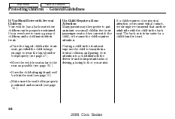
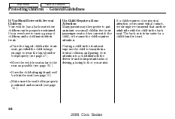
...requires close attention to put an infant or a small child in a frontal collision, and paying close physical attention or frequent visual contact, we strongly recommend that another adult ride with Several Children Your vehicle has a back seat where children can watch the child, ...than the front.
If You Must Drive with the child in the seat (see page 14 ).
36
2009 Civic Sedan
Owner's Manual - Page 55
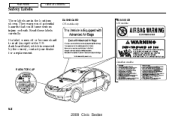
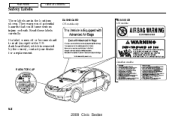
dashboard label, which is removed by the owner), contact your dealer for the U.S. Read these labels carefully. If a label comes off or becomes hard to read (except for a replacement. Canadian models
DASHBOARD
U.S. models only
SUN VISOR
U.S. models
RADIATOR CAP
52
2009 Civic Sedan Main Menu
Table Of Contents
Safety Labels
These labels are in...
Owner's Manual - Page 59
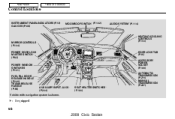
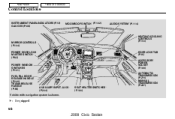
... (P.110)
DOOR LOCK TAB (P.81) ACCESSORY POWER SOCKET (P.108) AUTOMATIC TRANSMISSION (P.270) MANUAL TRANSMISSION (P.267) AUXILIARY INPUT JACK (P.204) SEAT HEATER SWITCHES (P.100)
Vehicle with navigation system is shown.
: If equipped
56
2009 Civic Sedan
Owner's Manual - Page 74


... the navigation system manual.
71
2009 Civic Sedan HORN
1
STEERING WHEEL ADJUSTMENT (P.77)
CRUISE CONTROL BUTTONS (P.208)
2
1: 2: 3: 4:
To use the horn, press the center pad of the steering wheel. If equipped Si model Only on vehicles equipped with navigation system ... BUTTONS 4 (P.213) HOOD RELEASE HANDLE (P.250) NAVAGATION SYSTEM VOICE CONTROL BUTTONS 4 Vehicle with navigation system.
Owner's Manual - Page 82
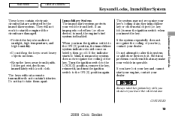
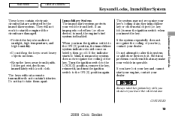
... your key, contact your vehicle from theft. Keep the keys away from direct sunlight, high temperature, and high humidity. When you turn the ignition switch to the ON (II) position, the immobilizer system indicator should come on them immediately with you whenever you insert the key. CONTINUED
79
2009 Civic Sedan Instruments and...
Owner's Manual - Page 127
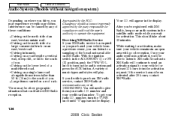
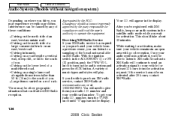
...of music types and styles will appear in the display.
124
2009 Civic Sedan number, turn on the audio system and press the AUX... request. Main Menu
Table Of Contents
Audio System (Models without navigation system)
Depending on where you drive, you may be caused ... 30 minutes. XM Radio will need to purchase XM radio service, contact XM Radio at www.xmradio.com, or at least 12 hours from...
Owner's Manual - Page 161
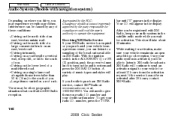
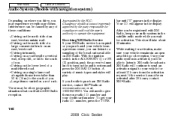
...purchased your vehicle for compliance could affect XM Radio reception. number, press the TUNE
158
2009 Civic Sedan Driving on the north side of you. Large items carried on an east/west ... If the service has not been activated after 36 hours, contact XM Radio. Main Menu
Table Of Contents
Audio System (Models with navigation system)
Depending on where you drive, you may be other ...
Owner's Manual - Page 183
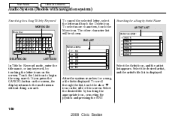
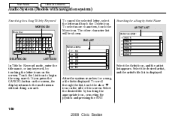
...select the letter and touch the Delete icon.
Select the desired file by touching the appropriate icon, or moving the joystick and pressing the ENT.
180
2009 Civic Sedan If you press the ...be shown. Main Menu
Table Of Contents
Audio System (Models with navigation system)
Searching for a Song by Artist Name
ARTIST LIST
DELETE ICON
LIST ICON
In Title by Keyword mode, enter the title ...
Owner's Manual - Page 215
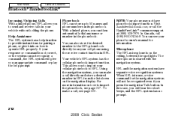
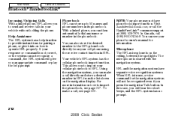
... no prompt.
212
2009 Civic Sedan Phonebook HFL can see page 226 . In this case, you will not be recognized even if you press the navigation Talk button. Your vehicle's HFL system has the cellular phonebook import function. This allows you to import your cell phone using the receive contact function in HFL. For...
Owner's Manual - Page 235
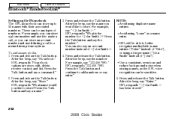
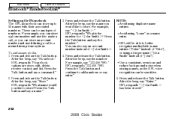
...say ''123 456 7891.'' HFL responds ''123 456 7891. For example, say a name.''
232
2009 Civic Sedan Press and release the Talk button. After the beep, say a command.'' 2. Press the ...
3. After the beep, say ''Phonebook.'' HFL responds ''Phonebook options are store, edit, delete, receive contact, and list. Avoid using ''home'' as the HFL voice recognition can store an account ...
Owner's Manual - Page 236
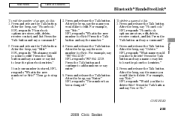
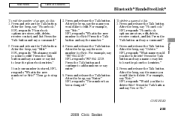
... 5. After the beep, say ''Phonebook.'' HFL responds ''Phonebook options are store, edit, delete, receive contact, and list. Press the Talk button and say list to edit. Press and release the... the beep, say ''Delete.'' HFL responds ''What name would you would like to step 4.
3. Press the Talk button and say Yes or No.''
CONTINUED
233
2009 Civic Sedan Press and release ...
Owner's Manual - Page 237
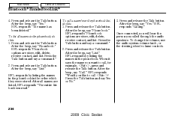
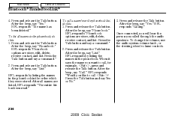
.... After the beep, say ''Phonebook.'' HFL responds ''Phonebook options are store, edit, delete, receive contact, and list. Press and release the Talk button. To change the volume, use the audio system volume knob, or the steering wheel volume controls.
234
2009 Civic Sedan Press and release the Talk button. After the beep, say ''List...
Owner's Manual - Page 238
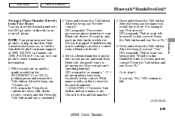
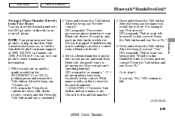
... the Talk button. Is this number.'' 4. CONTINUED
235
2009 Civic Sedan In Canada, call the HandsFreeLink consumer support at (888) 528-7876. After the beep, say , ''No,'' HFL returns to store. After the beep, say ''Phonebook.'' HFL responds ''Phonebook options are store, edit, delete, receive contact, and list. HandsFreeLink is stopped. Visit handsfreelink.honda...
Owner's Manual - Page 239
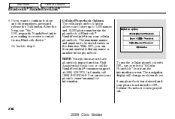
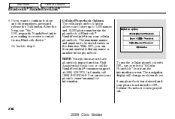
...To use the cellular phonebook with HFL, say ''Yes.'' HFL responds ''HandsFreeLink is grayed out.
236
2009 Civic Sedan After the beep, say or select a ''Cellular Phonebook'' icon from a Bluetooth device.'' Go back... phonebook. In Canada, call the HandsFreeLink consumer support at (888) 528-7876. The navigation display will change as shown above. If any name or number in the phonebook of ...
Owner's Manual - Page 384


... Civic 4 Door Owner's Manual 2009 Honda Civic Navigation System Owner's Manual 2009 Honda Civic Honda Service History 2009 Honda Civic 4 Door Quick Start Guide Order Form for Previous Years-Indicate Year and Model Desired
Service Manual: Covers maintenance and recommended procedures for repair to understand. Body Repair Manual: Describes the procedures involved in other years or models, contact...
Similar Questions
How To Set Clock In 2008 Honda Civic Navigation Radio
(Posted by Drumebhaye 10 years ago)
Where Is The Power On Button On A 2009 Honda Civic Navigation
(Posted by BUkush 10 years ago)
How To Reset Navigation System On Honda 2009 Civic
(Posted by jt42weebl 10 years ago)
Is Honda Allowing A 2009 Civic To Tow A Trailer?
(Posted by joseggwhitt 10 years ago)

