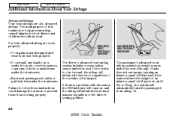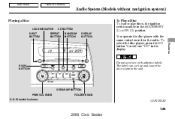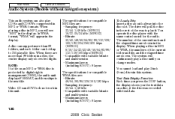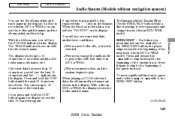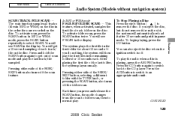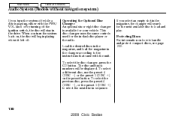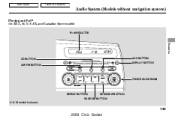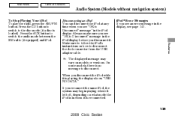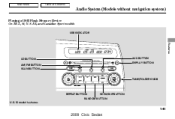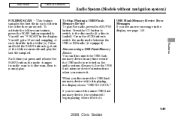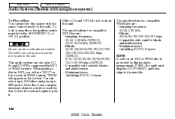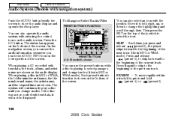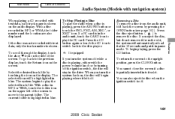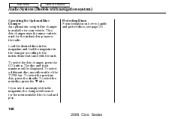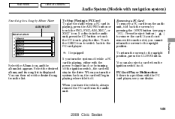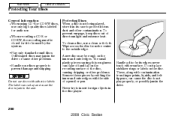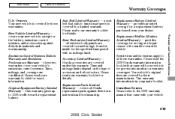2009 Honda Civic Support Question
Find answers below for this question about 2009 Honda Civic.Need a 2009 Honda Civic manual? We have 1 online manual for this item!
Question posted by DianDebmo on September 12th, 2013
How Many Cd Can A 2009 Honda Civic Cd Player Carry
Current Answers
Answer #1: Posted by BusterDoogen on March 20th, 2015 11:04 AM
On models with in-dash CD changer
Your vehicle's in-dash CD changer
hold up to six discs.
I hope this is helpful to you!
Please respond to my effort to provide you with the best possible solution by using the "Acceptable Solution" and/or the "Helpful" buttons when the answer has proven to be helpful. Please feel free to submit further info for your question, if a solution was not provided. I appreciate the opportunity to serve you!