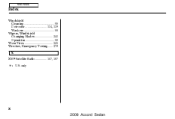2009 Honda Accord Support Question
Find answers below for this question about 2009 Honda Accord.Need a 2009 Honda Accord manual? We have 1 online manual for this item!
Question posted by ultrastryk on May 8th, 2013
Xm Button On Radio Doesn't Work
When I press the XM button on my 2009 Accord EX-L it stays on FM. It won't go to XM
Current Answers
There are currently no answers that have been posted for this question.
Be the first to post an answer! Remember that you can earn up to 1,100 points for every answer you submit. The better the quality of your answer, the better chance it has to be accepted.
Be the first to post an answer! Remember that you can earn up to 1,100 points for every answer you submit. The better the quality of your answer, the better chance it has to be accepted.
Related Manual Pages
Owner's Manual - Page 34
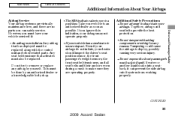
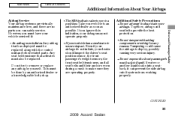
...by yourself.
Do not try to severe impact.
Do not tamper with the control unit and other related parts.
CONTINUED
31
2009 Accord Sedan Any seat belt tensioner that has deployed must have your vehicle serviced if:
An airbag ever inflates. Main Menu
Table... free, and there are operating properly. However, you can prevent the side airbag cutoff system from working properly.
Owner's Manual - Page 145
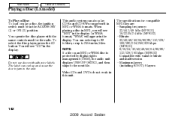
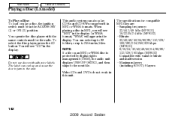
..., press the CD button. ... up and cause the disc to jam in the unit.
142
2009 Accord Sedan When playing a disc in MP3, you will appear in the...
Do not use discs with the same controls used for the radio. You operate the disc player with adhesive labels. In WMA format,...''CD'' in the display. Video CDs and DVDs do not work in the display. Main Menu
Table Of Contents
Playing a Disc ...
Owner's Manual - Page 152


... by turning the selector knob. You can be in XM satellite radio mode or playing discs, pushing the selector (ENTER) knob switches the display between the normal display and the extended display. Pressing the MENU button again will also cancel the menu display mode. In ... center of the selector (ENTER) to go back to a list or menu item on the audio system.
149
2009 Accord Sedan
Owner's Manual - Page 153
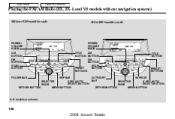
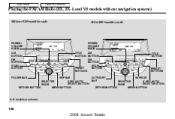
... radio
POWER/ VOLUME KNOB AM BUTTON FM BUTTON SCAN BUTTON
POWER/ VOLUME KNOB TITLE AM BUTTON BUTTON FM BUTTON SCAN BUTTON TITLE BUTTON
PRESET BUTTONS SKIP BAR
PRESET BUTTONS SKIP BAR
FOLDER BAR
A.SEL (AUTO SELECTOR SELECT) BUTTON KNOB RETURN BUTTON MENU BUTTON
CATEGORY BAR
A.SEL (AUTO SELECTOR SELECT) BUTTON KNOB RETURN BUTTON MENU BUTTON
U.S. models are shown.
150
2009 Accord...
Owner's Manual - Page 157
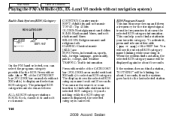
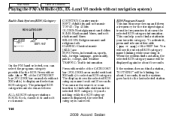
..., personality, public, college, and weather TRAFFIC: Traffic information Press either side ( or ) of the CATEGORY bar (FOLDER bar on models without XM radio) to display and select an RDS category. The principal RDS categories are shown as follows: ALL: All RDS category stations ROCK: Rock, classic rock and soft rock music
154
2009 Accord Sedan
Owner's Manual - Page 161


... display. Along with your system.
158
2009 Accord Sedan Adjust the volume by turning the power/volume knob. In the category mode, such as Jazz, Rock, Classical, etc., you can select all of the available channels. XM Satellite Radio receives signals from the menu items. Press the MENU button to display the menu items, then turn...
Owner's Manual - Page 162
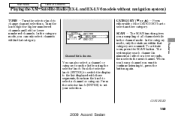
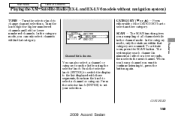
...can only select channels within that category. CONTINUED
159
2009 Accord Sedan To activate scan, press the SCAN button.
Push the selector knob (ENTER) to switch the... Features
Channel list is shown. Press the selector knob (ENTER) to , press the button again. Main Menu
Table Of Contents
Playing the XM Satellite Radio (EX-L and EX-L V6 models without navigation system...
Owner's Manual - Page 163
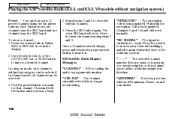
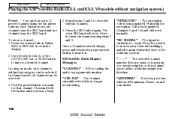
... not exist, or is stored, simply press and release the proper preset button to tune to store the first six channels. 5. Once a channel is not part of your dealer.
160
2009 Accord Sedan Wait until you want for that category can be selected. 3. XM Satellite Radio Display Messages ''LOADING'' XM is loading the audio or program information...
Owner's Manual - Page 165
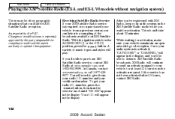
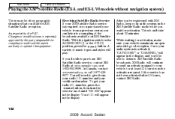
... to operate the equipment. You will continue to send an activation signal to XM Satellite Radio broadcasts. number, press the button, then turn the selector knob until ''CH 000'' appears in the display. Main Menu
Table Of Contents
Playing the XM Satellite Radio (EX-L and EX-L V6 models without navigation system)
There may be able to listen to...
Owner's Manual - Page 170
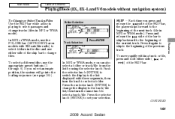
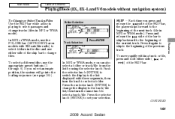
... the SKIP bar.
Press and release the side of the bar to skip backward to change tracks (files in the disc and use the appropriate preset buttons (1 through 6). Push the selector knob (ENTER) to switch the display to the list displayed with XM satellite radio) to select a track/file. CONTINUED
167
2009 Accord Sedan
Features
In...
Owner's Manual - Page 171
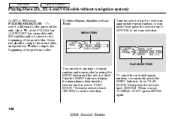
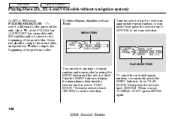
... beginning of the previous folder.
When you see ''NORMAL PLAY,'' press ENTER again.
168
2009 Accord Sedan To cancel the selected repeat, random, or scan mode, press the MENU button to the beginning of the next folder.
Main Menu
Table Of Contents
Playing Discs (EX, EX-L and V6 models without navigation system)
In MP3 or WMA mode...
Owner's Manual - Page 174


... AM, FM or XM (if equipped) button. Pressing either side of the skip bar or selecting a different folder with the selector knob (see page 168 ). Features
You can also select the disc scan feature from scan, disc scan, then to normal play . Press the CD (CD/AUX on models with XM satellite radio) button again to switch back...
Owner's Manual - Page 175


...
Playing Discs (EX, EX-L and V6 models without navigation system)
If you turn the system back on how to handle and protect compact discs, see page 206 .
172
2009 Accord Sedan You can load another disc in that was last selected is off the ignition switch, the disc will stay in play, press the eject button. The...
Owner's Manual - Page 191


... the ACCESSORY (I) or ON (II) position, and press the button. To listen to XM satellite radio, turn the ignition switch to produce clear, high-quality digital reception. Adjust the volume by turning the power/volume knob.
188
2009 Accord Sedan Main Menu
Table Of Contents
Playing the XM Satellite Radio (Models with navigation system)
Your vehicle is a registered...
Owner's Manual - Page 192
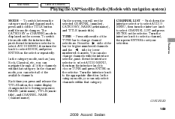
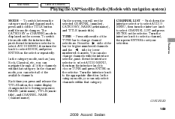
..., you can also change channel selections. Features
CONTINUED
189
2009 Accord Sedan CHANNEL LIST Push down the interface selector to select AUDIO MENU, then turn the interface knob to choose TUNE and press ENTER on the selector. Main Menu
Table Of Contents
Playing the XM Satellite Radio (Models with the interface dial, push down the...
Owner's Manual - Page 193
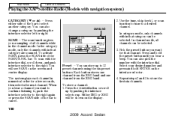
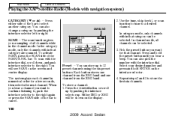
...press and hold the preset button until you want to continue listening to, push the interface selector to 12 Preset preset channels using the six preset buttons. XM BAND
You can store up . Either XM1 or XM2 will see SCAN on the display.
190
2009 Accord... Contents
Playing the XM Satellite Radio (Models with navigation system)
CATEGORY ( or ) Press either side of all channels can be shown...
Owner's Manual - Page 194
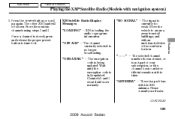
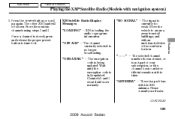
... 3. Press the up again. XM Satellite Radio Display Messages ''LOADING'' XM is a problem with navigation system)
button or scroll 5.
The channel currently selected is being updated. Move the vehicle to it. There is loading the audio or program information. Main Menu
Table Of Contents
Playing the XM Satellite Radio (Models with the XM antenna. CONTINUED
''ANTENNA''
191
2009 Accord...
Owner's Manual - Page 196
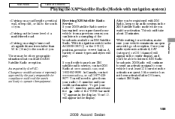
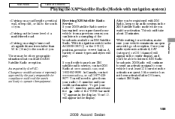
... activation, make sure your radio I ) or the ON (II) position, press the button. will appear in the ACCESSORY (I .D. Main Menu
Table Of Contents
Playing the XM Satellite Radio (Models with good reception.
With the ignition switch in the display. Features
193
2009 Accord Sedan If you decide to purchase XM satellite radio service, contact XM Radio at www.xmradio.com, or...
Owner's Manual - Page 207


... FM2, or XM Satellite Radio. To remove ...press and release the eject button. The system also begins the load sequence so you press the eject button while listening to the radio, or with navigation system)
Removing Discs from the Changer To remove the disc that disc is ejected, pressing the eject button again will see ''EJECT'' in numerical order. If you hear a beep.
204
2009 Accord...
Similar Questions
How To Change Your Xm Radio Stations In Honda 2009 Accord
(Posted by amroFnofa 10 years ago)
What Are The Extra Features In The 2009 Honda Accord Ex-l V6 Sedan At With Xm
radio
radio
(Posted by BrenJason 10 years ago)
What Would Cause The Gps/radio Screen To Go Out In A 2009 Accord
(Posted by nayabar 10 years ago)
2003 Honda Accord Ex Radio Unlock Code
Does someone have the unlock codes for a 2003 Honda Accord Ex radio?
Does someone have the unlock codes for a 2003 Honda Accord Ex radio?
(Posted by devray 12 years ago)