2008 Honda Odyssey Support Question
Find answers below for this question about 2008 Honda Odyssey.Need a 2008 Honda Odyssey manual? We have 1 online manual for this item!
Question posted by whmoebus on March 31st, 2014
How To Set Odyssey 2008 In Valet Mode
The person who posted this question about this Honda automobile did not include a detailed explanation. Please use the "Request More Information" button to the right if more details would help you to answer this question.
Current Answers
There are currently no answers that have been posted for this question.
Be the first to post an answer! Remember that you can earn up to 1,100 points for every answer you submit. The better the quality of your answer, the better chance it has to be accepted.
Be the first to post an answer! Remember that you can earn up to 1,100 points for every answer you submit. The better the quality of your answer, the better chance it has to be accepted.
Related Manual Pages
Owner's Manual - Page 63
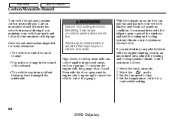
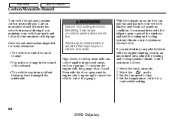
... change . Even with the garage door closed. Select the fresh air mode. Set the fan speed to a comfortable setting. Breathing it can pull exhaust gas into your parked vehicle with the ... windows and set the heating and cooling system/climate control system as a garage. mode. 2. Do not run the engine only long enough to carbon monoxide.
60
2008 Odyssey Carbon monoxide gas...
Owner's Manual - Page 104
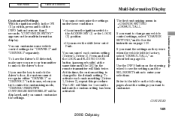
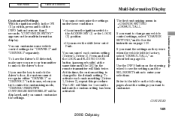
..., when you try to indicate the custom setting has been activated. You can customize some vehicle control settings for 1 second to enter the customizing mode, ''DRIVER UNKNOWN CUSTOMIZE IMPOSSIBLE'' will blink twice. If you want to the default setting. Instruments and Controls
CONTINUED
101
2008 Odyssey You cannot customize the settings under these conditions: If you turn...
Owner's Manual - Page 105
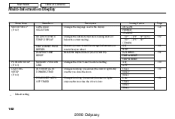
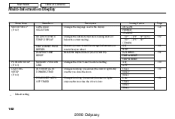
Causes trip meter A and the average fuel economy to a stored setting. Resets the elapsed time of your current trip. Main Menu
Table Of ...POSITION LINK INTERIOR LIGHT DIMMING TIME HEADLIGHT AUTO OFF TIMER
Changes the driver's seat to reset when you close the driver's door. Setting Option ENGLISH FRENCH SPANISH 5F° 0°F 5F° (U.S.) 3C° 0°C 3C° (Canada) ON OFF IGN...
Owner's Manual - Page 106
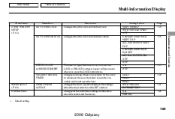
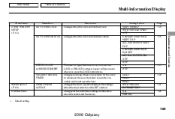
... the LOCK button twice. A beeper will also sound when you press the LOCK or UNLOCK button.
Changes all the customized settings as they were when the vehicle left the factory.
AUTO DOOR UNLOCK
Changes when the doors automatically unlock. Changes how long ... VEH SPD INTERMITTENT OK CANCEL
Page 123
125
Instruments and Controls
127
129
131 104
: Default setting
103
2008 Odyssey
Owner's Manual - Page 107
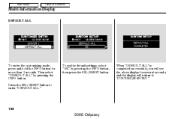
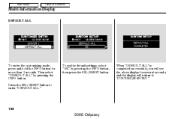
... Menu
Table Of Contents
Multi-Information Display
DEFAULT ALL
To enter the customizing mode, press and hold the INFO button for several seconds, and the display will return to enter ''DEFAULT ALL.''
To set the default settings, select ''OK'' by pressing the INFO button. Press the SEL/RESET button to ''CUSTOMIZE ENTRY.''
104
2008 Odyssey
Owner's Manual - Page 145
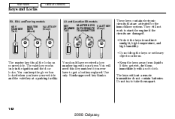
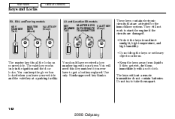
... if you leave your vehicle. Do not drop the keys or set heavy objects on your vehicle and the valet key at a parking facility. You should have to take them . The master key fits all the locks on them apart.
142
2008 Odyssey The keys without a remote transmitter do not contain batteries. Keep the...
Owner's Manual - Page 148
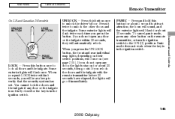
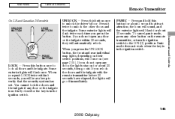
... on for about 1 second to verify that the security system has set. When you press the UNLOCK button, the front and rear individual ... this button once to unlock the driver's door. To cancel panic mode, press any door or the tailgate within 5 seconds, you will ... closed or the key is in the ignition switch.
145
2008 Odyssey
If you press the button. PANIC Press and hold this ...
Owner's Manual - Page 150
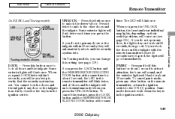
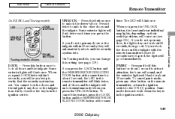
... this button for about 1 second to attract attention; Panic mode does not work when the key is in the ignition switch.
147
2008 Odyssey To cancel this setting (see page 205 ). If you can change this feature,... it twice to unlock the driver's door. If you press the button. To cancel panic mode, press any door or the tailgate is not fully closed or the key is shown. LOCK...
Owner's Manual - Page 155


... turn off the Auto Door Lock modes:
Your vehicle has customizable settings for the doors and tailgate to the ON (II) position, and open the driver's door. The doors and the tailgate lock whenever you start driving. To change the ''AUTO DOOR LOCK'' setting, see page 125 .
152
2008 Odyssey Make all the time. The...
Owner's Manual - Page 157
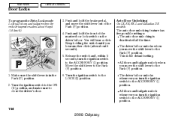
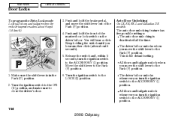
... the Park (P) position. Main Menu
Table Of Contents
Door Locks
To program the Drive Lock mode: Locks all the time. Push and hold the front of the Park (P) position. 4. You...Make sure the shift lever is the default setting. Release the switch and, within 5 seconds, turn the ignition switch to the LOCK (0) position.
154
2008 Odyssey
All doors and tailgate unlock when you turn ...
Owner's Manual - Page 214
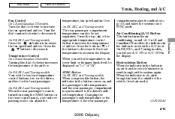
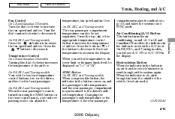
... button to decrease it . Press the bottom ( ) of the vehicle (fresh air mode). When you set temperature is on and off , and takes the system out of the rear passenger
CONTINUED
211
2008 Odyssey Turn the dial counterclockwise to decrease it . Each set the temperature to decrease it will see A/C ON or A/C OFF in the...
Owner's Manual - Page 215
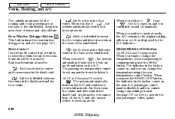
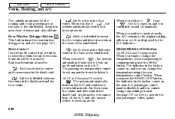
... ). The indicator in the dashboard. Mode Control Use the mode control dial or button to its original setting, either on , and you switch to another mode, the A/C returns to select the ... A/C
The outside air intakes for how to operate the rear passenger control panel.
212
2008 Odyssey Keep this mode, you can change the temperature of the rear passenger compartment, press the REAR button....
Owner's Manual - Page 216
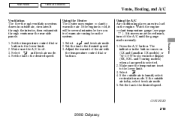
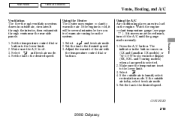
... control dial or buttons. Make sure the temperature is dry, select fresh air mode. 5. Set the temperature control dial or button to warm the air. Select and fresh air mode. 4. If the outside air is set to the desired speed. CONTINUED
213
2008 Odyssey Watch the engine coolant temperature gauge (see page 77 ). Features
1. Main Menu...
Owner's Manual - Page 217


...wheel next to another mode from the inside of...Set the fan and temperature controls to help clear the 4. This setting... is suitable for all the windows before driving. Select rear window. Once the windshield is clear, select fresh air mode... to the fresh air mode and turns on the ...the air conditioning, and setting the fan to avoid ...to high. . Set the fan to fresh air mode and turns on ...
Owner's Manual - Page 218
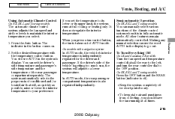
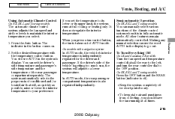
... select. 1. Turn the fan speed and temperature control dials all times.
215
2008 Odyssey On models with the temperature control button.
All other features remain automatically controlled. On... dial to a lower temperature. In AUTO mode, the rear passenger compartment temperature is in the display to your preference. Set the desired temperature with navigation system
Semi-automatic...
Owner's Manual - Page 227
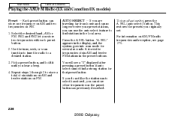
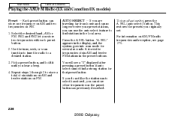
...if auto select cannot find stations in the display, and the system goes into scan mode for that preset button. Repeat steps 1 through 3 to a desired station. 3. You will see page 275 .
224
2008 Odyssey If you do not like the stations auto select has stored, you hear a beep...can store other frequencies on the preset buttons as previously described. FM1 and FM2 let you originally set.
Owner's Manual - Page 228
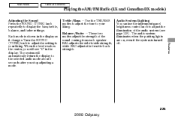
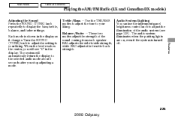
... illumination of the sound coming from each speaker. The system will see page 139 ).
Features
225
2008 Odyssey Treble/Bass Use the TRE/BAS modes to adjust the tone to display the bass, treble, balance, and fader settings. The audio system illuminates when the parking lights are on, even if the system is shown...
Owner's Manual - Page 239
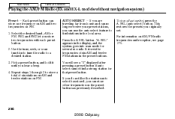
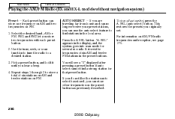
...If you are traveling far from home and can no longer receive your preset stations, you originally set. SEL button. ''A. Press the A. It stores the frequencies of six stations on AM and ... find stations in the display, and the system goes into scan mode for that preset button. You will see page 275 .
236
2008 Odyssey Select the desired band, AM or FM. Use the tune, seek...
Owner's Manual - Page 240
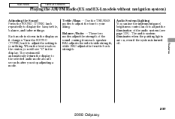
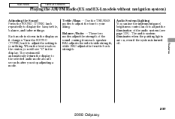
... audio system (see ''C'' in the display as it changes. The system will automatically return the display to your liking. Features
237
2008 Odyssey
Turn the SOUND (TUNE) knob to adjust the setting to the selected audio mode about 5 seconds after you will see page 139 ). When the level reaches the center, you stop adjusting...
Owner's Manual - Page 257
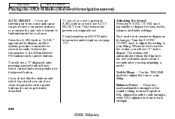
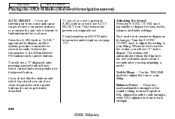
... (TUNE) knob to adjust the setting to display the bass, treble, balance, and fader settings. Treble/Bass Use the TRE/BAS modes to adjust the tone to -back...mode. To turn off auto select, press the A.SEL button or touch the AUTO SELECT icon. It stores the frequencies of the sound coming from home and can no longer receive your liking. The system will see page 275 .
254
2008 Odyssey...
Similar Questions
2014 Honda Odyssey Exl Valet Key
Is there a valet key for a 2014 honda odyssey exl
Is there a valet key for a 2014 honda odyssey exl
(Posted by brandygriff 10 years ago)

