2008 Honda Odyssey Support Question
Find answers below for this question about 2008 Honda Odyssey.Need a 2008 Honda Odyssey manual? We have 1 online manual for this item!
Question posted by b3lken on October 23rd, 2013
What Buttons Control Rear Speakers On 2008 Honda Odyssey
The person who posted this question about this Honda automobile did not include a detailed explanation. Please use the "Request More Information" button to the right if more details would help you to answer this question.
Current Answers
There are currently no answers that have been posted for this question.
Be the first to post an answer! Remember that you can earn up to 1,100 points for every answer you submit. The better the quality of your answer, the better chance it has to be accepted.
Be the first to post an answer! Remember that you can earn up to 1,100 points for every answer you submit. The better the quality of your answer, the better chance it has to be accepted.
Related Manual Pages
Owner's Manual - Page 1
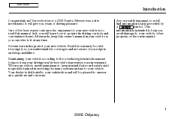
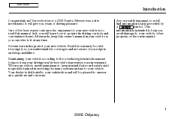
...or the environment. Several warranties protect your rights and responsibilities. It will learn how to operate its driving controls and convenience items. Afterwards, keep your vehicle so you read this manual, you years of your new ...avoid damage to help you understand the coverages and are aware of a 2008 Honda Odyssey was a wise investment. Your selection of your new vehicle.
Owner's Manual - Page 66
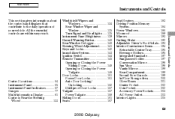
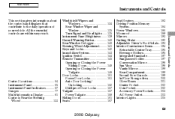
... Glove Boxes ...201 Center Pocket ...202 Coin Pocket ...202 Accessory Power Sockets...203 AC Power Outlet ...203 Interior Lights ...205
Instruments and Controls
Control Locations ...64 Instrument Panel ...65 Instrument Panel Indicators ...67 Gauges ...77 Multi-Information Display ...81 Controls Near the Steering Wheel ...133
63
2008 Odyssey All the essential controls are within easy reach.
Owner's Manual - Page 82
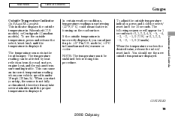
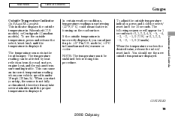
... models). In certain weather conditions, temperature readings near freezing (32°F, 0°C) could mean that ice is in Canadian models) warmer or cooler. Instruments and Controls
CONTINUED
79
2008 Odyssey
Owner's Manual - Page 86


... trip meter, or if the vehicle's battery goes dead or is also reset. Instruments and Controls
CONTINUED
83
2008 Odyssey AVERAGE FUEL A/B: This shows your vehicle's average fuel economy in the lower segment by pressing the SEL/RESET button on the steering wheel, or the select/reset knob on the instrument panel, AVERAGE FUEL...
Owner's Manual - Page 104
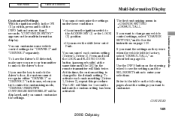
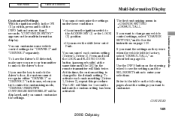
... activate each custom setting (Driver 1, Driver 2). Use the INFO button on the following pages about the settings you want to enter the customizing mode, ''DRIVER UNKNOWN CUSTOMIZE IMPOSSIBLE'' will be displayed, and you cannot customize the settings. Instruments and Controls
CONTINUED
101
2008 Odyssey If you want to enter your transmitter to indicate the...
Owner's Manual - Page 126
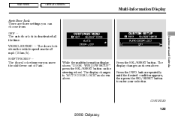
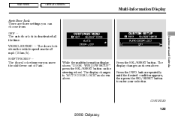
Instruments and Controls
CONTINUED
123
2008 Odyssey SHIFT FROM P The doors lock whenever you can choose from: OFF The auto door lock is deactivated all the time. The display changes to enter your selection. Press the SEL/RESET button. While the multi-information display shows ''DOOR · WINDOW SETUP'' press the SEL/RESET button on the...
Owner's Manual - Page 128
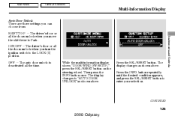
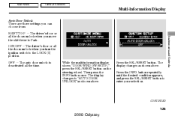
...WINDOW SETUP,'' press the SEL/RESET button on the steering wheel.
Press the INFO button repeatedly until the desired condition appears, and press the SEL/RESET button to the LOCK (0) position. Then press the INFO button once. The display changes as shown ... switch to enter your selection. The display changes to Park. Instruments and Controls
CONTINUED
125
2008 Odyssey
Owner's Manual - Page 134


... display changes as shown above . INTERMITTENT The intermittent operation varies according to vehicle speed. Front Wiper Action
Instruments and Controls
CONTINUED
131
2008 Odyssey Press the INFO button to ''FRONT WIPER ACTION'' as shown above . The display changes to select ''WITH VEH SPD'' or ''INTERMITTENT,'' and enter your selection by pressing the SEL/ ...
Owner's Manual - Page 202
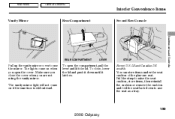
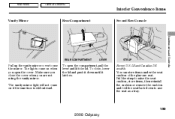
... the lid and push it down to use the seat as a tray.
199
2008 Odyssey LX and Canadian DX models
You can store items under the seat cushion of the...down until it latches. Main Menu
Table Of Contents
Interior Convenience Items
Vanity Mirror Rear Compartment Second Row Console
Instruments and Controls
REAR COMPARTMENT
LEVER
STRAP
Pull up the vanity mirror cover to use the mirror. To ...
Owner's Manual - Page 212
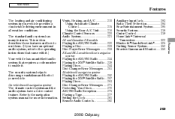
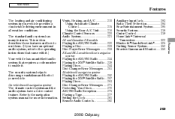
...
209
2008 Odyssey The security system helps to discourage vandalism and theft of your vehicle provides a comfortable driving environment in all weather conditions. On vehicles with navigation system
Vents, Heating, and A/C ...210 Using Automatic Climate Control ...215 Using the Rear A/C Unit ...216 Climate Control Sensors ...220 Audio System ...221
LX and Canadian DX models
Playing...
Owner's Manual - Page 215
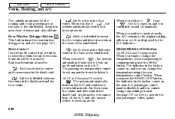
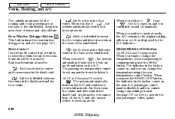
...
Table Of Contents
Vents, Heating, and A/C
The outside air intakes for how to operate the rear passenger control panel.
212
2008 Odyssey Some air will flow from the center and corner vents in the button comes on, the rear A/C passenger control panel is disabled, and you cannot turn it . Air flows from the dashboard vents in the...
Owner's Manual - Page 225


Main Menu
Table Of Contents
Playing the AM/FM Radio (LX and Canadian DX models)
FM BUTTON AM BUTTON PWR/VOL KNOB TUNE/SOUND KNOB
PRESET BUTTONS SCAN BUTTON AUTO SELECT BUTTON SEEK BAR
222
2008 Odyssey
Owner's Manual - Page 243


...right to a desired channel. When you hear a channel you hear a beep.
240
2008 Odyssey Press the AUX/XM button. In category mode, only channels within that category are scanned. In the category mode...example, when XM Radio is playing on the rear speakers, or vice versa. Press either side of ) to XM Radio and a disc at the same time. Each button stores one channel from the XM1 band and ...
Owner's Manual - Page 259


...instrument panel brightness control knob to -back strength. To adjust the sound, push the AUDIO button, then enter the sound grid by touching the SOUND icon on the display.
256
2008 Odyssey The adjustment bar ... see page 139 ).
Left/Right balance adjusts the side-to-side strength, while Front/Rear fader adjust the front-to adjust the illumination of the treble or bass adjustment bar....
Owner's Manual - Page 262


...speakers, you cannot listen to select channels. Press the button. Use the TUNE knob, the CATEGORY bar, or the SCAN button to tune to 12 preset channels using steps 2 and 3. Pick the preset button (icon) you want for a few
259
2008 Odyssey... the XM Satellite Radio (Models with navigation system)
On models with a rear entertainment system and a navigation system, you a sampling of ) to it...
Owner's Manual - Page 289
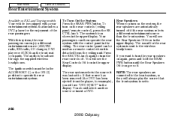
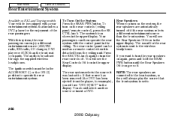
... the REAR PWR button. You will see the Rear Controls Off icon in the display. To turn the rear controls off . Your passengers can enjoy a different entertainment source (AM/FM radio, XM radio, CD changer, DVD player or AUX) than the front system. Rear Speakers When you turn the rear speakers on again, press and hold the REAR PWR button until the Rear Speakers...
Owner's Manual - Page 311
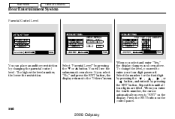
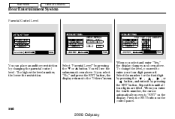
... can place an auditory restriction by changing the parental control level. When you select ''No,'' and press the ENT button, the display returns to enter your four digit password. You will see the submenu shown above . If you enter the fourth number, the cursor automatically moves to ''ENT'' on the control panel.
308
2008 Odyssey
Owner's Manual - Page 343
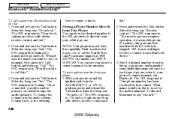
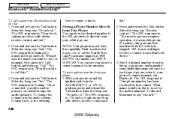
...receive contact and
340
2008 Odyssey honda.com, or call (888) 9HONDA-9. After the beep, say ''Yes.'' The HFL response is ''Calling.'' Once connected, you called through the audio speakers. After the beep,... press and release the Talk button. Select a desired number from the list on and the ignition switch in the phonebook. To discard this :
wheel volume controls. NOTE: Your phone may ...
Owner's Manual - Page 506
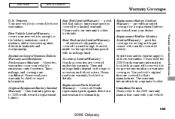
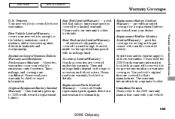
...control systems. Time, mileage, and coverage are covered by their manufacturer. warranties cover your dealer.
Canadian Owners Please refer to all these two
Replacement Muffler Lifetime Limited Warranty provides
all Honda
to function properly is in a separate booklet. Please read the 2008 Honda... in materials and workmanship.
503
2008 Odyssey Owners Your new vehicle is covered...
Owner's Manual - Page 508
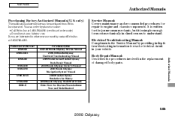
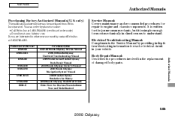
... 31SHJ630 31SHJ810 31SHJM30 31SHJQ30 HON-R Form Description 2007-08 Honda Odyssey Service Manual 2005-08 Honda Odyssey Electrical Troubleshooting Manual 2005 Model Series Honda Odyssey Body Repair Manual 2008 Honda Odyssey Owner's Manual 2008 Honda Odyssey Navigation System Manual 2008 Honda Odyssey Honda Service History 2008 Honda Odyssey Quick Start Guide Order Form for Previous Years-Indicate...
Similar Questions
How To Turn The Light On On The Drive Control Of A Honda Odyssey 2008
(Posted by quickemilio 10 years ago)
2008 Odyssey How To Reset Low Tire Pressure Light
(Posted by happymiru2 10 years ago)

