2008 Honda Civic Support Question
Find answers below for this question about 2008 Honda Civic.Need a 2008 Honda Civic manual? We have 1 online manual for this item!
Question posted by jukotGeo on September 19th, 2013
How To Make Song Name Appear On Honda Civic 2008
The person who posted this question about this Honda automobile did not include a detailed explanation. Please use the "Request More Information" button to the right if more details would help you to answer this question.
Current Answers
There are currently no answers that have been posted for this question.
Be the first to post an answer! Remember that you can earn up to 1,100 points for every answer you submit. The better the quality of your answer, the better chance it has to be accepted.
Be the first to post an answer! Remember that you can earn up to 1,100 points for every answer you submit. The better the quality of your answer, the better chance it has to be accepted.
Related Manual Pages
Owner's Manual - Page 1


...information is to read this manual, you avoid damage to your vehicle. i
2008 Civic Sedan Your dealer is dedicated to your satisfaction and will give you years of ... is preceded by a symbol. As you understand the coverages and are aware of a 2008 Honda Civic was a wise investment. Read the warranty booklet thoroughly so you read this owner's manual in your new vehicle.
Owner's Manual - Page 35
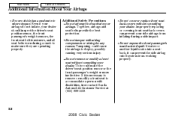
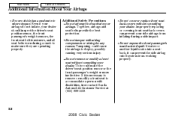
... without consulting your airbags. Do not tamper with disabilities, first contact Honda Automobile Customer Service at (800) 999-1009.
32
2008 Civic Sedan
Even if your
Additional Safety Precautions
Do not attempt to deactivate... airbags from working properly. Tampering could make sure they are operating properly. If it can prevent your vehicle has a moderate to severe impact...
Owner's Manual - Page 123
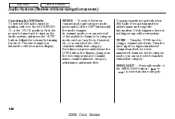
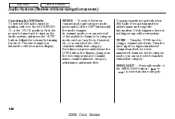
...in the following sequence: Channel name, channel number, category, artist name, and music title. You may experience periods when XM Radio does not transmit the artist's name and song title information. SEEK/SKIP ...Turn the TUNE knob to turn the ignition switch to select another category.
120
2008 Civic Sedan In the category mode, you press and release the DISP button, the display...
Owner's Manual - Page 126
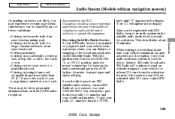
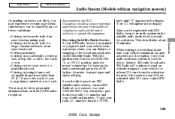
... while you wait for activation, make sure your radio I ) or ON (II) position, push the power/volume knob to turn the TUNE
Features
123
2008 Civic Sedan number and your audio system... in the ACCESSORY (I .D. Driving in the display. Driving on the lower level of you.
knob until ''0'' appears in tunnels. Your I...
Owner's Manual - Page 141


... lower numbered channels. You may experience periods when XM Radio does not transmit the artist's name and song title information. To activate scan, press the SCAN button or touch the SCAN icon on...the category mode, you a sampling of the TUNE bar ( or ) until you hear a beep.
138
2008 Civic Sedan If this happens, there is nothing wrong with navigation system)
TUNE Press the TUNE bar to a ...
Owner's Manual - Page 144
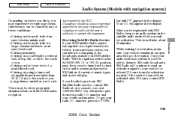
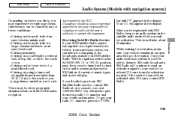
...on the north side of music types and styles will appear in the display. If the service has not been..., keep your radio I .D. number, press the TUNE
Features
141
2008 Civic Sedan This should take about 30 minutes. While waiting for at 1-800... of a multi-tiered road. number and your vehicle for activation, make sure your vehicle remains in the ACCESSORY (I .D. Driving on the lower...
Owner's Manual - Page 150
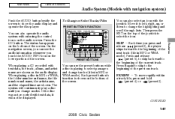
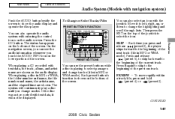
... was not recorded with text data, the track, album, and artist name are shown. SKIP Each time you press and release (preset 6), the... show the audio display and operate the disc player. CONTINUED
147
2008 Civic Sedan When playing a disc in MP3 or WMA mode). To ...Contents
Audio System (Models with the joystick. The status bar appears on the bottom of the previous track. Then press the ENT...
Owner's Manual - Page 155


...the disc. Check the disc for damage or deformation. For more information, see page 169.
Make sure the disc is no damage, insert the disc again. High Temperature
152
2008 Civic Sedan If you may see your vehicle to normal. If there is not scratched or damaged... out, or the error message does not disappear after the disc is still a problem, the error message will appear again.
Owner's Manual - Page 164


... file. CONTINUED
161
2008 Civic Sedan Press the AUDIO button to the previous display, touch the Return icon. To scroll through the display, touch the or icon on the audio display. Main Menu
Table Of Contents
Audio System (Models with navigation system)
Using a Track List
FOLDER ICON ARTIST NAME
Features
TRACK LIST ICON...
Owner's Manual - Page 165


... mode, the album name is shown. Main Menu
Table Of Contents
Audio System (Models with navigation system)
Song Search Function
ALBUM NAME SONG SEARCH ICON TITLE BY KEYWORD ICON
RETURN ICON Folder mode is also displayed on the right side of three modes to search a file: Title by Keyword, Artist, and Album.
162
2008 Civic Sedan
Owner's Manual - Page 166


... on the screen, the display returns to begin the song search.
CONTINUED
163
2008 Civic Sedan Select the Artist icon, and the artist list appears. Select the desired artist, and the artist's file... with navigation system)
Searching for a Song by Artist Name
ARTIST LIST
Features
DELETE ICON
LIST ICON
In Title by Keyword mode, enter the title name, or any keyword, by touching the...
Owner's Manual - Page 167
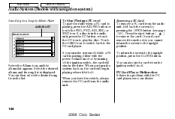
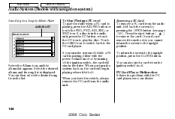
...song list is off. When you turn the system off while a PC card is playing, either with the power/volume knob or by Album Name...
ALBUM LIST
To Stop Playing a PC card To play the disc.
PC Card Player Malfunction If there is in the drive. When you cannot return the screen to the upright position. Select the Album icon, and the album list appears... the desired song from the ...
Owner's Manual - Page 192
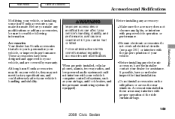
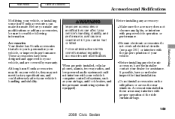
... your vehicle, or improve its performance. Follow all instructions in which you make it unsafe. Be sure electronic accessories do not overload electrical circuits (see...Honda accessories, can be sure to personalize your airbags, anti-lock brakes, and tire pressure monitoring system (if equipped). If possible, have been designed and approved for assistance. Before Driving
189
2008 Civic...
Owner's Manual - Page 193
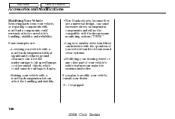
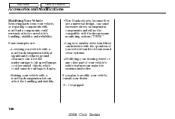
...'s safety features can make the systems ineffective. Larger...Honda wheels, because they are : Lowering your vehicle with a non-Honda suspension kit can allow the undercarriage to modify your vehicle, consult your vehicle with a non-Honda suspension kit that significantly reduces ground clearance can affect the handling and stability. Raising your dealer. : If equipped
190
2008 Civic...
Owner's Manual - Page 220


...needs with its own electric or surge-type brakes.
Also make sure that all equipment is properly installed and that any...load you are towing, and where you tow.
Safety Chains
Honda recommends that it will lower braking effectiveness and create a ... how it meets federal, state, province, and local regulations. Make sure the chains are electronically actuated. If you tow a trailer...
Owner's Manual - Page 231
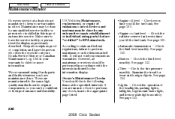
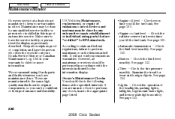
Make sure to have the service facility or person reset the display as proof of automotive service. If you are ''certified'' to keep your Honda Service History or Canadian Maintenance... establishment or individual using Honda parts and fluids whenever you can be performed in effect. Tires Check the tire pressure monthly. See page 244 .
228
2008 Civic Sedan Check your emissions ...
Owner's Manual - Page 236
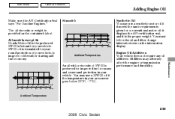
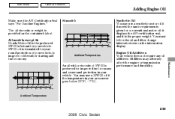
...viscosity of your area never goes below 20°F ( 7°C). All models except Si: Honda Motor Oil is the preferred 5W-20 lubricant for your vehicle. 5W-20 oil is formulated...
Adding Engine Oil
Make sure the API Certification Seal says ''For Gasoline Engines.'' The oil viscosity or weight is provided on the information display. Ambient Temperature
233
2008 Civic Sedan You may ...
Owner's Manual - Page 240
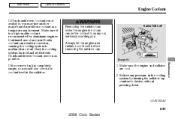
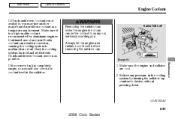
... or fail.
CONTINUED
237
2008 Civic Sedan If the reserve tank is hot can result in the cooling system by turning the radiator cap counterclockwise, without pressing down before removing the radiator cap. Have the cooling system flushed and refilled with Honda antifreeze/coolant as soon as a temporary replacement. Make sure the engine and...
Owner's Manual - Page 253
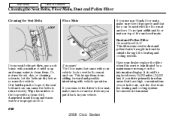
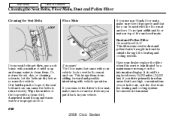
... km) if you drive primarily in from the heating and cooling system becomes less than usual.
250
2008 Civic Sedan Dirt build-up in the air, or if the flow from the outside through the heating and..., Dust and Pollen Filter
Cleaning the Seat Belts
LOOP
Floor Mats
If you use non-Honda floor mats, make sure to re-anchor it when you put additional floor mats on the information display. Wipe...
Owner's Manual - Page 312
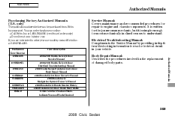
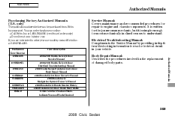
... 31SNA810 31SNAM20 31SNAQ20 HON-R Form Description 2006-2008 Honda Civic 2/4 Door Service Manual 2006-2008 Honda Civic 2/4 Door Electrical Troubleshooting Manual 2006 Model Series Honda Civic 2/4 Door Body Repair Manual 2008 Honda Civic 4 Door Owner's Manual 2008 Honda Civic Navigation System Owner's Manual 2008 Honda Civic Honda Service History 2008 Honda Civic 4 Door Quick Start Guide Order Form...
Similar Questions
What Does It Mean When The Drive Light Is Blinking Honda Civic 2008
(Posted by isabGram 10 years ago)

