2008 Honda Civic Support Question
Find answers below for this question about 2008 Honda Civic.Need a 2008 Honda Civic manual? We have 1 online manual for this item!
Question posted by tjoqPhilw on August 2nd, 2014
Honda Civic 2008 Gps Auto Brightness Won't Work
The person who posted this question about this Honda automobile did not include a detailed explanation. Please use the "Request More Information" button to the right if more details would help you to answer this question.
Current Answers
There are currently no answers that have been posted for this question.
Be the first to post an answer! Remember that you can earn up to 1,100 points for every answer you submit. The better the quality of your answer, the better chance it has to be accepted.
Be the first to post an answer! Remember that you can earn up to 1,100 points for every answer you submit. The better the quality of your answer, the better chance it has to be accepted.
Related Manual Pages
Owner's Manual - Page 1


... of your investment. In it at any questions and concerns. This information is specially trained in your vehicle. i
2008 Civic Sedan One of the best ways to operate its driving controls and convenience items. Afterwards, keep your driving trouble-free...It will find information that your dealer's staff is intended to help you years of a 2008 Honda Civic was a wise investment.
Owner's Manual - Page 7
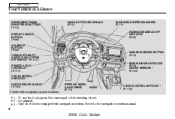
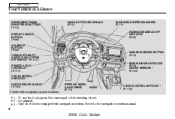
...Vehicle at a Glance
INSTRUMENT PANEL BRIGHTNESS BUTTONS (P. 73) DISPLAY CHANGE BUTTON (P. 66) SEL/RESET BUTTON (P. 66) VEHICLE STABILITY ASSIST (VSA) SYSTEM OFF SWITCH 2 (P. 211) REMOTE AUDIO CONTROLS 2 (P. 171) VOICE CONTROL SWITCHES 3 HOOD RELEASE HANDLE (P. 182) Vehicle with navigation system. Refer to the navigation system manual.
4
2008 Civic Sedan STEERING WHEEL HORN ADJUSTMENT (P. 75...
Owner's Manual - Page 14
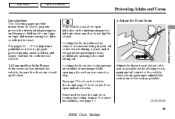
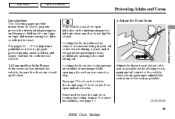
...works. See page 79 for how to lock the doors, and page 61 for important guidelines on the instrument panel to indicate when any door is not tightly closed. Driver and Passenger Safety
CONTINUED
11
2008 Civic... as possible while allowing you come to a stop. Some models have the auto door locking/unlocking feature. Main Menu
Table Of Contents
Protecting Adults and Teens
Introduction...
Owner's Manual - Page 23
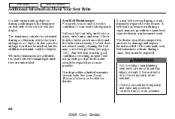
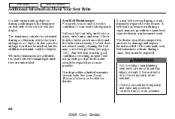
... can result in which the front airbags do not work smoothly and the belts retract easily. Pull each belt out fully, and look for details. Honda provides a limited warranty on that side of the ...during a crash, it must be replaced. The dealer should be replaced as soon as possible.
20
2008 Civic Sedan If a belt does not retract easily, cleaning the belt may not provide the same level ...
Owner's Manual - Page 29
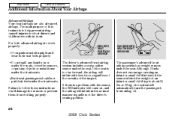
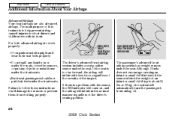
...the sensors or prevent them from working properly. Failure to work properly: Occupants must sit upright ...system will come on or under the front seats. Although Honda does not encourage carrying an infant or small child in ... SRS indicator will automatically turn the passenger's front airbag off.
26
2008 Civic Sedan DRIVER'S SEAT POSITION SENSOR PASSENGER'S SEAT WEIGHT SENSORS
The driver's...
Owner's Manual - Page 31
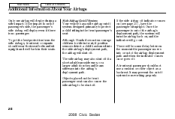
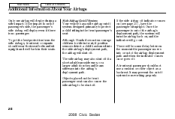
...airbag's deployment path, the system will turn the airbag back on or goes off.
Although Honda does not encourage children to protect a child riding in their seat belts and sit upright ...other object as a backrest. There will shut off . To get the best protection from working properly.
28
2008 Civic Sedan If the impact is on the passenger's side, the passenger's side airbag will deploy ...
Owner's Manual - Page 35
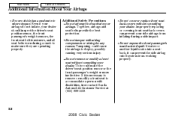
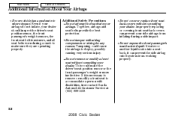
... covers without consulting your side airbags from working properly. Main Menu
Table Of Contents
Additional Information About Your Airbags
If your airbags. Improperly replacing
seat belts provide the best protection. Do not tamper with disabilities, first contact Honda Automobile Customer Service at (800) 999-1009.
32
2008 Civic Sedan
If water or
the airbags...
Owner's Manual - Page 58
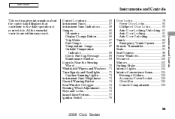
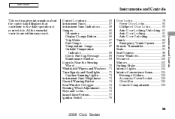
...and Headlights ...72 Daytime Running Lights...73 Instrument Panel Brightness ...73 Hazard Warning Button ...74 Rear Window Defogger ......80 Childproof Door Locks ...80 Auto Door Locking/Unlocking.. 81 Auto Door Locking ...81 Auto Door Unlocking ...83 Trunk...86 Emergency......106 Console Compartment ...106
Instruments and Controls
55
2008 Civic Sedan All the essential controls are within easy reach...
Owner's Manual - Page 64


...Have your vehicle checked by your dealer. High Beam Indicator This indicator comes on with reduced brightness when the daytime running lights (DRL) are on (see pages 246 and 247 ). For ... out (see page 73 ). A reminder chime will remain on. Instruments and Controls
61
2008 Civic Sedan Main Menu
Table Of Contents
Instrument Panel Indicators
Turn Signal and Hazard Warning Indicators The...
Owner's Manual - Page 69


...or kilometers indicated.
INFORMATION DISPLAY ODOMETER/OUTSIDE TEMPERATURE INDICATOR TRIP METER
INSTRUMENT PANEL BRIGHTNESS CONTROL BUTTONS
SEL/RESET BUTTON U.S. Display Change Button Press and hold until ... the SEL/RESET button repeatedly. It is shown
DISPLAY CHANGE BUTTON
66
2008 Civic Sedan Main Menu
Table Of Contents
Gauges
SPEEDOMETER TEMPERATURE GAUGE FUEL GAUGE TACHOMETER...
Owner's Manual - Page 73
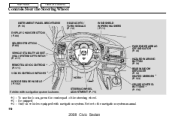
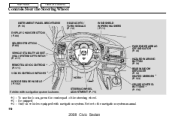
Refer to the navigation system manual.
70
2008 Civic Sedan HEADLIGHTS/ TURN SIGNALS (P. 72)
WINDSHIELD WIPERS/WASHERS (P. 71)
PASSENGER ...on vehicles equipped with navigation system is shown.
Main Menu
Table Of Contents
Controls Near the Steering Wheel
INSTRUMENT PANEL BRIGHTNESS (P. 73) DISPLAY CHANGE BUTTON (P. 66) SEL/RESET BUTTON (P. 66) VEHICLE STABILITY ASSIST (VSA) SYSTEM OFF...
Owner's Manual - Page 76


...the illumination turns off . You will hear a tone Instrument Panel Brightness
INSTRUMENT PANEL BRIGHTNESS CONTROL BUTTONS
when you push either button, the information display indicates ...brightness. They remain on and off in about 10 seconds.
73
2008 Civic Sedan The buttons under the left side vent control the brightness of each meter (upper and lower) illuminates with reduced brightness...
Owner's Manual - Page 79


The valet key works only in the ignition and the door locks. You will need this key number if you leave your set of keys... tag with your vehicle and the valet key at a parking facility. You should have to get a key replaced. Use only Honda-approved key blanks.
76
2008 Civic Sedan Main Menu
Table Of Contents
Keys and Locks
EX, EX-L, Si, and Canadian LX models KEY NUMBER TAG MASTER KEY WITH...
Owner's Manual - Page 84


...parked safely, the engine is the default setting. Auto Door Locking The auto door locking feature has three possible settings: The auto door locking is in the Park (P) position (A/T vehicles). 2. To turn off the Auto Door Lock modes:
Instruments and Controls
1.
The doors... before you start driving.
This is off, and apply the parking brake.
CONTINUED
81
2008 Civic Sedan
Owner's Manual - Page 86
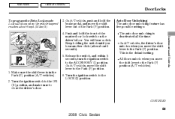
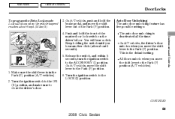
... lock switch on the driver's door. Turn the ignition switch to close the driver's door. CONTINUED
83
2008 Civic Sedan You will hear a click. Auto Door Unlocking The auto door unlocking feature has five possible settings: The auto door unlocking is the default setting. Turn the ignition switch to the ON (II) position, and make...
Owner's Manual - Page 87
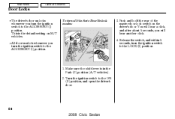
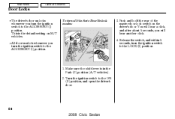
... switch to the ON (II) position, and open the driver's door.
84
2008 Civic Sedan All doors unlock whenever you turn the ignition switch to the ACCESSORY (I )... the rear of the master door lock switch on M/T vehicles. Release the switch, and within 5 seconds, turn off the Auto Door Unlock modes:
3. Make sure the shift lever is the default setting on the driver's door. You will hear a ...
Owner's Manual - Page 89
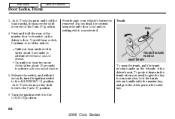
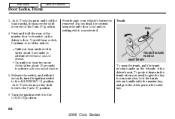
...lock the trunk release handle with the master key, and give the other person the valet key.
86
2008 Civic Sedan
You will hear a click. On A/T vehicles, move the shift lever out of the driver's ...feature,
Even though your vehicle's battery is removed or goes dead, the system keeps the auto door lock/unlock setting which you selected. Trunk
PULL
TRUNK RELEASE HANDLE MASTER KEY
Or, ...
Owner's Manual - Page 97
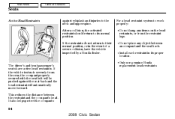
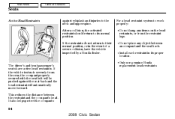
... system to the neck and upper spine. Only use genuine Honda replacement head restraints. It also helps protect the occupants
94
2008 Civic Sedan Do not place any items on the head restraints, ...or from the rear, the occupant properly secured with the seat belt will be pushed against whiplash and injuries to work...
Owner's Manual - Page 312
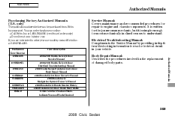
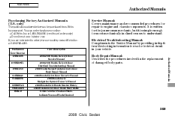
... 31SNA810 31SNAM20 31SNAQ20 HON-R Form Description 2006-2008 Honda Civic 2/4 Door Service Manual 2006-2008 Honda Civic 2/4 Door Electrical Troubleshooting Manual 2006 Model Series Honda Civic 2/4 Door Body Repair Manual 2008 Honda Civic 4 Door Owner's Manual 2008 Honda Civic Navigation System Owner's Manual 2008 Honda Civic Honda Service History 2008 Honda Civic 4 Door Quick Start Guide Order Form...
Owner's Manual - Page 314
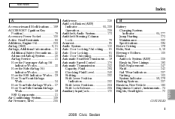
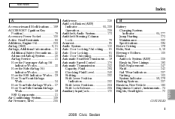
... Linings ...180 Bulb Replacement ...247 Fluid ...242 Pad Wear Indicators ...207 Parking ...103 System Indicator ...59, 279 Braking System...207 Break-in, New Vehicle ...180 Brightness Control, Instruments ...73 Brights, Headlights ...72
CONTINUED
INDEX
I
2008 Civic Sedan

