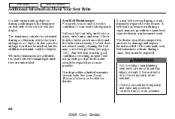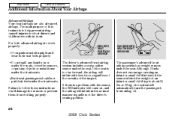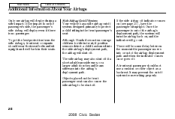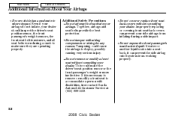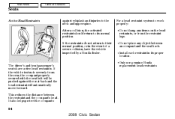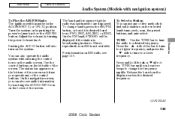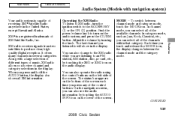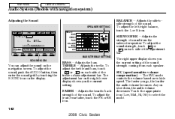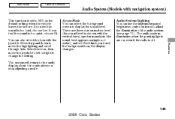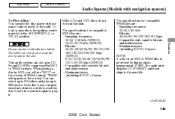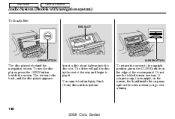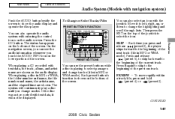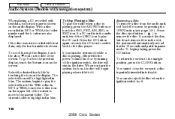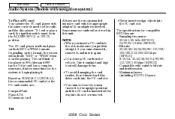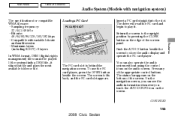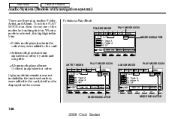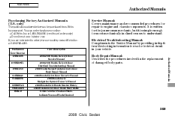2008 Honda Civic Support Question
Find answers below for this question about 2008 Honda Civic.Need a 2008 Honda Civic manual? We have 1 online manual for this item!
Question posted by Celtipattc on September 27th, 2014
How Do You Fix The Screen In A Honda Civic '08
The person who posted this question about this Honda automobile did not include a detailed explanation. Please use the "Request More Information" button to the right if more details would help you to answer this question.
Current Answers
Answer #1: Posted by TechSupport101 on September 27th, 2014 10:21 AM
Hi. See page 136+ of the Owner's Manual if you need settings related assistance.