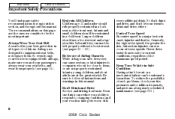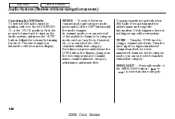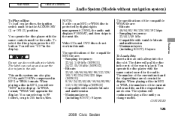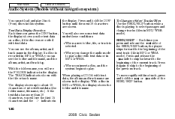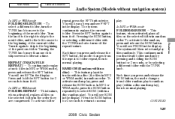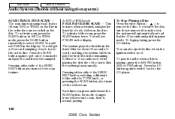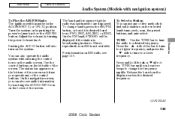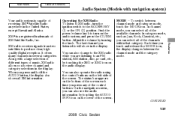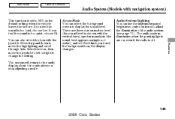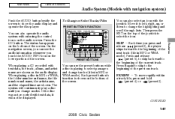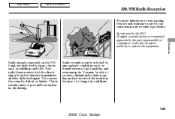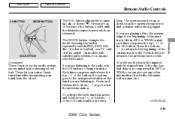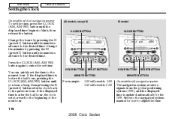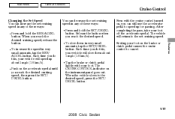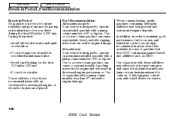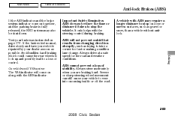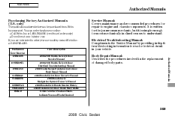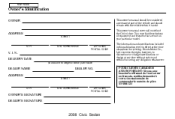2008 Honda Civic Support Question
Find answers below for this question about 2008 Honda Civic.Need a 2008 Honda Civic manual? We have 1 online manual for this item!
Question posted by poubrun on January 15th, 2014
How To Change Time In Honda Civic 2008
The person who posted this question about this Honda automobile did not include a detailed explanation. Please use the "Request More Information" button to the right if more details would help you to answer this question.
Current Answers
Answer #1: Posted by cooltechagent on January 15th, 2014 10:37 AM
To change time hold the AM button for 5 seconds, it will start to blink. reset the time using large channel keys for the radio/cd player. Two of the keys have arrows. One key has a "H" and one key has a "M". H changes the hour and M changes the mintues. Once you have set the time push the clock button.
Thanks,
CoolAgent