2008 Honda Civic Support Question
Find answers below for this question about 2008 Honda Civic.Need a 2008 Honda Civic manual? We have 1 online manual for this item!
Question posted by mikblac on October 31st, 2013
How Many Cd Play In 2008 Civic Ex
The person who posted this question about this Honda automobile did not include a detailed explanation. Please use the "Request More Information" button to the right if more details would help you to answer this question.
Current Answers
There are currently no answers that have been posted for this question.
Be the first to post an answer! Remember that you can earn up to 1,100 points for every answer you submit. The better the quality of your answer, the better chance it has to be accepted.
Be the first to post an answer! Remember that you can earn up to 1,100 points for every answer you submit. The better the quality of your answer, the better chance it has to be accepted.
Related Manual Pages
Owner's Manual - Page 40
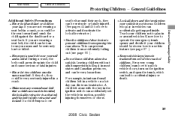
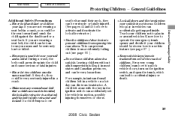
... a child wraps a loose
children learn how to play in a vehicle. If you are not wearing a...play in or around their neck, they
adult supervision is illegal in most states and Canadian provinces, and can be seriously or fatally injured. (See pages 44 and 45 for how to activate and deactivate the lockable retractor.)
Use the childproof door locks to accidental injury or death.
37
2008 Civic...
Owner's Manual - Page 60
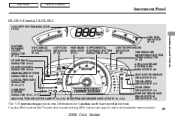
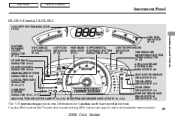
... M/T has the electric power steering (EPS) indicator (see page 62) next to the immobilizer system indicator.
57
2008 Civic Sedan instrument panel is shown. Main Menu
Table Of Contents
Instrument Panel
DX, DX-G (Canada), LX, EX, EX-L
SECURITY SYSTEM INDICATOR (P. 65) LOW FUEL INDICATOR (P. 64) DAYTIME RUNNING LIGHTS INDICATOR (P. 61) SIDE AIRBAG LIGHTS ON...
Owner's Manual - Page 74
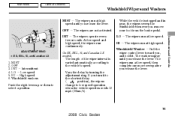
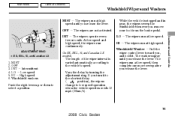
... run at low speed, then complete one more sweep after you release the lever.
71
2008 Civic Sedan MIST 2. Windshield washers Push the right lever up or down to low speed operation ... 6.
Instruments and Controls
INT The wipers operate every few seconds. ADJUSTMENT RING : EX, EX-L, Si, and Canadian LX
On EX, EX-L, Si, and Canadian LX models
1. The wipers run continuously.
Owner's Manual - Page 77
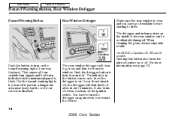
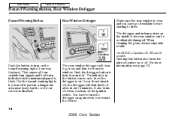
... frost, and thin ice from the window.
For more information, see page 103 .
74
2008 Civic Sedan Main Menu
Table Of Contents
Hazard Warning Button, Rear Window Defogger
Hazard Warning Button Rear ...disabled. Use the hazard warning lights if you restart the vehicle. EX-L, Canadian LX, EX, and Si
On All EX-L, Canadian LX, EX, and Si models
Push the button to turn indicators in a dangerous...
Owner's Manual - Page 122
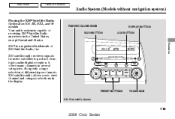
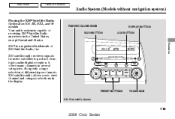
Main Menu
Table Of Contents
Audio System (Models without navigation system)
Playing the XM Satellite Radio
Optional on U.S. Along with a large selection... EX, EX-L, and Si models
POWER/VOLUME KNOB SCAN BUTTON DISPLAY BUTTON AUX BUTTON
Your audio system is capable of music, XM satellite radio allows you to produce clear, high-quality digital reception. XM is shown
119
2008 Civic Sedan...
Owner's Manual - Page 127
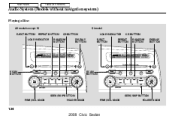
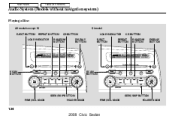
...)
Playing a Disc
All models except Si EJECT BUTTON REPEAT BUTTON CD BUTTON DISPLAY BUTTON Si model LOAD INDICATOR EJECT BUTTON CD BUTTON RANDOM BUTTON DISPLAY BUTTON
LOAD INDICATOR
RANDOM BUTTON
REPEAT BUTTON
SCAN BUTTON
SCAN BUTTON
SEEK/SKIP BUTTON PWR/VOL KNOB FOLDER KNOB PWR/VOL KNOB
SEEK/SKIP BUTTON FOLDER KNOB
124
2008 Civic...
Owner's Manual - Page 128
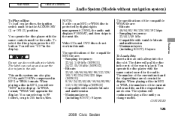
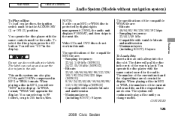
...Audio System (Models without navigation system)
To Play a Disc To load or play CD-Rs and CD-RWs compressed in MP3 or WMA formats. You will see ''CD'' in the display. You operate the disc ... the radio. CONTINUED
125
2008 Civic Sedan In WMA format, ''WMA'' will continuously play it. You operate the disc player with adhesive labels. You can curl up to play a disc until you will...
Owner's Manual - Page 129
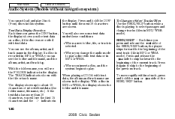
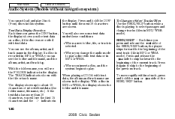
...shows you insert a disc, and the system begins to the beginning of the current track. When playing a CD-DA with the file or track name. If a disc is shown with text data, the album...
Audio System (Models without navigation system)
You cannot load and play . Press and hold the or side of the SEEK/SKIP button.
126
2008 Civic Sedan With the folder name, you can see the first 15...
Owner's Manual - Page 131
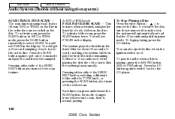
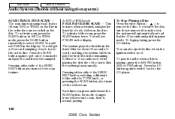
... folder with the TUNE knob, or pressing the SCAN button, also turns off . To Stop Playing a Disc Press the eject button ( ) to select SCAN. You will automatically reload it after...playing, press the CD button. Press the CD button again to switch back to get a 10 second sampling of the last folder, the system plays normally. Press the SCAN button again to the CD player.
128
2008 Civic...
Owner's Manual - Page 132
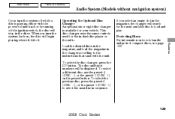
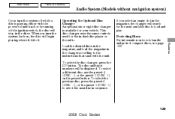
... disc player or the radio. Operating the Optional Disc Changer An optional six or eight disc changer is playing, either with the unit. To select the disc changer, press the CD button. Features
129
2008 Civic Sedan This disc changer uses the same controls used for your vehicle. To select a different disc, use the...
Owner's Manual - Page 147
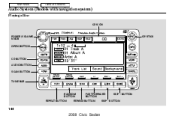
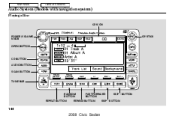
Main Menu
Table Of Contents
Audio System (Models with navigation system)
Playing a Disc
CD ICON
POWER/VOLUME KNOB OPEN BUTTON
JOYSTICK
CD BUTTON AUDIO BUTTON SCAN BUTTON
TUNE BAR
RANDOM BUTTON REPEAT BUTTON
FAST FORWARD BUTTON
SKIP BUTTON
REWIND BUTTON
SKIP BUTTON
144
2008 Civic Sedan
Owner's Manual - Page 148
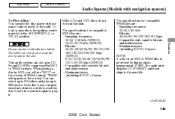
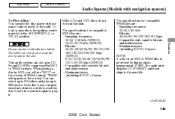
... play up and cause the disc to jam in the ACCESSORY (I) or ON (II) position. Features
Do not use discs with adhesive labels. The label can curl up to 999 tracks.
CONTINUED
145
2008 Civic... WMA disc is protected by digital rights management (DRM), the audio unit displays CD FORMAT, and then skips to the next file. When playing a disc in this unit. If the disc has a complex structure, it ...
Owner's Manual - Page 150
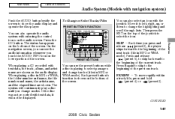
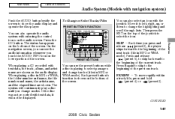
...the icon. The system will not be displayed. Press it again to skip to change the highlighting and scroll through lists.
Press the CD button. When playing a disc in MP3 or WMA, the folder number and name, the file number and name, the artist name, and the elapsed... without using the control icons on the bottom of the next track (file in MP3 or WMA mode). CONTINUED
147
2008 Civic Sedan
Owner's Manual - Page 153
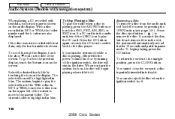
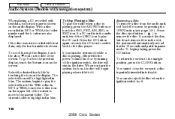
...inserted into its slot. To Stop Playing a Disc To play the radio when a disc is off.
150
2008 Civic Sedan
You can also eject the disc when the ignition switch is playing, press the AM/FM button or .... To scroll through the display, touch the or icon on , the disc will begin playing, press the CD button. Select the desired track/file by touching the icon on the screen. With a disc...
Owner's Manual - Page 154
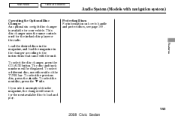
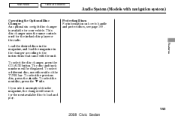
.... To select the disc changer, press the CD/AUX button. If you select an empty slot in the magazine, the changer will be displayed. To select the previous disc, press the side. Features
151
2008 Civic Sedan Protecting Discs For information on how to load and play. Load the desired discs in the magazine...
Owner's Manual - Page 156
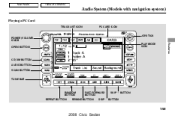
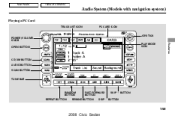
Main Menu
Table Of Contents
Audio System (Models with navigation system)
Playing a PC Card
TRACK LIST ICON PC CARD ICON
POWER/VOLUME KNOB OPEN BUTTON
JOYSTICK
Features
PLAY MODE ICON
CD/XM BUTTON AUDIO BUTTON SCAN BUTTON
TUNE BAR
RANDOM BUTTON REPEAT BUTTON
FAST FORWARD BUTTON SKIP
SKIP BUTTON
BUTTON
REWIND BUTTON
153
2008 Civic Sedan
Owner's Manual - Page 167
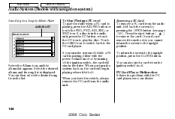
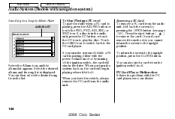
...on, the card will stay in the audio unit, press the CD button or touch the CD icon to play the radio when a PC card is playing, either with the power/volume knob or by pressing the OPEN button... the ignition switch, the card will begin playing where it from the slot, you leave the vehicle, always remove the PC card from the list.
164
2008 Civic Sedan When you cannot return the screen to...
Owner's Manual - Page 171
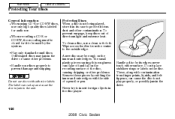
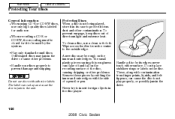
...play properly, or possibly jam in the disc player. Do not place stabilizer rings or labels on the inner and outer edges. These, along with contamination from the center to insert foreign objects in the drive.
168
2008 Civic... edge. Play only standard round discs. never touch either surface. Main Menu
Table Of Contents
Protecting Your Discs
General Information When using CD-R or CD-RW discs...
Owner's Manual - Page 173
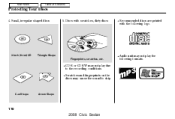
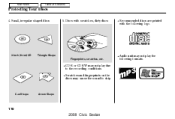
CD-R or CD-RW may not play the following logo.
3-inch (8-cm) CD
Triangle Shape Fingerprints, scratches, etc. Main Menu
Table Of Contents
Protecting Your Discs
4. Audio unit may cause the sound to the recording conditions. Discs with scratches, dirty discs Recommended discs are printed with the following formats. Can Shape
Arrow Shape
170
2008 Civic Sedan...
Owner's Manual - Page 319
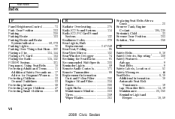
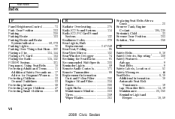
...Playing the Radio ...115, 132 PGM-FI System...301 Pregnancy, Using Seat Belts ...16 Protecting Adults and Teens...11 Additional Safety Precautions ...17 Advice for Pregnant Women...16 Protecting Children ...33 General Guidelines ...33 Protecting Infants ...38 Protecting Larger Children ...47 Protecting Small Children ...39
R
Radiator Overheating ...275 Radio/CD... ...18, 59
VI
2008 Civic Sedan
Similar Questions
2004 Honda Civic Ex - Problem With Gas Gauge
I am having a problem with my gas gauge on my 2004 Honda Civic EX and was told today by the dealersh...
I am having a problem with my gas gauge on my 2004 Honda Civic EX and was told today by the dealersh...
(Posted by chattyqueen53 13 years ago)

