2008 Honda Civic Support Question
Find answers below for this question about 2008 Honda Civic.Need a 2008 Honda Civic manual? We have 1 online manual for this item!
Question posted by Jamesderic on June 26th, 2014
How To Adjust Brightness On Display On 08 Honda Civic
The person who posted this question about this Honda automobile did not include a detailed explanation. Please use the "Request More Information" button to the right if more details would help you to answer this question.
Current Answers
There are currently no answers that have been posted for this question.
Be the first to post an answer! Remember that you can earn up to 1,100 points for every answer you submit. The better the quality of your answer, the better chance it has to be accepted.
Be the first to post an answer! Remember that you can earn up to 1,100 points for every answer you submit. The better the quality of your answer, the better chance it has to be accepted.
Related Manual Pages
Owner's Manual - Page 1


...is specially trained in your satisfaction and will give you years of a 2008 Honda Civic was a wise investment.
One of your investment. Read the warranty booklet thoroughly so you avoid damage... to answer any time. i
2008 Civic Sedan It will be pleased to your rights and responsibilities. Your dealer is dedicated ...
Owner's Manual - Page 7
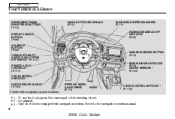
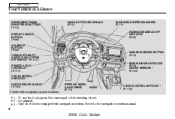
Refer to the navigation system manual.
4
2008 Civic Sedan STEERING WHEEL HORN ADJUSTMENT (P. 75)
1
HEADLIGHTS/TURN SIGNALS (P. 72)
WINDSHIELD ... Only on vehicles equipped with navigation system is shown. Main Menu
Your Vehicle at a Glance
INSTRUMENT PANEL BRIGHTNESS BUTTONS (P. 73) DISPLAY CHANGE BUTTON (P. 66) SEL/RESET BUTTON (P. 66) VEHICLE STABILITY ASSIST (VSA) SYSTEM OFF SWITCH ...
Owner's Manual - Page 58
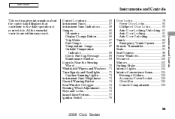
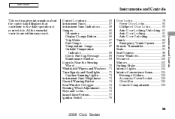
......56 Instrument Panel ...57 Instrument Panel Indicators ...59 Gauges ...66 Odometer ...66 Display Change Button ...66 Trip Meter ...67 Fuel Gauge ...67 Temperature Gauge ...67 Outside... ...72 Daytime Running Lights...73 Instrument Panel Brightness ...73 Hazard Warning Button ...74 Rear Window Defogger ...74 Steering Wheel Adjustment ...75 Keys and Locks ...76 Immobilizer System... Civic Sedan
Owner's Manual - Page 69


...SPEEDOMETER TEMPERATURE GAUGE FUEL GAUGE TACHOMETER
To switch the information display between miles per hour and kilometers per hour. A ... is shown
DISPLAY CHANGE BUTTON
66
2008 Civic Sedan INFORMATION DISPLAY ODOMETER/OUTSIDE TEMPERATURE INDICATOR TRIP METER
INSTRUMENT PANEL BRIGHTNESS CONTROL BUTTONS
SEL/RESET BUTTON U.S. It measures miles or kilometers. Display Change Button ...
Owner's Manual - Page 71
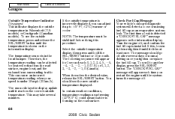
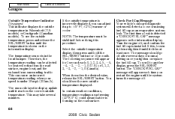
...retighten it until it up to another display, press the SEL/RESET button. This can adjust it reaches the correct outside temperature is incorrectly displayed, you restart the engine until the ...and release the SEL/RESET button until the system turns the message off.
68
2008 Civic Sedan In certain weather conditions, temperature readings near freezing (32°F, 0°C) could...
Owner's Manual - Page 73
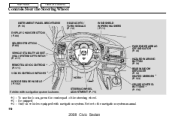
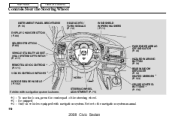
...
1
STEERING WHEEL ADJUSTMENT (P. 75)
1 : To use the horn, press the center pad of the steering wheel. 2 : If equipped 3 : Only on vehicles equipped with navigation system is shown. Refer to the navigation system manual.
70
2008 Civic Sedan Main Menu
Table Of Contents
Controls Near the Steering Wheel
INSTRUMENT PANEL BRIGHTNESS (P. 73) DISPLAY CHANGE BUTTON...
Owner's Manual - Page 76


... position, the illumination turns off in about 10 seconds.
73
2008 Civic Sedan The display returns to adjust the brightness. When you reach the maximum or minimum brightness. You will hear a tone Instrument Panel Brightness
INSTRUMENT PANEL BRIGHTNESS CONTROL BUTTONS
when you push either button, the information display indicates the current level. Main Menu
Table Of Contents
Headlights...
Owner's Manual - Page 119
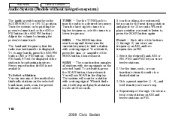
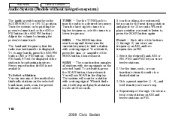
... Stereo reproduction in the display. SCAN The scan function samples all stations with a strong signal. Each side of the buttons Preset (1 through 3 to is not available. Adjust the volume by pushing... activate it, press the or side of five methods to find radio stations on FM.
116
2008 Civic Sedan Repeat steps 1 through 6) can use any of the SEEK button, then release it plays ...
Owner's Manual - Page 120
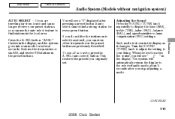
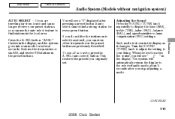
... If you do not like the stations auto select has stored, you stop adjusting a mode.
The system will see a ''0'' displayed after you can use the auto select feature to your liking. Each mode ...six AM, and twelve FM stations in the display, and the system goes into scan mode for every preset button. Features
CONTINUED
117
2008 Civic Sedan Main Menu
Table Of Contents
Audio System...
Owner's Manual - Page 121
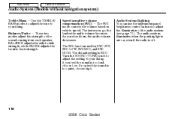
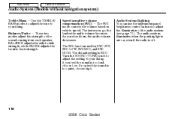
... is too quiet, choose high. Audio System Lighting You can use the instrument panel brightness control buttons to -back strength. Main Menu
Table Of Contents
Audio System (Models without navigation .... BALANCE adjusts the side-to-side strength, while FADER adjusts the front-to adjust the illumination of the sound coming from each speaker. The default setting is off.
118
2008 Civic Sedan If...
Owner's Manual - Page 123
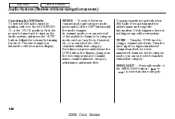
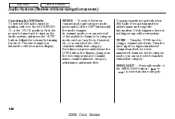
... the SEEK/SKIP button ( or ) to select another category.
120
2008 Civic Sedan In category mode, such as Jazz, Rock, Classical, etc., you ...does not transmit the artist's name and song title information. Adjust the volume by turning the knob. TUNE Turn the TUNE..., you press and release the DISP button, the display changes in the display. Turn the knob right for higher numbered channels and...
Owner's Manual - Page 136
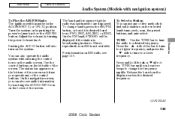
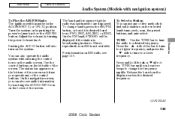
...Adjust the volume by pushing the power/volume knob or the AM/FM button. The band and frequency that the radio was last tuned to a desired frequency. TUNE Use the TUNE bar to tune the radio to are displayed... the bar when the display reaches the desired frequency. Use the control buttons on the bottom of the screen. Features
CONTINUED
133
2008 Civic Sedan The status bar appears...
Owner's Manual - Page 137


...with a strong signal. Pick a preset button, and hold the or side of the audio display.
134
2008 Civic Sedan If you do nothing, the system will stop and play it . Each preset button... station with each preset button. 2. You will scan for 10 seconds. The system will see SCAN in the display. Select the desired band, AM or FM. Repeat steps 1 through 3 to a desired station. 3. Main ...
Owner's Manual - Page 140
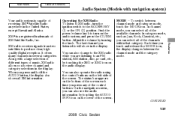
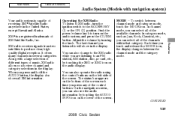
... or the ON (II) position.
Each time you touch and release the MODE icon, the display changes between channel mode and category mode, touch the MODE icon. You can also see the ...hold the AUDIO button, the display also shows all of the channels within that category. Adjust the volume by touching the AUDIO INFO icon on the audio display. Features
137
2008 Civic Sedan Main Menu
Table Of...
Owner's Manual - Page 145
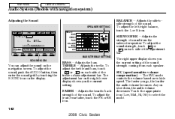
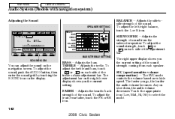
....
142
2008 Civic Sedan Touch the appropriate icon (Low, Mid, Hi, Off) to -back FADER strength of the adjustment bar. To adjust the sound strength, touch or on each speaker.
To adjust the sound, push the AUDIO button, then enter the sound grid by touching the SOUND icon on the right lower display shows you...
Owner's Manual - Page 146
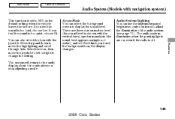
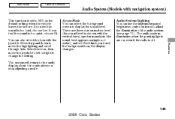
If you touch the background icon, the display changes. You can select the background screen to adjust the illumination of water), and off . Features
143
2008 Civic Sedan Move it up and down to change the setting. Select the...too quiet, choose Hi. Audio System Lighting You can use the instrument panel brightness control buttons to display the sound level. If you feel the sound is off .
Owner's Manual - Page 177
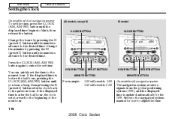
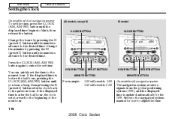
...button until the numbers advance to enter the set time. If the displayed time is updated automatically by the GPS. Change the minutes by ...Change the hours by pressing the M (preset 2) button until the displayed time begins to blink, then release the button. Press the CLOCK ...signals from the global positioning system (GPS), and the displayed time is after the half hour, the clock sets ...
Owner's Manual - Page 230


... you will no longer have the required service done but do not reset the display, or reset the display without doing the service, the system will not show the proper maintenance intervals. ...
CONTINUED
227
2008 Civic Sedan Press the SEL/RESET button for more than 5 seconds. The engine oil life and the maintenance item code(s) will reset to ''100.'' Your authorized Honda dealer knows your ...
Owner's Manual - Page 231
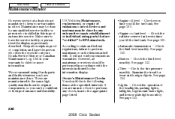
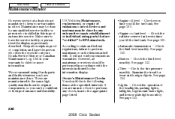
... Check your Honda Service History or Canadian Maintenance Log. Brakes Check the fluid level monthly. See page 244 .
228
2008 Civic Sedan Owner's... Maintenance Checks You should be confident of the headlights, parking lights, taillights, high-mount brake light, and license plate lights monthly. If you have the service facility or person reset the display...
Owner's Manual - Page 312
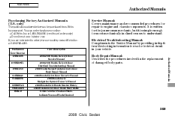
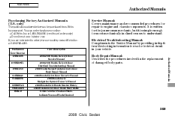
... 31SNAM20 31SNAQ20 HON-R Form Description 2006-2008 Honda Civic 2/4 Door Service Manual 2006-2008 Honda Civic 2/4 Door Electrical Troubleshooting Manual 2006 Model Series Honda Civic 2/4 Door Body Repair Manual 2008 Honda Civic 4 Door Owner's Manual 2008 Honda Civic Navigation System Owner's Manual 2008 Honda Civic Honda Service History 2008 Honda Civic 4 Door Quick Start Guide Order Form for...
Similar Questions
How To Adjust Interior Temperature Display Honda Civic Si 2009
(Posted by jbarkeouell 10 years ago)

