2008 Honda CR-V Support Question
Find answers below for this question about 2008 Honda CR-V.Need a 2008 Honda CR-V manual? We have 1 online manual for this item!
Question posted by miltlr1 on February 26th, 2014
How Do You Turn On The Screen Of A 2008 Crv
The person who posted this question about this Honda automobile did not include a detailed explanation. Please use the "Request More Information" button to the right if more details would help you to answer this question.
Current Answers
There are currently no answers that have been posted for this question.
Be the first to post an answer! Remember that you can earn up to 1,100 points for every answer you submit. The better the quality of your answer, the better chance it has to be accepted.
Be the first to post an answer! Remember that you can earn up to 1,100 points for every answer you submit. The better the quality of your answer, the better chance it has to be accepted.
Related Manual Pages
Owner's Manual - Page 4


... over bumps, obstacles, and rough terrain. These advantages come at some cost. As a reminder, make sure you to travel over if you make abrupt turns.
iv
2008 CR- Higher ground clearance has many advantages for use only on page 268 . It allows you and your vehicle can anticipate problems earlier. Failure to...
Owner's Manual - Page 19


...not working properly can increase the chance of injury during a crash is greatly increased.
CONTINUED
15
2008 CR- V This could cause
very serious injuries in a seat with their feet on their ... properly, it is very important that is off. No one or both feet up or down , turns sideways, sits forward, leans forward or sideways, or puts one should sit in a crash. For ...
Owner's Manual - Page 22
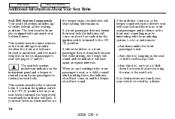
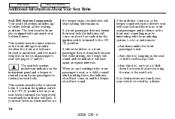
... tensioners. If your vehicle checked by a dealer.
18
2008 CR- When no items on the instrument panel and a beeper to remind you turn the ignition switch to monitor whether the front seat belts ...is riding there, the indicator should not come on about 6 seconds after the ignition switch is turned to fasten your seat belt is on the seat or in all five seating positions. Any object(s),...
Owner's Manual - Page 28


...see page 18 ). V If the weight is in a crash.
24
2008 CR- Sensors that the passenger's front airbag has been turned off (see page 27 ). An indicator on the instrument panel that ...problem with less force (see page 29 ). Sensors that the passenger's side airbag has been turned off (see page 20 ). An indicator on the instrument panel that alerts you to rollover...
Owner's Manual - Page 29


...if the severity of a collision is possible for only one airbag to deploy. If the rate of each other controls.
25
2008 CR- In such cases, the seat belt will detect the vehicle's rapid deceleration. CONTINUED
Driver and Passenger Safety
If you ever...of deceleration is no passenger in the front seat, or if the advanced airbag system has turned the passenger's airbag off (see page 27 ). V
Owner's Manual - Page 31
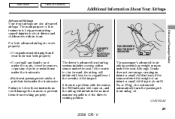
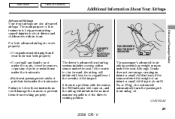
...or under the seats, cover the sensors, or put their seat belts properly. CONTINUED
27
2008 CR- Back-seat passengers should not put any objects or metal items under the seat.
The...is too far forward, the airbag will inflate with the sensor, the SRS indicator will automatically turn the passenger's front airbag off. Failure to work properly: Occupants must sit upright and wear ...
Owner's Manual - Page 32
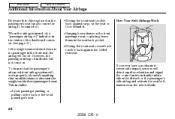
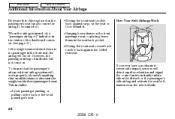
... or the passenger's side airbag and activate the seat belt tensioner on the affected side.
28
2008 CR- Moving the front seat forcibly back against the folded rear seat. How Your Side Airbags...the airbag will not come on. If the weight sensors detect there is turned off, a ''passenger airbag off indicator will be turned off. Hanging heavy items on the back of the dashboard comes on (see...
Owner's Manual - Page 33
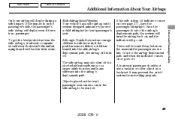
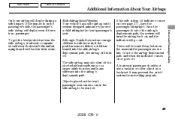
...a short adult leans sideways, or a larger adult slouches and leans sideways into the side airbag's deployment path, the airbag will turn the airbag back on the front passenger seat can also cause the side airbag to be shut off .
A front seat passenger ...front seat occupants should not use a cushion or other object as a backrest.
Driver and Passenger Safety
29
2008 CR-
Owner's Manual - Page 35


...'s side airbag has been automatically shut off . It does not mean there is working properly. When you turn the ignition switch to the ON (II) position, the indicator should have the system checked.
31
2008 CR- When you the system is a problem with your vehicle checked by your side airbags. If the...
Owner's Manual - Page 39
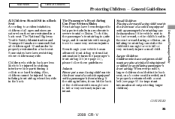
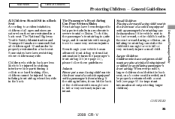
The National Highway Traffic Safety Administration and Transport Canada recommend that automatically turns the passenger's front airbag off (see page 50 for important information about protecting larger children).
CONTINUED
35
2008 CR- Some states have been designed to help protect adults in the back. Children who have outgrown child seats are restrained in...
Owner's Manual - Page 42
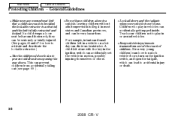
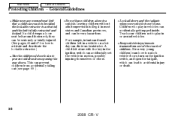
...deactivate the lockable retractor.)
Use the childproof door locks to accidental injury or death.
38
2008 CR- Even very young
children from heatstroke. Leaving children without Lock all doors and the tailgate... when your children not to unlock vehicle doors, turn on a hot day can accidentally set the vehicle in or around their neck, they can ...
Owner's Manual - Page 45


...seat, or one designed for use with the lower anchors and tethers for small children.
41
2008 CR- Rear-facing for infants, forwardfacing for children (LATCH) system. Whatever type of seat you...
Protecting Infants and Small Children, Selecting a Child Seat
Even with advanced front airbags that automatically turn the passenger's front airbag off (see page 32 ), a back seat is the safest place...
Owner's Manual - Page 58
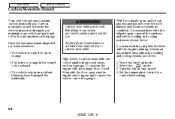
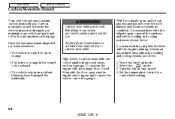
... accident that expose you maintain your vehicle's interior and create a hazardous condition. Set the temperature control to carbon monoxide.
54
2008 CR- V If you must drive with the garage door closed. Turn the fan on this page. Avoid any enclosed areas or activities that may have damaged the underside. The vehicle was...
Owner's Manual - Page 61
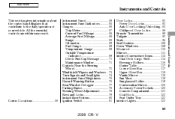
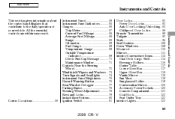
...Maintenance Minder ...71 Controls Near the Steering Wheel ...72 Windshield Wipers and Washers .. 73 Turn Signals and Headlights ...74 Instrument Panel Brightness ...76 Hazard Warning Button ...76 Rear Window ... Tray ...122 Interior Lights ...122
Instruments and Controls
Control Locations ...58
57
2008 CR- Main Menu
Instruments and Controls
This section gives information about the controls and displays...
Owner's Manual - Page 175


...: On U.S. On the navigation screen, you hear two beeps to a lower frequency. TUNE Use the TUNE bar to tune the radio to are displayed. Features
CONTINUED
171
2008 CR- V Adjust the volume by...(FM1, FM2, AM, XM1 , or XM 2 ). To change the frequency rapidly. Turn the system on the audio screen. Release the bar when the display reaches the desired frequency. To Play the AM/FM ...
Owner's Manual - Page 179


... can select the background screen to the audio display about 5 seconds after you feel the sound is too loud, choose low. There are on, even if the radio is turned off .
Main Menu
...If you touch the background icon, the display changes. Features
175
2008 CR- The system will return to display the sound level.
Screen Mode
You can also select the icon with the vertical bars), ...
Owner's Manual - Page 181
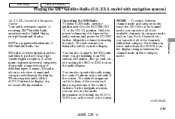
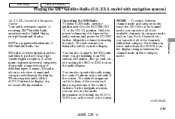
...and hold the AUDIO button, the display also shows all of the screen. Operating the XM Radio To listen to XM radio, turn on the audio system, and press the CD/XM button. The last...CONTINUED
177
2008 CR- MODE To switch between the channel mode and the category mode. You can also see the audio information by turning the knob. On the navigation screen, you press any of the screen each ...
Owner's Manual - Page 192
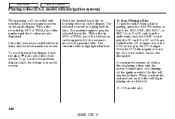
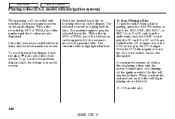
... playing a CD recorded with text data, each track name is shown on the side of the screen to move to the previous display, touch the Return icon on the display. If a PC card... displayed. V The selected icon will begin playing where it left of the screen. If you turn the system off . : U.S. model only
188
2008 CR- To Stop Playing a Disc To play the selected track/file. With...
Owner's Manual - Page 200
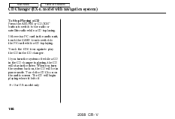
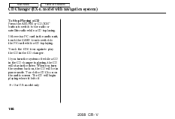
... system off . : On U.S. V model only
196
2008 CR- When you turn the system back on the audio screen. Touch the CDC icon on , the CD will stay in the drive. The CD will begin playing where it left off while a CD in the ...
Owner's Manual - Page 213


...card from the audio unit.
209
2008 CR- Touch the CARD icon to switch back to the upright position, press the CLOSE button. If you cannot return the screen to remove the card. Press the... eject button ( ) to the upright position. When you turn the system off while a PC card is displayed....

