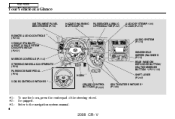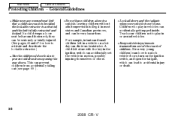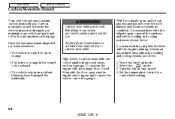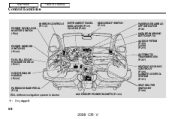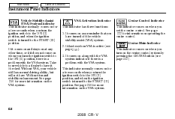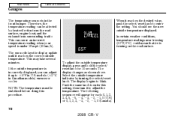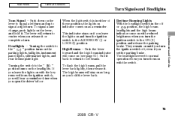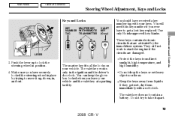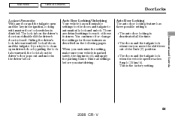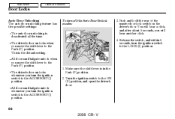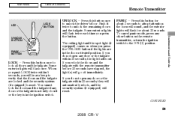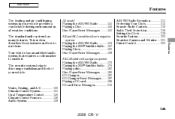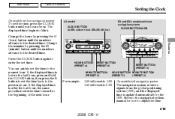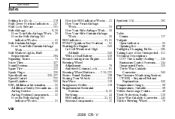2008 Honda CR-V Support Question
Find answers below for this question about 2008 Honda CR-V.Need a 2008 Honda CR-V manual? We have 1 online manual for this item!
Question posted by GLjuddmac2 on March 19th, 2014
How To Set Clock In A 2008 Crv
Current Answers
Answer #1: Posted by online24h on June 2nd, 2014 7:44 PM
See link below
http://wiki.answers.com/Q/How_do_you_set_the_clock_on_a_Honda_CR-V_2008_to_the_correct_time
Hope this will be helpful "PLEASE ACCEPT"