2008 Honda CR-V Support Question
Find answers below for this question about 2008 Honda CR-V.Need a 2008 Honda CR-V manual? We have 1 online manual for this item!
Question posted by brjp7643 on October 6th, 2013
Crv How To Remove Out Sun Visor
The person who posted this question about this Honda automobile did not include a detailed explanation. Please use the "Request More Information" button to the right if more details would help you to answer this question.
Current Answers
There are currently no answers that have been posted for this question.
Be the first to post an answer! Remember that you can earn up to 1,100 points for every answer you submit. The better the quality of your answer, the better chance it has to be accepted.
Be the first to post an answer! Remember that you can earn up to 1,100 points for every answer you submit. The better the quality of your answer, the better chance it has to be accepted.
Related Manual Pages
Owner's Manual - Page 18
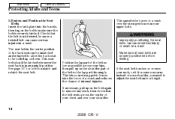
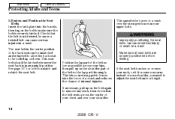
..., pull up on the belt again to adjust the seat belt anchor height.
14
2008 CR- V The seat belt in your shoulder, you need to remove any slack, then check that the belt is securely latched. Position the lap part of the belt as low as possible across the center of...
Owner's Manual - Page 22
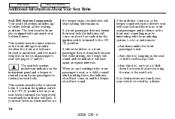
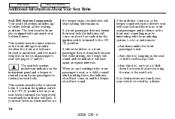
... or a front passenger does not fasten their seat belt, the indicator will come on the seat or in all five seating positions. Look for and remove: Any items under the front passenger's seat. If a front passenger does not fasten their seat belt while driving, the beeper will sound and the indicator...
Owner's Manual - Page 36
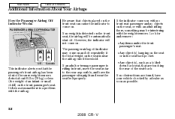
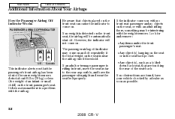
... airbag will not come on and off repeatedly if the total weight on the seat is riding in the seat-back pocket. V
Look for and remove: Any items under the front passenger's seat. Any object(s), such as possible. Canada
This indicator alerts you that objects placed on the front seat can...
Owner's Manual - Page 37
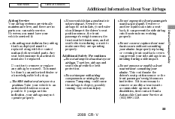
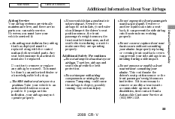
...parts. driver's seat position sensor or the front passenger's weight sensors ineffective. Do not remove or modify a front seat without consulting your dealer should inspect the driver's seat position sensor..., airbags and
another liquid soaks into a seatback, it is necessary to remove or modify a front seat to remove or replace any reason. Even if your vehicle serviced if:
An airbag ever...
Owner's Manual - Page 40


models) and on these labels. Please read and follow the instructions on the front visors.
Canadian Models
SUN VISORS
36
2008 CR- Models
SUN VISORS DASHBOARD
To remind you of the passenger's front airbag hazards, and that children must be properly restrained in a back seat, your vehicle has warning labels ...
Owner's Manual - Page 48
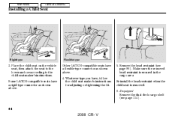
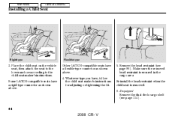
...attach the seat to the lower anchors according to the child seat maker's instructions. Remove the head restraint (see page 114 ).
44
2008 CR- Reinstall the head restraint... seats have , follow the child seat maker's instructions for adjusting or tightening the fit.
5. If equipped Remove the dual deck cargo shelf (see page 98 ). Main Menu
Table Of Contents
Installing a Child Seat
Rigid...
Owner's Manual - Page 51


...
Installing a Child Seat
To deactivate the lockable retractor and remove a child seat, unlatch the buckle, unroute the seat belt, and let the belt fully retract. To remove slack, it is not tight, the child seat will not... forward and from the lap part of the seat while pulling up to remove any slack from side-to-side to retract fully, then repeat these steps.
47
2008 CR- Driver ...
Owner's Manual - Page 52
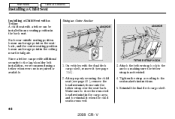
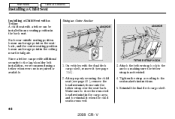
...5. On vehicles with a tether can provide additional security to reinstall it (see page 46 ), remove the head restraint, then route the tether strap over the seat-back. After properly securing the child... Child Seat with a Tether A child seat with the dual deck cargo shelf, remove it when the child seat is removed.
3. Since a tether can be installed in any seating position in the ceiling ...
Owner's Manual - Page 53
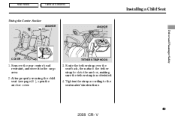
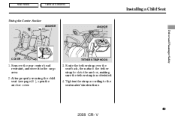
Remove the rear center head restraint, and store it in the cargo area. 2. Tighten the strap according to the anchor, making sure the tether strap is ...
Owner's Manual - Page 59
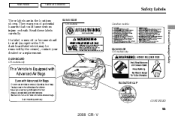
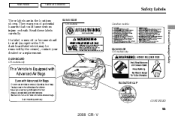
... or death. If a label comes off or becomes hard to read (except for a replacement.
DASHBOARD
U.S. models Canadian models
Driver and Passenger Safety
SUN VISOR
U.S. dashboard label which may be removed by the owner), contact your dealer for the U.S. models only
RADIATOR CAP
CONTINUED
55
2008 CR- Read these labels carefully. V Main Menu
Table...
Owner's Manual - Page 61
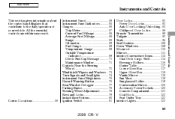
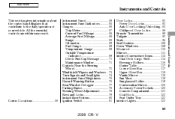
... Convenience Items ...113 Dual Deck Cargo Shelf ...114 Beverage Holders ...116 Center Table ...117 Lower Glove Box ...117 Upper Glove Box ...118 Vanity Mirror ...118 Sun Visor ...119 Sunglasses Holder ...119 Conversation Mirror ...120 Accessory Power Sockets...120 Console Compartment ...121 Coat Hook ...122 Seat Under Tray ...122 Interior Lights ...122
Instruments...
Owner's Manual - Page 79
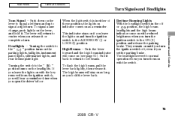
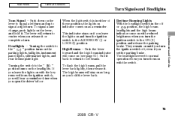
... turn the ignition switch to the ON (II) position and release the parking brake. Turning the switch to the position turns on with the key removed from the ignition switch, you turn the ignition switch to the ACCESSORY (I) or LOCK (0) position. High Beams Push the lever forward and the high beam...
Owner's Manual - Page 84
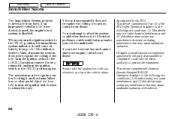
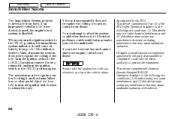
...
Immobilizer System
The Immobilizer System protects your key's coding if another immobilizer key or other metal object (i.e. Turn the ignition switch to the LOCK (0) position, remove the key, reinsert it, and turn the ignition switch to the ON (II) position, the immobilizer system indicator should come on briefly, then go off...
Owner's Manual - Page 85
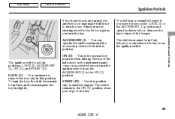
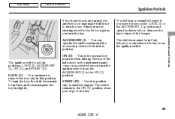
... on the instrument panel come on as you turn the key. LOCK (0) You can insert or remove the key only in slightly.
81
2008 CR- ACCESSORY (I ), ON (II), and START (...the normal key position when driving. The ignition switch has four positions: LOCK (0), ACCESSORY (I ) You can remove the key from the ACCESSORY (I ) position and open the driver's door. Instruments and Controls
The shift ...
Owner's Manual - Page 86
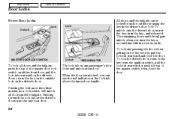
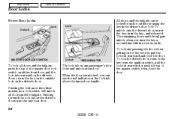
... lock tab above the inner door handle.
82
2008 CR-
V To lock any passenger's door locks and unlocks that door. To lock the driver's door, remove the key from the outside lock on any passenger's door when getting out of the master switch, then close the door. When the door is...
Owner's Manual - Page 94
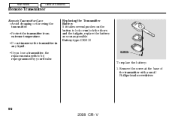
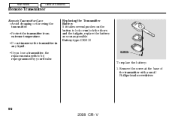
Replacing the Transmitter Battery If it takes several pushes on the button to be reprogrammed by your dealer. Remove the screw at the base of the transmitter with a small Phillips-head screwdriver.
90
2008 CR-
Do not immerse the transmitter in any liquid. Battery ...
Owner's Manual - Page 117
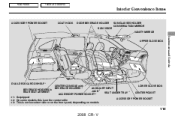
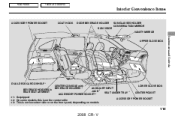
V Main Menu
Table Of Contents
Interior Convenience Items
ACCESSORY POWER SOCKET
COAT HOOK
DOOR BEVERAGE HOLDER SUN VISOR
SUNGLASSES HOLDER CONVERSATION MIRROR VANITY MIRROR
Instruments and Controls
UPPER GLOVE BOX
DUAL DECK CARGO SHELF
1
BEVERAGE HOLDERS in REAR SEAT ARMREST
CENTER CONSOLE with ...
Owner's Manual - Page 122


... if the passenger is wearing the seat belt. LEVER EDGE
Vanity Mirror
Open the upper glove box by pulling down on the back of the sun visor, pull up the lever. Always keep the glove box closed while driving. To use the vanity mirror on the edge under the lever.
Owner's Manual - Page 123


...sunglasses holder, push then release the raised detent. Make sure you put the sun visor back in this holder. To open while driving.
119
2008 CR- Make sure...Contents
Interior Convenience Items
Sun Visor Sunglasses Holder
Push
Instruments and Controls
SUN VISOR
SUNGLASSES HOLDER
To use the sun visor, pull it down . When using the sun visor for the side window, remove the support rod ...
Owner's Manual - Page 366
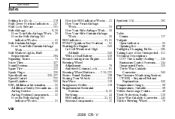
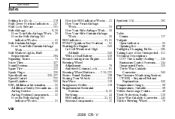
... from Engine ...322 Steering Wheel Adjustment ...78 Anti-theft Column Lock ...81 Steering Wheel Buttons...216, 222 Stereo Sound System ...139 Storing Your Vehicle ...310 Sun Visor...119 Sunglasses Holder ...119 Supplemental Restraint System...9, 22 Servicing ...33 SRS Indicator...31, 61 System Components...22 Synthetic Oil ...282
T
Table Center ...117 Tailgate Open...
Similar Questions
How To Remove The Overhead Console On A 2007 Honda Crv Exl
(Posted by wermark 10 years ago)

