2008 Honda CR-V Support Question
Find answers below for this question about 2008 Honda CR-V.Need a 2008 Honda CR-V manual? We have 1 online manual for this item!
Question posted by chasin9dreams on September 15th, 2013
Auto Lock Is Not Always Working. It Sometimes Unlocks When I Slowdown On Freewa
car is a crv-ex 2008 model
Current Answers
There are currently no answers that have been posted for this question.
Be the first to post an answer! Remember that you can earn up to 1,100 points for every answer you submit. The better the quality of your answer, the better chance it has to be accepted.
Be the first to post an answer! Remember that you can earn up to 1,100 points for every answer you submit. The better the quality of your answer, the better chance it has to be accepted.
Related Manual Pages
Owner's Manual - Page 33
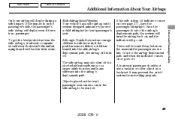
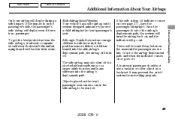
... on , and the indicator will deploy during a side impact. Driver and Passenger Safety
29
2008 CR- Side Airbag Cutoff System
Your vehicle has a side airbag cutoff system designed primarily to ...ride in the front passenger's seat. To get the best protection from working properly.
Main Menu
Table Of Contents
Additional Information About Your Airbags
Only one airbag will...
Owner's Manual - Page 86
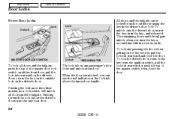
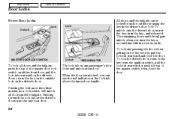
Main Menu
Table Of Contents
Door Locks
Power Door Locks
Lock Unlock Lock
All doors and the tailgate can see the red indicator on the lock tab above the inner door handle.
82
2008 CR- The remaining doors and the tailgate unlock when you can be locked from the ignition switch, pull the lock tab rearward or push the top of...
Owner's Manual - Page 87
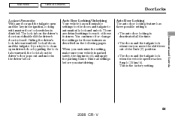
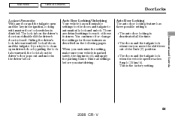
... and unlocks the driver's door.
Auto Door Locking The auto door locking feature has three possible settings: The auto door locking is deactivated all settings before you move the shift lever out of these features as described on the driver's door is not disabled if the driver's door is the factory setting. Instruments and Controls
83
2008 CR...
Owner's Manual - Page 92
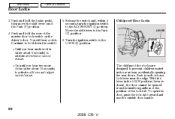
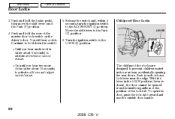
... the master door lock switch on the driver's door. Childproof Door Locks
LEVER
Unlock
Lock
Or, until you hear another click (after about 5 seconds) to activate all doors and tailgate unlock feature. Turn the...the shift lever to the LOCK (0) position. Release the switch and, within 5 seconds, turn the ignition switch to prevent children seated in the LOCK position (lever is down the...
Owner's Manual - Page 93
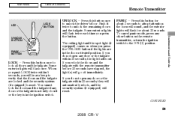
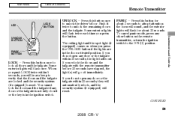
...unlock the driver's door. CONTINUED
LED
LOCK BUTTON
UNLOCK BUTTON
PANIC Press this button for about 2 seconds to unlock...If you press the UNLOCK button if the lights are locked and the security ...off immediately. You cannot lock the doors and the tailgate... Of Contents
Remote Transmitter
UNLOCK Press this button once ...light(s) will hear a beep to LOCK lock all doors and the tailgate. ...
Owner's Manual - Page 94
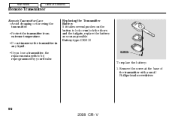
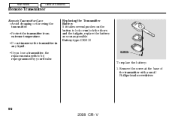
If you lose a transmitter, the replacement needs to lock or unlock the doors and the tailgate, replace the battery as soon as possible. Remove the screw at the base of the transmitter with a small Phillips-head screwdriver.
90
2008 CR- Replacing the Transmitter Battery If it takes several pushes on the button to be...
Owner's Manual - Page 105
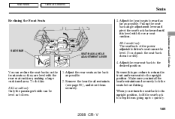
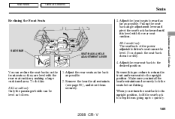
...seat-back backward until it from going up too quickly.
EX-L model only
SLIDE BAR SEAT-BACK ANGLE ADJUSTMENT LEVER
Instruments and Controls... adjustable driver's seat cannot be level as follows.
101
2008 CR- You can be level. To do this procedure to...and store them securely. When you install the head restraints and securely lock the seats before driving. Adjust the rear seat-back to keep ...
Owner's Manual - Page 121
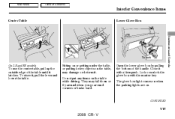
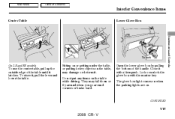
Do not put any items on .
Lock or unlock the glove box with a firm push. The glove box light comes on when the parking lights are... the lever and lower the table. CONTINUED
117
2008 CR- To store it latches. Main Menu
Table Of Contents
Interior Convenience Items
Center Table Lower Glove Box
Instruments and Controls
To lock
On LX and EX models
To use the center table, pull up the...
Owner's Manual - Page 127
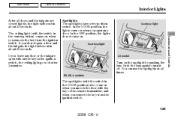
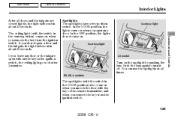
... lights come on when you remove the key from the ignition switch.
123
2008 CR- Push the lens again to turn it off after 3 minutes. The... Lights
After all times.
Courtesy light Push Push LX model
Courtesy light
Instruments and Controls
Push Push EX, EX-L models
Turn on . V You can use the spotlights at...when you unlock the door with the switch in the ignition switch, the ceiling light goes ...
Owner's Manual - Page 135


V Main Menu
Table Of Contents
Climate Control System
EX-L model DRIVER'S SIDE TEMPERATURE CONTROL DIAL AUTO OFF BUTTON BUTTON AIR CONDITIONING BUTTON MODE BUTTON
FAN CONTROL BAR
Features
DUAL BUTTON
REAR WINDOW DEFOGGER/MIRRORS HEATER BUTTON WINDSHIELD DEFROSTER BUTTON
PASSENGER'S SIDE TEMPERATURE CONTROL DIAL
RECIRCULATION BUTTON
131
2008 CR-
Owner's Manual - Page 140


... TEMPERATURE CONTROL DIAL
Push AUTO or . The selected temperatures appear in the DUAL button is on the climate control panel. When the indicator in the DUAL button is off, you can be controlled independently when the indicator in the display. Main Menu
Table Of Contents
Dual Temperature Control
EX-L model only
The temperatures...
Owner's Manual - Page 157
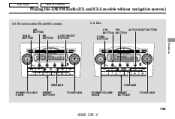
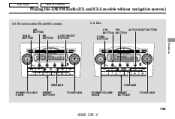
EX-L AM AUTO SELECT BUTTON FM BUTTON BUTTON
AUTO SELECT BUTTON
SCAN BUTTON
Features
SEEK BAR POWER/VOLUME KNOB PRESET BUTTONS TUNE KNOB POWER/VOLUME KNOB
SEEK BAR PRESET BUTTONS TUNE KNOB
153
2008 CR- EX and Canadian EX and EX-L models AM BUTTON FM SCAN BUTTON BUTTON
U.S. V Main Menu
Table Of Contents
Playing the AM/FM Radio (EX and EX-L models without navigation system)
U.S.
Owner's Manual - Page 158
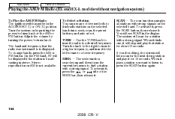
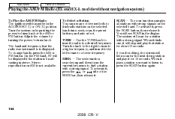
... on the selected band: tune, seek, scan, the preset buttons, and auto select. To activate it plays a station you do nothing, the system will... Main Menu
Table Of Contents
Playing the AM/FM Radio (EX and EX-L models without navigation system)
To Play the AM/FM Radio The ...side of five methods to , press the SCAN button again.
154
2008 CR- Turn the knob to the right to tune to a higher...
Owner's Manual - Page 159
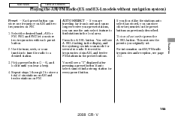
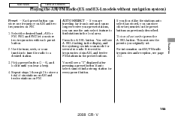
...
Playing the AM/FM Radio (EX and EX-L models without navigation system)
Preset Each ...preset button can store one frequency on AM and two frequencies on AM/FM radio frequencies and reception, see page 211 .
155
2008 CR- V AUTO SELECT If you are traveling far from home and can no longer receive your preset stations, you can use the auto...
Owner's Manual - Page 163
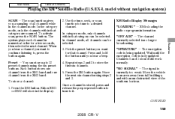
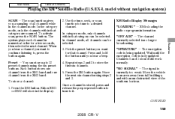
...button you hear a beep. 4. Press the XM button again. Features
159
2008 CR- Main Menu
Table Of Contents
Playing the XM Satellite Radio (U.S. Use...southern horizon. Move the vehicle to 12 preset channels using steps 2 and 3. EX-L model without navigation system)
SCAN The scan function gives you want for a few seconds... work normally. ''NO SIGNAL'' The signal is being updated.
Owner's Manual - Page 167
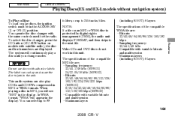
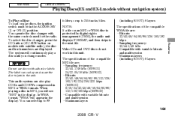
...can select up and cause the disc to the next file. Video CDs and DVD discs do not work in the display. In WMA format, ''WMA'' will continuously play a disc until you will see...II) position. folders, or up to 99
163
2008 CR- V When playing a disc in MP3, you change modes. Main Menu
Table Of Contents
Playing Discs (EX and EX-L models without navigation system)
To Play a Disc To ...
Owner's Manual - Page 174


V Main Menu
Table Of Contents
Playing the AM/FM Radio (EX-L model with navigation system)
U.S. model
Canadian model
AUTO SELECT ICON FM1 ICON AM ICON FM2 ICON SOUND ICON BACK GROUND ICON
AUTO SELECT ICON FM1 ICON
AM ICON
FM2 ICON SOUND ICON BACK GROUND ICON
AM/FM BUTTON AUDIO BUTTON SCAN BUTTON
AM/FM BUTTON AUDIO...
Owner's Manual - Page 175


...Contents
Playing the AM/FM Radio (EX-L model with navigation system)
Voice Control ... on the selected band: tune, seek, scan, the preset buttons, and auto select. See the navigation section in stereo. Adjust the volume by pushing the... the radio was last tuned to a lower frequency. Features
CONTINUED
171
2008 CR- Pushing the AUDIO button will be operated using the control icons ...
Owner's Manual - Page 177
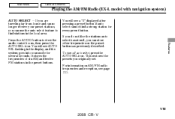
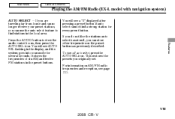
... auto ...auto select, press the AUTO...auto select feature to view the audio control icons, then press the AUTO SEL icon. Main Menu
Table Of Contents
Playing the AM/FM Radio (EX-L model with navigation system)
AUTO... SELECT If you are traveling far from home and can no longer receive your preset stations, you originally set. If you do not like the stations auto...
Owner's Manual - Page 361
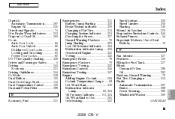
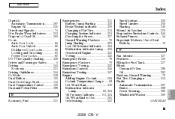
... Signals ...74 Disc Brake Wear Indicators ...253 Disposal of Used Oil ...283 Doors Auto Door Lock ...84 Auto Door Unlock...86 Childproof Door Locks ...88 Locking and Unlocking ...83 Power Door Locks ...82 DOT Tire Quality Grading ...338 Driver and Passenger Safety ...5 Driving ...243 ......289 Power Steering...290 Windshield Washer ...286
CONTINUED
INDEX
E
Economy, Fuel ...231
III
2008 CR- V

