2008 Honda CR-V Support Question
Find answers below for this question about 2008 Honda CR-V.Need a 2008 Honda CR-V manual? We have 1 online manual for this item!
Question posted by jorge19662000 on January 14th, 2013
Why My 2008 Crv Horn Does Not Play ?Fuses Are Ok
The person who posted this question about this Honda automobile did not include a detailed explanation. Please use the "Request More Information" button to the right if more details would help you to answer this question.
Current Answers
There are currently no answers that have been posted for this question.
Be the first to post an answer! Remember that you can earn up to 1,100 points for every answer you submit. The better the quality of your answer, the better chance it has to be accepted.
Be the first to post an answer! Remember that you can earn up to 1,100 points for every answer you submit. The better the quality of your answer, the better chance it has to be accepted.
Related Manual Pages
Owner's Manual - Page 5


S. S. 2008 CR-V Online Reference Owner's Manual Contents
Owner's Identification Form Introduction ...i A Few ...fluid checking, minor services, and vehicle storage)...271 Taking Care of the Unexpected (flat tire, dead battery, overheating, fuses) ...311 Technical Information (vehicle specifications, tires, and emissions controls) ...333 Warranty and Customer Relations (U. and Canada only...
Owner's Manual - Page 8
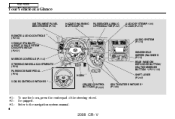
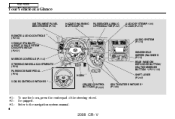
Refer to the navigation system manual.
4
2008 CR- If equipped. Main Menu
Your Vehicle at a Glance
...MIRROR CONTROLS (P.112)
2
AUDIO SYSTEM (P.170)
WINDSHIELD WIPERS/WASHERS (P.73) REAR WINDOW DEFOGGER BUTTON/ HEATED MIRRORS BUTTON 2 (P.77/112) HORN
3 1
STEERING WHEEL ADJUSTMENTS (P.78) PARKING BRAKE PEDAL (P.78) VOICE CONTROL SWITCHES
SHIFT LEVER (P.247) SEAT HEATER SWITCHES (P.108)
2...
Owner's Manual - Page 42
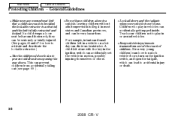
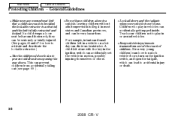
... turn on a hot day can accidentally get trapped inside. Leaving children without Lock all doors and the tailgate when your children not to play in motion, possibly injuring themselves or others. If a child wraps a loose
adult supervision is illegal in a vehicle. Even very young... children alone in most states and Canadian provinces, and can lead to accidental injury or death.
38
2008 CR-
Owner's Manual - Page 76


V Refer to the navigation system manual.
72
2008 CR- If equipped. Main Menu
Table Of Contents
Controls Near the Steering Wheel
HEADLIGHTS/TURN SIGNALS... WHEEL ADJUSTMENTS (P.78)
2
REAR WINDOW DEFOGGER BUTTON (P.77) HEATED MIRROR BUTTON 2 (P.112) CRUISE CONTROL BUTTON (P.222)
HORN
1
ACCESSORY POWER SOCKET (P.120)
VOICE CONTROLS
3
PARKING BRAKE PEDAL (P.78)
1: 2: 3:
To use the...
Owner's Manual - Page 93
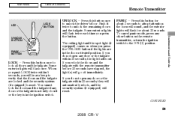
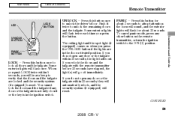
... BUTTON
UNLOCK BUTTON
PANIC Press this button for about 2 seconds to attract attention: the horn will sound, and the exterior lights will hear a beep to verify that the doors and the tailgate are in the ignition switch.
89
2008 CR- When you push LOCK twice within 5 seconds, you will flash for about...
Owner's Manual - Page 129
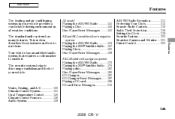
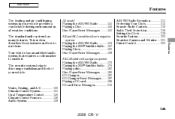
... Error Messages ...190 CD Changer...191 CD Changer Error Messages ...197 Playing a PC card ...198 PC card Error Messages ...210
Vents, Heating, and A/C ...126 Climate Control System ...131 Dual Temperature Control ...136 Climate Control Sensors ...138 Audio System ...139
125
2008 CR- Your vehicle has an anti-theft audio system that requires...
Owner's Manual - Page 145
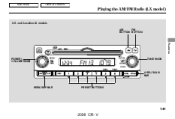
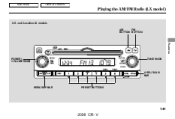
V and Canadian LX models AM FM BUTTON BUTTON
Features
POWER/ VOLUME KNOB
TUNE KNOB
A.SEL/SCAN BAR
SEEK/SKIP BAR
PRESET BUTTONS
141
2008 CR- Main Menu
Table Of Contents
Playing the AM/FM Radio (LX model)
U.S.
Owner's Manual - Page 146
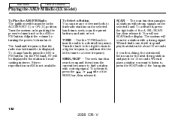
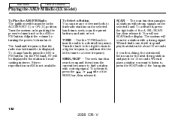
...activate it, press the or side of the bar again.
142
2008 CR- Main Menu
Table Of Contents
Playing the AM/FM Radio (LX model)
To Play the AM/FM Radio The ignition switch must be displayed if ... then scan for about 10 seconds. The band and frequency that station for the next strong station and play that the radio was last tuned to a higher frequency, and turn it . SEEK/SKIP The seek...
Owner's Manual - Page 147


... stores the frequencies of six stations on AM and twelve stations on AM/FM radio frequencies and reception, see page 211 .
143
2008 CR- Main Menu
Table Of Contents
Playing the AM/FM Radio (LX model)
Preset Each preset button can store one frequency on AM and two frequencies on the preset...
Owner's Manual - Page 148
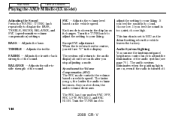
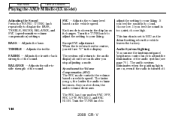
Main Menu
Table Of Contents
Playing the AM/FM Radio (LX model)
Adjusting the Sound Press the SOUND (TUNE) knob repeatedly to
144
2008 CR- Turn the TUNE knob to adjust the setting to your liking. If you slow down, the audio volume decreases.
As you feel the sound ...
Owner's Manual - Page 149
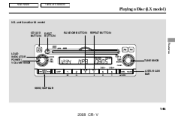
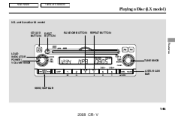
Main Menu
Table Of Contents
Playing a Disc (LX model)
U.S. and Canadian LX model
CD/AUX BUTTON
EJECT BUTTON
RANDOM BUTTON
REPEAT BUTTON
Features
LOAD INDICATOR POWER/ VOLUME KNOB
TUNE KNOB
A.SEL/SCAN BAR
SEEK/SKIP BAR
145
2008 CR- V
Owner's Manual - Page 150
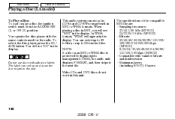
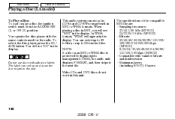
... do not work in the display. You operate the disc player with adhesive labels. V When playing a disc in MP3, you will see ''CD'' in the display. You will appear in the...rights management (DRM), the audio unit displays FORMAT, and then skips to jam in the unit.
146
2008 CR- You can also play a disc, the ignition switch must be in MP3 or WMA formats. In WMA format, ''WMA''...
Owner's Manual - Page 151
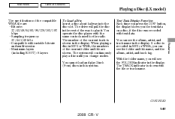
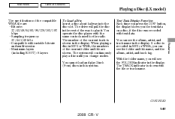
... the folder and file name, and the album, artist, and track tag. The system will continuously play a disc until you can see the FOLDER indicator in the display. The number of the current folder... indicator is shown in the display. Features
CONTINUED
147
2008 CR- You cannot load and play it. Main Menu
Table Of Contents
Playing a Disc (LX model)
The specifications of the way to...
Owner's Manual - Page 152


... the SEEK/SKIP bar while a disc is selected. Press and release the side, to skip backward to play a disc with text data, the album and track name are shown. To move rapidly within a track,...the or side of the SEEK/SKIP bar.
148
2008 CR- You will see some text data under these conditions: When a new folder, file, or track is playing to select passages and change the audio mode to...
Owner's Manual - Page 153
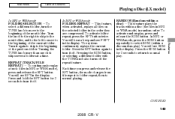
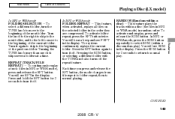
... or WMA mode
FOLDER SELECTION To select a different folder, turn the TUNE knob to move to the beginning of the current folder. To activate random play ). Features
CONTINUED
149
2008 CR- Turn it off . Press the RPT button again to turn it off .
RANDOM (Random within a disc) This feature...
Owner's Manual - Page 154
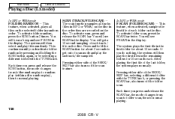
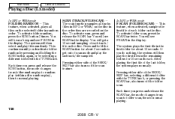
... last track/file sampled.
If you press and release the SCAN bar, the mode changes from folder random play to normal playing.
150
2008 CR- SCAN (TRACK/FILE SCAN) The scan function samples all files on the disc. You will hear a beep and see SCAN in the display. V Main ...
Owner's Manual - Page 222
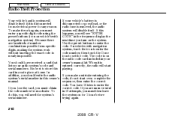
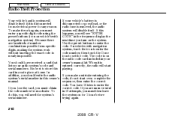
...If your vehicle's battery is disconnected or goes dead, or the radio fuse is removed, the audio system will disable itself . On vehicles with ...it is disconnected from electrical power for 1 hour before trying again.
218
2008 CR- To make a mistake entering the code, do this happens, you...do not start playing. Because there are unsuccessful in this card in your audio system's code and...
Owner's Manual - Page 322
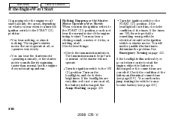
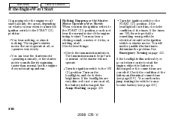
... hear nothing, or almost nothing at all. If the headlights are OK, there is discharged or the connections are corroded. If the fuses are very dim or do not come on at all , the ...may hear a clicking sound, a series of the battery and terminal connections (see page 320 ).
318
2008 CR- You can hear the starter motor operating normally, or the starter motor sounds like it is discharged...
Owner's Manual - Page 335
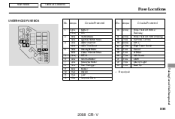
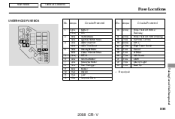
... Power Sound IG Coil FI Main MG Clutch DBW Interior Light Back Up
Taking Care of the Unexpected
: If equipped
331
2008 CR- Main Menu
Table Of Contents
Fuse Locations
UNDER-HOOD FUSE BOX No. Amps.
1 2 3 4 5 6 7 8 9 10 11 12 100 A (70 A) 80 A 50 A 20 A 40 A 50 A 40 A (30 A) 20 A ... Main Power Window Main EPT-R Sub Fan Motor Main Fan Motor Rear Defogger Blower Hazard LAF Stop and Horn
No.
Owner's Manual - Page 362
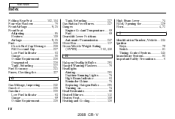
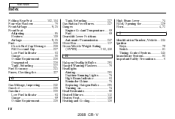
...66 Octane Requirement ...226 Oxygenated ...226 Tank, Refueling ...227 Fuel Economy ...231 Fuses, Checking the ...327 Tank, Refueling ...227 Gas Station Procedures...227 Gauges Engine Coolant...Weight Rating (GVWR) ...262, 336 High Beam Lever...74 Hood, Opening the ...229 Horn...4, 72
I
Identification Number, Vehicle...334 Ignition Keys...79 Switch ...81 Timing Control System......226
IV
2008 CR- V
Similar Questions
Cruise Control Switch. 2008 Crv.
I want to remove the cruise control switch. I removed the 2 screws on the back of the steering wheel...
I want to remove the cruise control switch. I removed the 2 screws on the back of the steering wheel...
(Posted by Harrymlcnm 8 years ago)
How Do I Replace The License Plate Light On A 2008 Crv
(Posted by srgtaga 10 years ago)

