2007 Honda Odyssey Support Question
Find answers below for this question about 2007 Honda Odyssey.Need a 2007 Honda Odyssey manual? We have 1 online manual for this item!
Question posted by IFfrapp on January 3rd, 2014
What Is Sync Button On Odyssey
The person who posted this question about this Honda automobile did not include a detailed explanation. Please use the "Request More Information" button to the right if more details would help you to answer this question.
Current Answers
There are currently no answers that have been posted for this question.
Be the first to post an answer! Remember that you can earn up to 1,100 points for every answer you submit. The better the quality of your answer, the better chance it has to be accepted.
Be the first to post an answer! Remember that you can earn up to 1,100 points for every answer you submit. The better the quality of your answer, the better chance it has to be accepted.
Related Manual Pages
Owner's Manual - Page 1
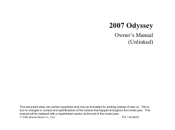
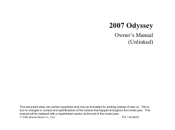
This manual will be formatted for printing instead of web us. P/N 31SHJ620 © 2006 Honda Motor Co., Ltd. 2007 Odyssey
Owner's Manual (Unlinked)
This document does not contain hyperlinks and may be replaced with a hyperlinked version at the end of the model year. This is due to changes in content and specifications of the vehicle that happen throughout the model year.
Owner's Manual - Page 2
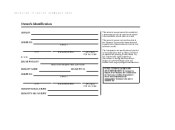
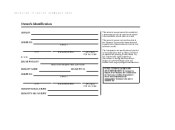
... of the vehicle and should remain with the vehicle when it is sold to discontinue or change specifications or design at the time of the Odyssey. DELIVERY DATE
(Date sold .
Owner's Manual - Page 3
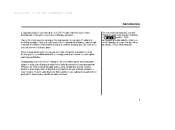
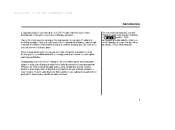
... manual helps to your driving trouble-free while it , you years of driving pleasure. As you understand the coverages and are aware of a 2007 Honda Odyssey was a wise investment. In it preserves your vehicle so you can refer to read this manual. Maintaining your vehicle according to the schedules given in...
Owner's Manual - Page 9
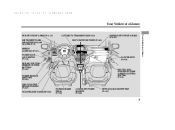
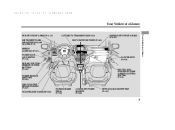
... at a Glance
DRIVER'S FRONT AIRBAG(P.9, 27) INSTRUMENT PANEL INDICATORS (P.65, 66) GAUGES (P.77) MIRROR CONTROLS (P.191) POWER DOOR LOCK SWITCH (P.154) DRIVING POSITION MEMORY SYSTEM BUTTONS (P.185)
AUTOMATIC TRANSMISSION (P.322) SEAT HEATER SWITCHES (P.184)
PASSENGER'S FRONT AIRBAG (P.9, 35)
GLOVE BOXES (P.204)
POWER WINDOW SWITCHES (P.187) FUEL FILL DOOR RELEASE HANDLE (P.307...
Owner's Manual - Page 10
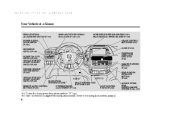
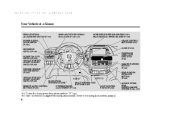
... TAILGATE SWITCH (P.161) / VEHICLE STABILITY ASSIST (VSA) OFF SWITCH (P.331) PARKING SENSOR SYSTEM SWITCH (P.299) VEHICLE STABILITY ASSIST (VSA) OFF SWITCH (P.331) REMOTE AUDIO CONTROL BUTTONS (P.255)
HEADLIGHTS/TURN SIGNAL/ FOG LIGHTS (P.138, 141)
WINDSHIELD WIPERS/WASHERS (P.137) REAR WINDOW WIPER/WASHER (P.138) CRUISE CONTROL...
Owner's Manual - Page 22
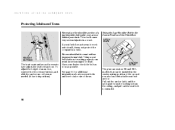
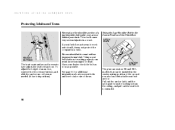
... as soon as it should sit in the center seating position of an anchor, squeeze the two release buttons, and slide the anchor up or down as needed (it .
16 Using a seat
RELEASE BUTTONS
The front seats and second row seats have adjustable seat belt anchors. belt that can result in a crash...
Owner's Manual - Page 28
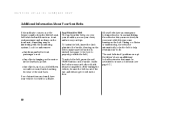
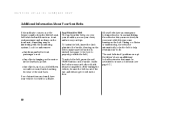
... and remove: Any items under the front passenger's seat. The seat belts in the seat-back pocket. To unlock the belt, press the red PRESS button on the belt. If no items on the seat or in all positions except the driver's have an additional lockable retractor that is out of...
Owner's Manual - Page 54
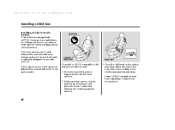
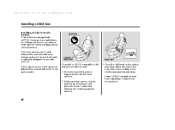
...of each lower anchor is equipped with LATCH (lower anchors and tethers for use with LATCH. BUTTON
LOWER ANCHORS
Rigid type
To install a LATCH-compatible child seat in the two second row ... Installing a Child Seat
Installing a Child Seat with LATCH Your vehicle is indicated by a small button above .
48 The lower anchors are located between the seat-back and seat bottom, and are...
Owner's Manual - Page 56
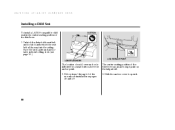
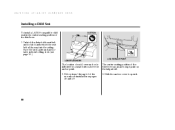
...pages 48 and 49 .
The center seating position of the second row installation on the tailgate sill. 3. LOWER ANCHORS ANCHORAGE POINT BUTTON
The location of the third row: 1. Installing a Child Seat
To install a LATCH-compatible child seat in their holding slots (... latch in the center seating position of each lower anchor is indicated by a small button above the anchor point. 2.
Owner's Manual - Page 69
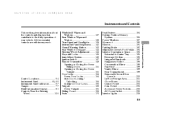
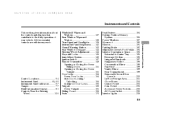
... within easy reach. Windshield Wipers and Washers ...137 Rear Window Wiper and Washer ...138 Turn Signal and Headlights...138 Instrument Panel Brightness ...142 Hazard Warning Button ...143 Rear Window Defogger ...143 Steering Wheel Adjustment ...144 Keys and Locks...145 Immobilizer System...146 Ignition Switch ...147 Remote Transmitter ...148 Opening or Closing...
Owner's Manual - Page 70
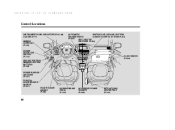
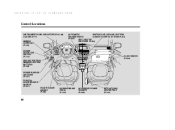
Control Locations
INSTRUMENT PANEL INDICATORS (P.65, 66) GAUGES (P.77) MIRROR CONTROLS (P.191) POWER DOOR LOCK SWITCH (P.154) DRIVING POSITION MEMORY SYSTEM BUTTONS (P.185) POWER WINDOW SWITCHES (P.187) FUEL FILL DOOR RELEASE HANDLE (P.307) HOOD RELEASE HANDLE (P.308)
HEATING AND COOLING SYSTEM/ AUTOMATIC CLIMATE CONTROL SYSTEM (P.214) TRANSMISSION (P....
Owner's Manual - Page 78
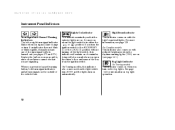
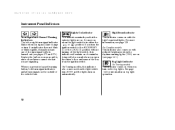
... the ignition switch. For more information, see pages 372 and 375 ).
On Touring models, this indicator will also sound when you press the hazard warning button, both turn signal indicators and all turn signals on automatically. On Canadian models
This indicator also comes on with the high beam headlights. If an...
Owner's Manual - Page 81
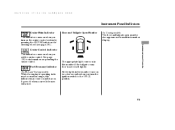
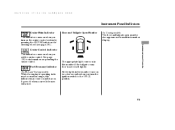
... ignition switch to the ON (II) position. See page 291 for a few seconds when you turn on the cruise control system by pressing the CRUISE button on the steering wheel (see page 291 ). Fuel Economy Indicator
On EX-L and Touring models
Door and Tailgate Open Monitor
On Touring models
The door...
Owner's Manual - Page 82
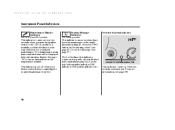
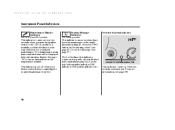
... multiinformation display.
It reminds you turn the ignition switch to take your dealer resets it is time to the ON (II) position. Press the INFO button on along with other indicators in the information display.
Owner's Manual - Page 87
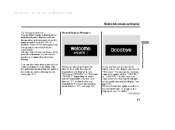
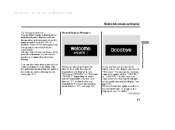
..., the display shows ''Goodbye.''
CONTINUED
Instruments and Controls
81 When you unlock and open the driver's door with the multi-information display and the two buttons on the steering wheel (see page 152 . Some of the periodic maintenance your vehicle more information about driver's ''ID'', see page 101 ). Multi-Information Display...
Owner's Manual - Page 88
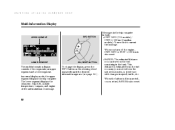
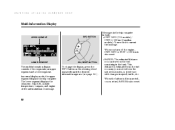
LOWER SEGMENT SEL/RESET BUTTON
UPPER SEGMENT
INFO BUTTON
The multi-information display consists of two segments; L/100 km is estimated from the fuel economy you can travel on... the odometer, Trip A/B, outside temperature, compass, and engine oil life and maintenance message. To change the display, press the INFO button on the fuel remaining in the trip computer include: INST.
Owner's Manual - Page 89
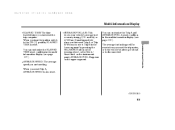
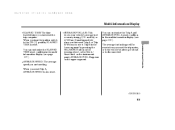
You can customize the Trip A and AVERAGE FUEL A reset condition in the lower segment by pressing the SEL/RESET button on the steering wheel, or the Select/ Reset knob on the instrument panel, AVERAGE FUEL B appears on the upper segment. models) or /100 km (Canadian ...
Owner's Manual - Page 90


... display of the tire pressure monitoring system (TPMS). MPG'' (U.S. Press the INFO button
84 This monitor is displayed, you will see the tire pressure monitor in both segments. models) or ''INST. Multi-Information Display
If you press the INFO button while AVERAGE FUEL is a part of the trip computer ''INST. See page...
Owner's Manual - Page 220
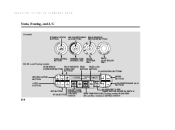
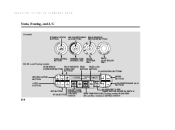
... DIAL
REAR CONTROLLER DIAL
REAR WINDOW REAR REAR LOCK WINDSHIELD BUTTON BUTTON DEFROSTER BUTTON DEFOGGER BUTTON FAN CONTROL BUTTONS RECIRCULATION BUTTON AUTO BUTTON OFF BUTTON MODE BUTTON AIR CONDITIONING (A/C) BUTTON PASSENGER'S SIDE DRIVER'S SIDE TEMPERATURE CONTROL SWITCH TEMPERATURE REAR TEMPERATURE (Touring model)/FAN SPEED CONTROL SYNC BUTTON (EX and EX-L models) CONTROL SWITCH SWITCH
214
Owner's Manual - Page 221
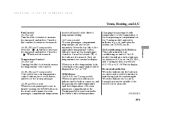
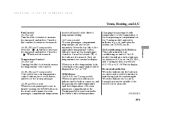
...) makes the indicator to go off . On EX and EX-L models
When the rear passenger's zone is turned on using the REAR button on the driver's temperature setting.
SYNC Button On EX, EX-L and Touring models
Changing the passenger's side temperature (or the temperature of the rear passenger compartment on and off , and...

