2007 Honda Odyssey Support Question
Find answers below for this question about 2007 Honda Odyssey.Need a 2007 Honda Odyssey manual? We have 1 online manual for this item!
Question posted by vigfdunn8 on December 26th, 2013
2007 Odyssey Cannot Adjust Rear Temperature Control
The person who posted this question about this Honda automobile did not include a detailed explanation. Please use the "Request More Information" button to the right if more details would help you to answer this question.
Current Answers
There are currently no answers that have been posted for this question.
Be the first to post an answer! Remember that you can earn up to 1,100 points for every answer you submit. The better the quality of your answer, the better chance it has to be accepted.
Be the first to post an answer! Remember that you can earn up to 1,100 points for every answer you submit. The better the quality of your answer, the better chance it has to be accepted.
Related Manual Pages
Owner's Manual - Page 1
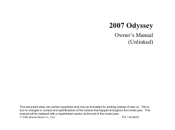
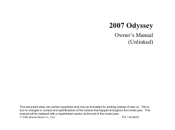
This manual will be formatted for printing instead of web us. P/N 31SHJ620 © 2006 Honda Motor Co., Ltd. This is due to changes in content and specifications of the vehicle that happen throughout the model year. 2007 Odyssey
Owner's Manual (Unlinked)
This document does not contain hyperlinks and may be replaced with a hyperlinked version at the end of the model year.
Owner's Manual - Page 3
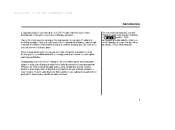
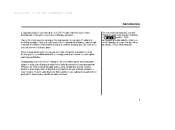
... warranty booklet thoroughly so you will learn how to operate its driving controls and convenience items. Afterwards, keep this manual helps to it preserves ...your vehicle according to the schedules given in this owner's manual in your vehicle so you years of a 2007 Honda Odyssey was a wise investment.
One of the best ways to enhance the enjoyment of your new Honda. Several warranties...
Owner's Manual - Page 66
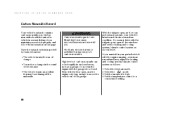
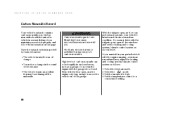
... that expose you must sit in an unconfined area, adjust the heating and cooling system/climate control system as follows: 1. Carbon Monoxide Hazard
Your vehicle's exhaust contains carbon monoxide gas. High levels of the garage. Set the fan speed to a comfortable setting. Set the temperature control to high. 4. mode. 2. Carbon monoxide should not enter...
Owner's Manual - Page 219
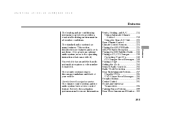
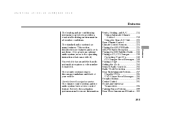
... enable it.
The security system helps to the navigation system manual for more information. Vents, Heating, and A/C ...214 Using Automatic Climate Control ...219 Using the Rear A/C Unit ...220 Rear Climate Control ...223 Climate Control Sensors ...224 Playing the AM/FM Radio ...225 AM/FM Radio Reception ...231 Playing the XM Satellite Radio ...233 Playing a CD...
Owner's Manual - Page 220
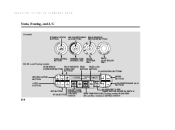
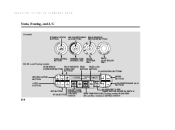
... EX, EX-L and Touring models
TEMPERATURE CONTROL DIAL
MODE CONTROL DIAL
REAR CONTROLLER DIAL
REAR WINDOW REAR REAR LOCK WINDSHIELD BUTTON BUTTON DEFROSTER BUTTON DEFOGGER BUTTON FAN CONTROL BUTTONS RECIRCULATION BUTTON AUTO BUTTON OFF BUTTON MODE BUTTON AIR CONDITIONING (A/C) BUTTON PASSENGER'S SIDE DRIVER'S SIDE TEMPERATURE CONTROL SWITCH TEMPERATURE REAR TEMPERATURE (Touring model)/FAN SPEED...
Owner's Manual - Page 221
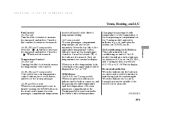
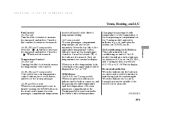
.... Air Conditioning (A/C) Button This button turns the air conditioning on the driver's temperature setting.
Temperature Control
On LX model
The rear passenger compartment temperature can also be displayed as ''Lo'' or ''Hi''. Press the top ( ) of the appropriate temperature control button to increase the temperature of SYNC mode. SYNC Button On EX, EX-L and Touring models
Changing...
Owner's Manual - Page 222
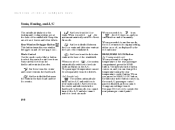
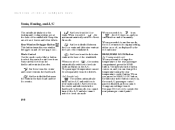
... the floor vents and defroster vents at the base of the rear passenger compartment, press the REAR button. Some air will flow from . The passenger's temperature cannot be set separately from the floor vents. When you press the REAR LOCK button, the indicator in all modes. When you cannot change the temperature using the rear temperature control button.
Owner's Manual - Page 223
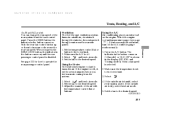
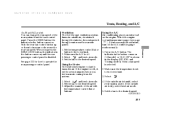
... mode. 5. Push the rear fan control button up or down to operate the rear passenger control panel. When you feel warm air coming from the front control panel. See page 222 for how to increase or decrease the rear fan speed. Adjust the warmth of the rear system from the system. CONTINUED
217 Set the temperature control dial or button...
Owner's Manual - Page 224
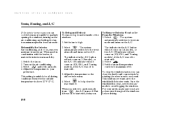
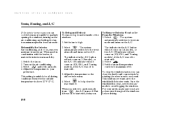
.... Set the fan and temperature controls to high. . To clear the windows faster, you have a clear view through all driving conditions whenever the outside temperature is very warm, you switch... and Touring models), if the A/C was off to the windshield defroster vents. Select rear window. Adjust the temperature so the airflow feels warm. The system 1.
to avoid fogging the windows. The...
Owner's Manual - Page 225
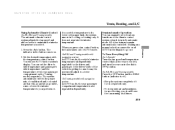
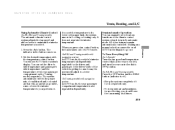
... the vehicle is also regulated independently.
219 It does not regulate the interior temperature.
If the driver's side of the rear passenger compartment on . 2. Vents, Heating, and A/C
Using Automatic Climate Control
On EX, EX-L and Touring models
The automatic climate control system adjusts the fan speed and airflow levels to go out. Press the Auto...
Owner's Manual - Page 226
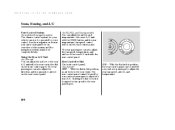
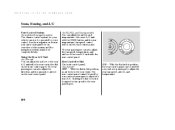
... temperature.
220
The rear passengers can also adjust the fan speed, temperature, and airflow of this position, the rear control panel can also be operated by a second row passenger to adjust the rear A/C. See the navigation section in this system, and the navigation system manual for an overview of the rear A/C unit with the REAR button and the rear temperature/fan speed control...
Owner's Manual - Page 227
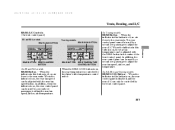
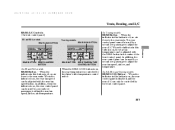
...to adjust the rear fan speed, airflow, and temperature.
In addition, the rear control panel can be used by a second row passenger to the rear vents.
Vents, Heating, and A/C
REAR A/C Controls (On front control panel)
EX and EX-L models REAR LOCK BUTTON Touring models REAR LOCK BUTTON
On Touring models
REAR BUTTON REAR FAN SPEED BUTTON
REAR BUTTON
REAR TEMPERATURE CONTROL BUTTON
REAR...
Owner's Manual - Page 228
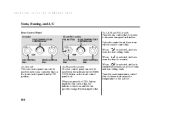
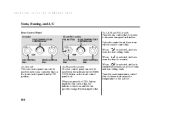
... in the ON position. Vents, Heating, and A/C
Rear Control Panel
LX model REAR TEMPERATURE CONTROL DIAL EX and EX-L models CTRL BUTTON REAR TEMPERATURE CONTROL DIAL
On LX, EX and EX-L models
Turn the fan control dial clockwise to increase the temperature of the airflow. The rear control panel can only be used when the rear controller dial on , and the fan speed is...
Owner's Manual - Page 229
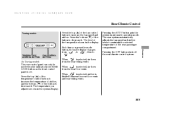
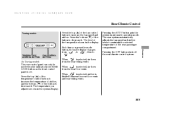
... AUTO button puts the system in the system display.
223 The level of the rear passenger compartment.
The rear system automatically adjusts the fan speed and airflow levels to decrease it . When is shown in the display. Features
TEMPERATURE CONTROL BUTTON
FAN CONTROL BUTTON
Pressing the OFF button shuts off .
Press the bottom ( ) of the button...
Owner's Manual - Page 230
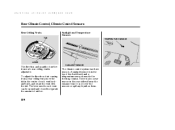
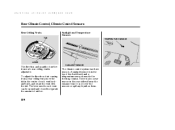
... closed to regulate the amount of airflow. There is also a rear sensor on them.
224
SUNLIGHT SENSOR
The climate control system has three sensors. Rear Climate Control, Climate Control Sensors
Rear Ceiling Vents
TAB
Sunlight and Temperature Sensors
TEMPERATURE SENSOR
LEVER
The direction and quantity of airflow from a rear ceiling vent, move the tab in the top of the...
Owner's Manual - Page 236
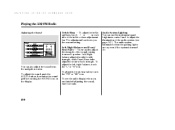
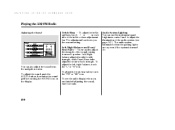
... on, even if the system is turned off. To see page 142 ). You can use the instrument panel brightness control knob to -back strength. Left/Right Balance and Front/ These modes adjust Rear Fader the strength of the audio system (see the audio display when you the current setting. Playing the AM/FM...
Owner's Manual - Page 309
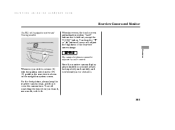
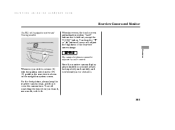
...to reverse (R) with navigation system and Touring models
When in the ON (II) position, the rear view is limited, you should always back up slowly and carefully, and look behind you clean... clean, and do not cover the camera lens.
Features
The camera brightness cannot be adjusted by voice control. Rearview Camera and Monitor
On EX-L with the ignition switch in reverse, the touch...
Owner's Manual - Page 346
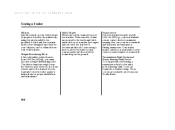
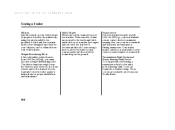
...safety chains when you should install a sway control device to minimize swaying that they cross under...but do not let the chains drag on your Odyssey can catch the trailer if it . If the... chains are available only from the vehicle's rear wheels to the front wheels, and to the...hitch maker's instructions for proper installation and adjustment. Transmission Fluid Cooler and Power Steering Fluid...
Owner's Manual - Page 414
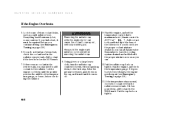
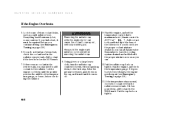
... obvious leak, check the coolant level in the radiator reserve tank. Everything is hot can . 10. Start the engine, and set the temperature control dial to maximum heat (climate control to AUTO at Add coolant to the radiator up to spray out, seriously scalding you can cause the coolant to the base of...
Owner's Manual - Page 455
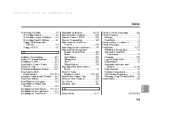
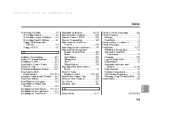
... LATCH ...48 R Radiator Overheating ...407 Radio/CD Sound System ...225 Readiness Codes ...410 Rear Audio Control Panel ...261 Rear A/C Unit ...220 Rear Entertainment System ...257 Rear Lights, Bulb Replacement ...375, 376 Rearview Camera and Monitor ...303 Rear View Mirror...191 Rear Window Defogger ...143 Rear Window Wiper and Washer ...138 Reclining the Seat Backs ...171, 173 Reclining the...
Similar Questions
Where Is The Rear Temperature Sensor In Honda Odyssey Touring
(Posted by dokevst 9 years ago)

