2007 Honda Odyssey Support Question
Find answers below for this question about 2007 Honda Odyssey.Need a 2007 Honda Odyssey manual? We have 1 online manual for this item!
Question posted by MazzfCCSI on December 2nd, 2013
2007 Honda Odyssey Dvd Player Does Not Play Or Pause
The person who posted this question about this Honda automobile did not include a detailed explanation. Please use the "Request More Information" button to the right if more details would help you to answer this question.
Current Answers
There are currently no answers that have been posted for this question.
Be the first to post an answer! Remember that you can earn up to 1,100 points for every answer you submit. The better the quality of your answer, the better chance it has to be accepted.
Be the first to post an answer! Remember that you can earn up to 1,100 points for every answer you submit. The better the quality of your answer, the better chance it has to be accepted.
Related Manual Pages
Owner's Manual - Page 1
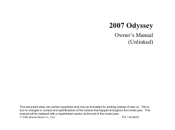
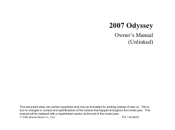
This is due to changes in content and specifications of the vehicle that happen throughout the model year. This manual will be formatted for printing instead of web us. 2007 Odyssey
Owner's Manual (Unlinked)
This document does not contain hyperlinks and may be replaced with a hyperlinked version at the end of the model year. P/N 31SHJ620 © 2006 Honda Motor Co., Ltd.
Owner's Manual - Page 2
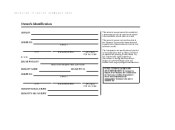
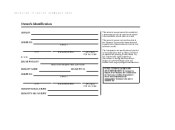
... the vehicle when it is sold to discontinue or change specifications or design at the time of the Odyssey. POUR CLIENTS CANADIEN AVIS IMPORTANT: Si vous avez besoin d'un Manuel du Conducteur en français...any time without notice and without incurring any obligation whatsoever. Honda Motor Co., Ltd. reserves the right, however, to original retail purchaser)
DEALER NAME ADDRESS
STREET
DEALER ...
Owner's Manual - Page 3
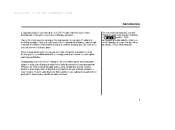
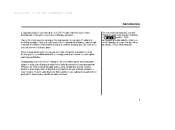
... thoroughly so you can refer to it preserves your satisfaction and will find information that your Honda dealer's staff is to answer any time. i Several warranties protect your Honda. As you read this manual, you years of a 2007 Honda Odyssey was a wise investment. Your selection of driving pleasure. Introduction
Congratulations! When your vehicle needs maintenance...
Owner's Manual - Page 219
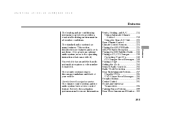
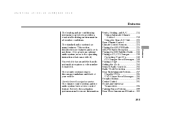
..., CD Changer ...239 Protecting Your CDs ...248 CD Changer Error Messages .. 249 Playing a Tape ...250 Setting the Clock ...254 Remote Audio Controls...255 Radio Theft Protection...256 Rear Entertainment System ...257 Playable DVDs ...285 DVD Player Error Messages ...286 Security System ...290 Cruise Control ...291 HomeLink Universal Transceiver...294 Parking Sensor System ...299 Rear...
Owner's Manual - Page 247


... while a CD is playing. The system will stay in pause mode. RANDOM This feature plays the tracks in the ACCESSORY (I) or ON (II) position, insert a CD into the CD slot. This continues until you press the RDM button again. Press the CD button to remove the CD.
Playing a CD, CD Player
CD Player
On LX model...
Owner's Manual - Page 253
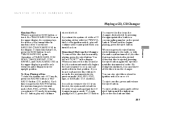
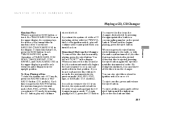
... the previous mode [AM, FM1, FM2, tape, or XM Radio (U.S. After that disc is playing, either with the audio system turned off, the disc that position.
If you do not remove the...the system off while a CD is ejected, pressing the eject button again will see ''EJECT'' in pause mode. models)]. Features
247 models). Removing CDs from the slot, the system will continue at the ...
Owner's Manual - Page 254
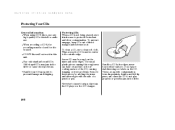
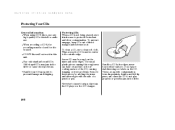
...a CD, use . Wipe across the CD from the center to prevent damage and skipping. Protecting CDs When a CD is not being played, store it from fingerprints, liquids, and felt-tip pens, can flake off and fall on the recording surface of the CD, causing skipping... rings or labels on the inner and outer edges. CD-RW discs will not work in the CD player or the CD changer.
Owner's Manual - Page 263
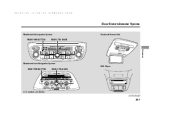
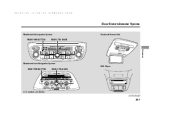
Rear Entertainment System
Models with Navigation System REAR PWR BUTTON REAR CTRL KNOB
Overhead Screen Unit
Features
Models without Navigation System DVD Player REAR PWR BUTTON REAR CTRL KNOB
U. S. CONTINUED
257 models are shown.
Owner's Manual - Page 264
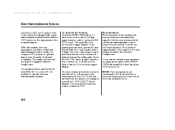
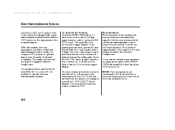
... is equipped with the control panel in the upper display. Your passengers can enjoy a different entertainment source (radio, CD changer, DVD player, or optional tape player) than the front system.
You will always play the source that the front system is set to .
258 The ignition switch must be used as a remote control when...
Owner's Manual - Page 265
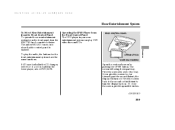
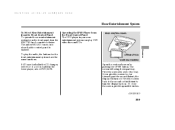
... System
To Select Rear Entertainment from the Front Control Panel To operate the rear entertainment system from the Front Control Panel The DVD player in your rear entertainment system can play the radio, the buttons for the front entertainment system have the same functions. The screen will turn the RR CTRL knob counterclockwise...
Owner's Manual - Page 266
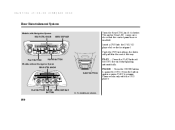
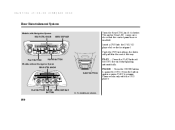
... Navigation System REAR CTRL KNOB EJECT BUTTON
Press the PLAY button if PLAY the DVD does not start playing automatically. PAUSE Press the PAUSE button to pause the DVD.
Push the DVD in halfway, the drive will pull it in the rest of the way. Rear Entertainment System
Models with the DVD player. Pause works only with Navigation System REAR CTRL KNOB...
Owner's Manual - Page 269
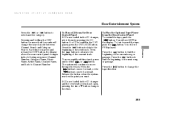
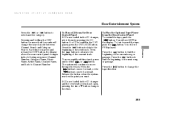
...and release the DISP button, the display above the rear control panel changes in the DVD player, press the DVD/AUX button. Press the button to change the search mode between Channel Search and Category..., Channel Name, and back to the beginning of the next song or passage. To Play the Optional Tape Player from the Rear Control Panel If CDs are loaded in the CD changer, select them by...
Owner's Manual - Page 270


... screen while driving. To move to the desired menu selection, then press the ENT button to pause the DVD. Pivot the screen the rest of the next chapter. To close the screen, pivot it up...by pushing the OPEN button. The system will swing down part-way. Rear Entertainment System
To Play a DVD from the Rear Control Panel The video screen is shown DISP BUTTON
OPEN BUTTON ENT BUTTON OVERHEAD...
Owner's Manual - Page 273


...) recorded with the selected language are also displayed next to play mode setup menu. Features
When you select ''Audio'' from DVD to the play , press the return button. When you select ''TOP MENU'' using the or button, the DVD's title menu is not playing. Press the RETURN or ENT button to go back to the...
Owner's Manual - Page 281


... ''Menu Lang.''
CONTINUED
275 There are two selectable menus: ''Language'' and ''Others.''
When you press the SETUP button on the rear control panel when a DVD is not playing, the ''INITIAL SETTINGS'' menu is displayed. To select the language used in the DISC menus, select ''Menu Lang'' by pressing the or button. Rear...
Owner's Manual - Page 291
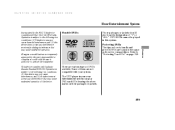
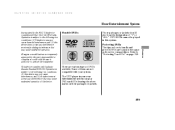
...compatible with your rear entertainment system can play DVDs and CDs bearing the above marks on their packages or jackets.
285 The DVD player in this device must accept any ...accept any interference received, including interference that may cause undesired operation of DVDs available. DVD-ROMs cannot be played in your system. Operation is subject to the following two conditions: ...
Owner's Manual - Page 292
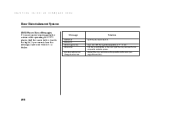
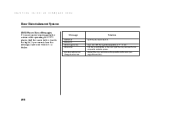
... and increase the parental control level (see an error message in the screen while operating the DVD player, find the cause in this system.
The disc is not playable in the chart to the... right.
Use a disc with this unit. Rear Entertainment System
DVD Player Error Messages If you cannot clear the message, take your vehicle to view. Change level to ...
Owner's Manual - Page 445
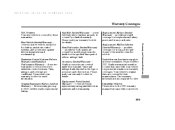
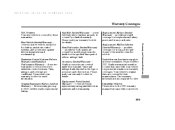
... for as long as the purchaser of accessory and other factors.
Please read the 2007 Honda warranty information booklet that came with your vehicle's emissions control systems. Time, mileage,... coverages. Please read your warranty booklet for details. Canadian Owners Please refer to the 2007 warranty manual that fails to 100 % credit toward a replacement battery.
Please read your...
Owner's Manual - Page 447
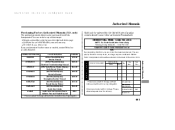
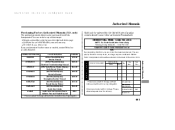
... $75.00 2005-07 Honda Odyssey Service Manual 61SHJ02EL 2005-07 Honda Odyssey $50.00 Electrical Troubleshooting Manual 61SHJ40 $44.00 2005 Model Series Honda Odyssey Body Repair Manual 31SHJ620 2007 Honda Odyssey $35.00 Owner's Manual 31SHJ800 $29.00 2007 Honda Odyssey Navigation System Manual 31SHJM20 2007 Honda Odyssey $12.00 Honda Service History 31SHJQ20 2007 Honda Odyssey $12.00 Quick Start...
Owner's Manual - Page 451
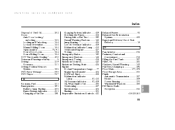
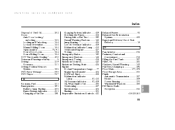
... Locks ...154 Power Sliding Doors...164 DOT Tire Quality Grading ...426 Driver and Passenger Safety ...5 Driving ...319 Economy ...311 Driving Position Memory System...185 DVD Error Message ...286 DVD Player ...257 Charging System Indicator ...409 Checking the Fuses...413 Driving with a Flat Tire ...392 Hazard Warning Flashers ...143 Jump Starting ...405 Low Oil...
Similar Questions
How To Work Dvd Player
The DVD player powers up but can't get picture or sound
The DVD player powers up but can't get picture or sound
(Posted by Jtal1810 10 years ago)
How Many Baby Seat Anchor Points Does 2007 Odyssey Have?
(Posted by soconnor2 11 years ago)

