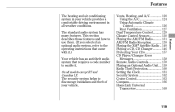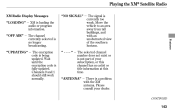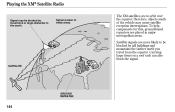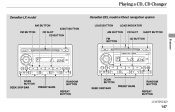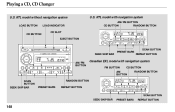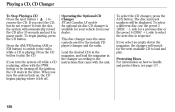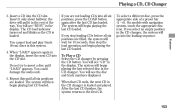2006 Honda Ridgeline Support Question
Find answers below for this question about 2006 Honda Ridgeline.Need a 2006 Honda Ridgeline manual? We have 1 online manual for this item!
Question posted by ikhaobomehajake on June 2nd, 2014
No Signal
When I click CD on my dash with the aim of playing music,it shows me no signal.what do I do
Current Answers
Related Manual Pages
Similar Questions
Can A Dvd Movie Be Played From The 2009 Honda Rtl Ridgeline Navigation System
(Posted by piablssilk 10 years ago)
2008 Honda Ridgeline How To Access The Front Turn Signal Bulbs
(Posted by JMcCoconst 10 years ago)