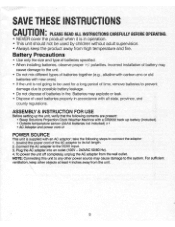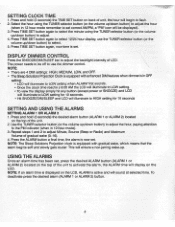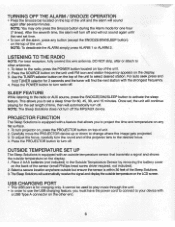HoMedics SS-5050 Support Question
Find answers below for this question about HoMedics SS-5050.Need a HoMedics SS-5050 manual? We have 1 online manual for this item!
Question posted by smhhdebbie on June 8th, 2018
Brightness
How do I adjust the brightness of the clock?
Current Answers
Answer #1: Posted by Odin on June 8th, 2018 9:38 AM
Hope this is useful. Please don't forget to click the Accept This Answer button if you do accept it. My aim is to provide reliable helpful answers, not just a lot of them. See https://www.helpowl.com/profile/Odin.
Related HoMedics SS-5050 Manual Pages
Similar Questions
I Need To Purchase A Replacement Temperature Sensor Model Pp Ssrmt6 For Homedics
This is paired with a HoMedics Soundspa SS5010. I need the remote sensor model PP SSRMT6. Where can ...
This is paired with a HoMedics Soundspa SS5010. I need the remote sensor model PP SSRMT6. Where can ...
(Posted by lorissewell 1 year ago)
Why Do I Have To Create An Acct To Get The Manual For Ss-5075
don't want to set up an acct for ss-5075 manual
don't want to set up an acct for ss-5075 manual
(Posted by cathycooperca 3 years ago)
How Do I Dim The Brightness On This Homedics Ss-5075 Clock?
How can I lower the brightness on this clock?
How can I lower the brightness on this clock?
(Posted by mfmaurice14 3 years ago)
Need A Sensor Thermostat For Homedics Ss 5050
clock radio with temperature oon clock. Lost thermostat sensor for homedics SS 5050
clock radio with temperature oon clock. Lost thermostat sensor for homedics SS 5050
(Posted by taylormarykay1001 4 years ago)
The Projector Is Too Bright.
The projector is too bright at night. Is there anyway to dim the light?
The projector is too bright at night. Is there anyway to dim the light?
(Posted by jespo300 4 years ago)