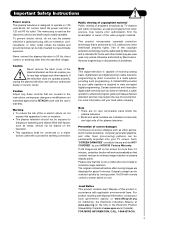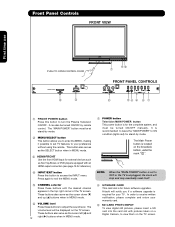Hitachi P50V701 Support Question
Find answers below for this question about Hitachi P50V701 - 50" Plasma TV.Need a Hitachi P50V701 manual? We have 1 online manual for this item!
Question posted by Anonymous-36997 on August 29th, 2011
My Tv Turns Off When I Turn It On Then The Blue Light Flashes. Any Ideas?
The person who posted this question about this Hitachi product did not include a detailed explanation. Please use the "Request More Information" button to the right if more details would help you to answer this question.
Current Answers
Related Hitachi P50V701 Manual Pages
Similar Questions
Blue Light Flashing On Tv.
When I turn the power on to my Hitachi P50A402 the popower light flashes 3 times then pauses.
When I turn the power on to my Hitachi P50A402 the popower light flashes 3 times then pauses.
(Posted by jnash554 7 years ago)
The Blue Light Flash 4 Time
the blue light flasher 4 time ,end stop 4 time, end stop egain no sond end no picture .p50h4011 year...
the blue light flasher 4 time ,end stop 4 time, end stop egain no sond end no picture .p50h4011 year...
(Posted by sabourinserge 8 years ago)
Reset On Hitachi Tv When Installing New Lamp
reset on hitachi tv when installing new lamp 55vg825
reset on hitachi tv when installing new lamp 55vg825
(Posted by denissic 12 years ago)
Repairs
i would like to know where can i find new light lamps for my tv so the image of high definition on m...
i would like to know where can i find new light lamps for my tv so the image of high definition on m...
(Posted by pittbull187 12 years ago)