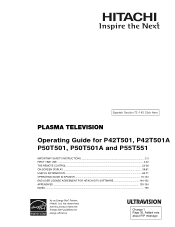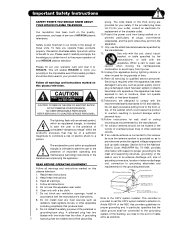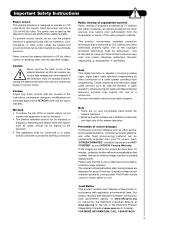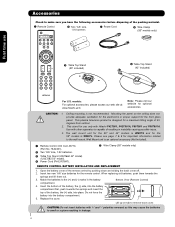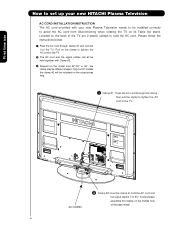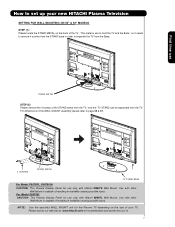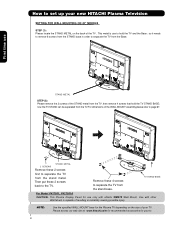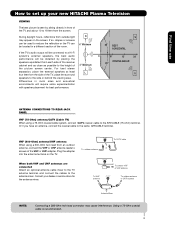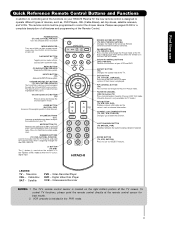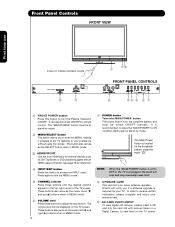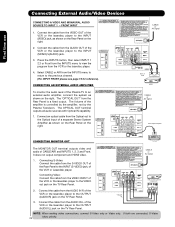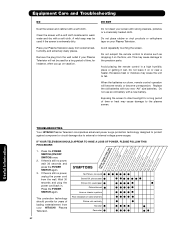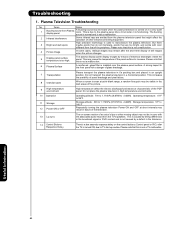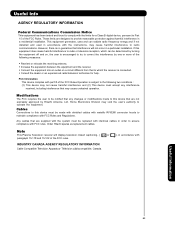Hitachi P50T501 Support Question
Find answers below for this question about Hitachi P50T501 - 50" Plasma TV.Need a Hitachi P50T501 manual? We have 1 online manual for this item!
Question posted by haydensmemo on July 20th, 2012
Software Downloads
are there any software downloads
Current Answers
Related Hitachi P50T501 Manual Pages
Similar Questions
Where Can I Order A Stand For Hitachi Model P50h401 50 ' Plasma Tv
I need a stand for my Hitachi Plasma TV, it was wall mounted before and now is being moved to anothe...
I need a stand for my Hitachi Plasma TV, it was wall mounted before and now is being moved to anothe...
(Posted by auramist 10 years ago)
I Have A Hitachi 50' Plasma Model P50h401a And The Tv Will Not Turn On.
when i turn the power on there is a blue blinking light that turns on 4 times then stops for a secon...
when i turn the power on there is a blue blinking light that turns on 4 times then stops for a secon...
(Posted by mictlan12 11 years ago)
My Hitachi P50t501 Dims When It Thinks There Is No Screen Activity
My Hitachi p50t501 dims when it thinks there is no screen activity. In many xbox 360 games, or when ...
My Hitachi p50t501 dims when it thinks there is no screen activity. In many xbox 360 games, or when ...
(Posted by aelfwine 12 years ago)
No Picture Or Sound From Hitachi P50t501
TV seems to power up ok. Main (bottom) power switch turns things off and on. Standby (red) light com...
TV seems to power up ok. Main (bottom) power switch turns things off and on. Standby (red) light com...
(Posted by jcalef 12 years ago)
Connecting Vga Laptop To Hitachi P50t501a Plasma Tv
How can I connect my laPtop to my tv
How can I connect my laPtop to my tv
(Posted by tommyboysgrind 12 years ago)