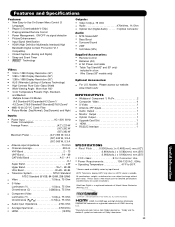Hitachi P50H401 Support Question
Find answers below for this question about Hitachi P50H401 - 50" Plasma TV.Need a Hitachi P50H401 manual? We have 1 online manual for this item!
Question posted by dparmenter1 on November 20th, 2011
Replacement Table Top Stand
Do you carry a replacement table top stand for this model?
Current Answers
Answer #1: Posted by TVDan on November 20th, 2011 12:09 PM
Manufacturer
Hitachi
Part Number
UX27286
Description
50 STAND FIX-HIPS+PI
List
$125.35
in stock here: http://www.andrewselectronics.com/welcome.aspx
TV Dan
Related Hitachi P50H401 Manual Pages
Similar Questions
Where Can I Order A Stand For Hitachi Model P50h401 50 ' Plasma Tv
I need a stand for my Hitachi Plasma TV, it was wall mounted before and now is being moved to anothe...
I need a stand for my Hitachi Plasma TV, it was wall mounted before and now is being moved to anothe...
(Posted by auramist 10 years ago)
Hitachi Plasma Tv Service Manual P50h401 Will Not Turn On
(Posted by tatspa 10 years ago)
I Have A Hitachi 50' Plasma Model P50h401a And The Tv Will Not Turn On.
when i turn the power on there is a blue blinking light that turns on 4 times then stops for a secon...
when i turn the power on there is a blue blinking light that turns on 4 times then stops for a secon...
(Posted by mictlan12 11 years ago)
When I Turn On The Tv The Green Light Come On, But No Picture
Model 42hdt51
I have model # 42hdt51 When I Turn On The Tv The Green Light Come On, But No Picture !
I have model # 42hdt51 When I Turn On The Tv The Green Light Come On, But No Picture !
(Posted by gerd86571 12 years ago)
I Need A Table Stand For The Hitachi P55h4011 Tv
(Posted by dtcookconsultant 12 years ago)